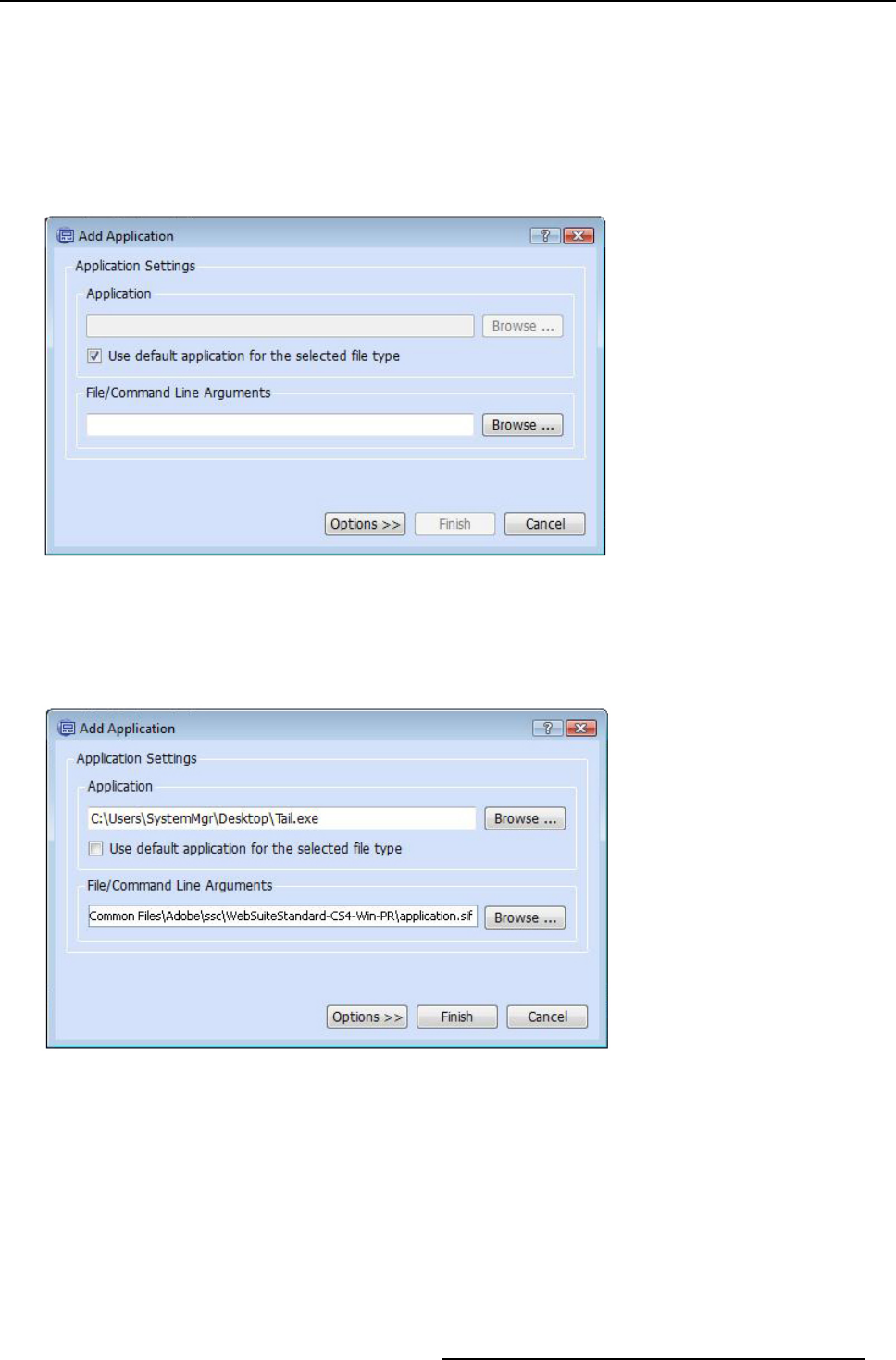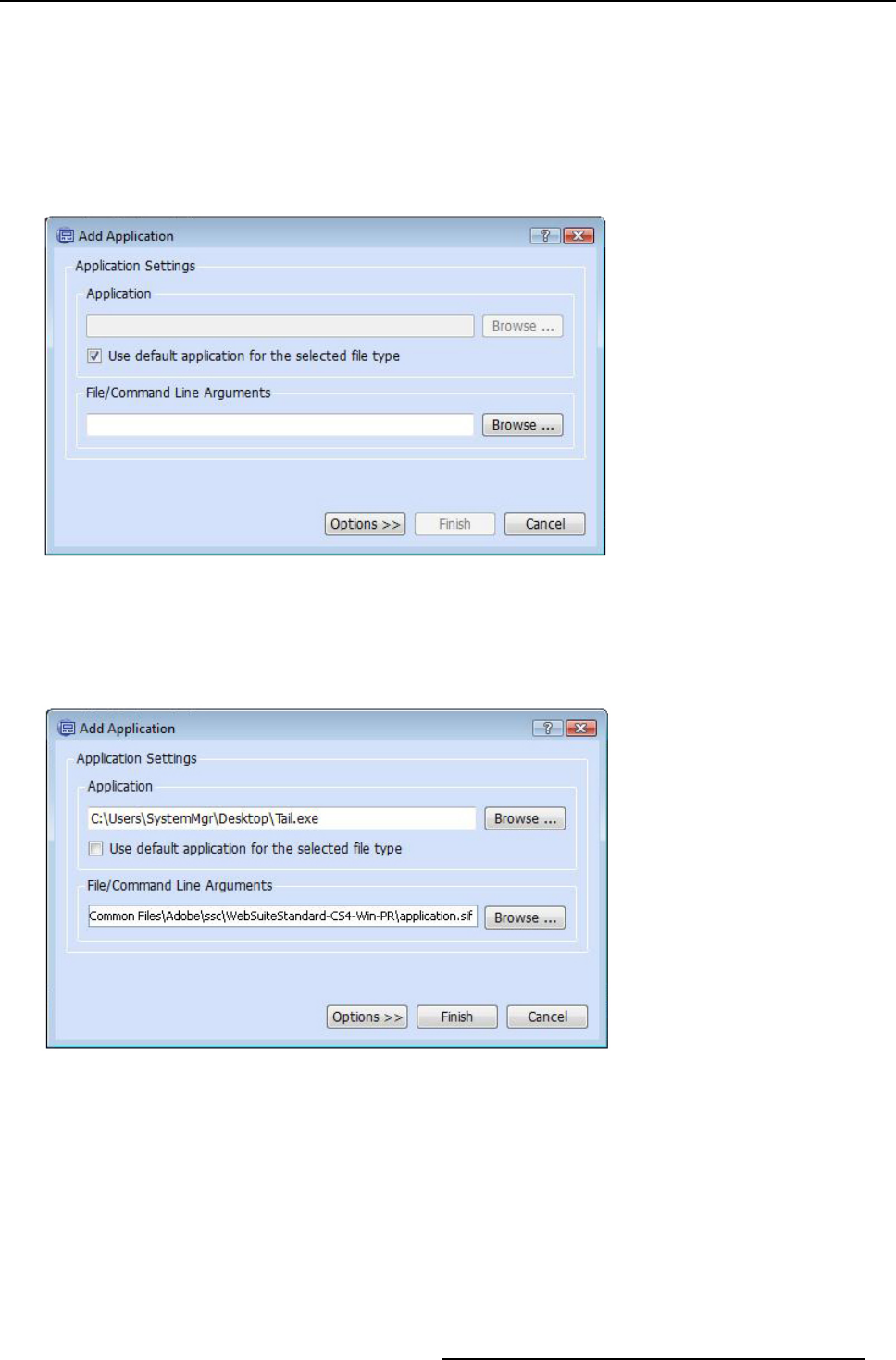
3. XDS Control Center
3.8.4.4 Adding an application to t he Layout
Overview
If you w ant to add an unopened application or a file to a layout , use the Add Application button to add it to the layout.
How to add an application to the l ayout?
1. From the Save Layout Advanced dialog, click Add Application...
The Add Application dialog opens.
Image 3-118
Add Application dialog
2. Check Use default application for the selected file type to open the specified file in its default application
3. Under Application S ettings, click Browse... to open the specified file
If the file path is not given the specified application will be launched.
4. Under File/Command Line Arguments, click Browse... to open the file to be launched
Image 3-119
Browse to open the file to be launched
5. Click Finish to c onfirm the settings
The file will be added to the layout.
Using Advanced option
1. Click Options > > to set advan ce options
R59770497 XDS SOFTWARE REFERENCE GUIDE 17/11/2009 63