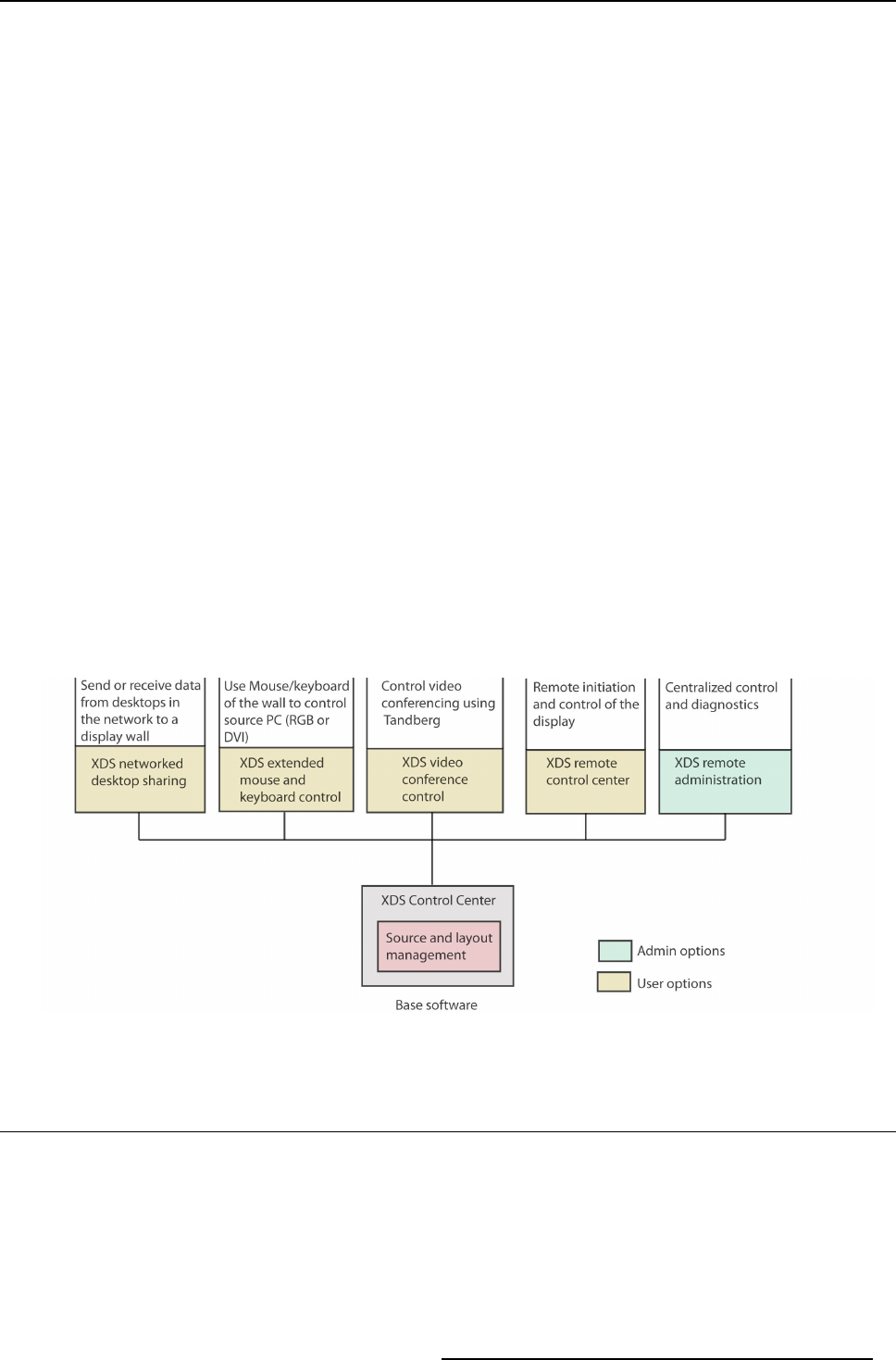
2. Overview of the XDS software
2. OVERVIEW OF THE XDS SOFTWARE
Overview
• Introducing display software
• Introducing client software
Introduction
Barco’s XDS software is a flexible tool for m anaging mutli-windowing displays that use Barco XDS mutli-windowing processors.
Besides the core functions of source and layout management, the XDS software also supports features like desk top sharing, remote
source control, video conference control, extended mouse and keyboard control, remote administration and more. The X DS software
is easy to setup - and is well integrated into the operating system. It comprises of display software and client software. Using the
display software, you can launch different sources, organize them as layouts, and save them under different presentations. Features
like sharing your desktop on the XDS display, controlling XDS displays remotely t hrough LAN, and controlling your desk top from the
XDS display by enabling remote keyboard and mouse control, are some of the functionalities of the client software.
The XDS Control Center software highlights:
- Wizard: Us e the simple wizards that pop up for configur ing different settings in just a few simple steps
- Sou rce an d layout m anagem ent: Use this feature to launch d ifferent sources, organize the sources as layouts, and save
them under different presentations
- Feedback: The feedback messages describe the status of the action performed by you. It also describes the reason behind
that particular s tatus message if the action has failed to perform. Feedback messages can be information message, warning
message or error message.
- Desktop sharing: Use the desktop sharing feature to share your desktop on the XDS display
- Video co nference: A dd a video con ference system to XDS display and s
tart using its controls instantly
- Privacy settings: Restrict or derestrict a remote user from sharing his/her desktop on the XDS display during an ongoing
meeting. You can also disconnect the connection between the XDS display and the remote user
- Sho rtcut keys: Instantly adjust setups w ithout running the XDS Control Center application using the shortcut keys
- User management: During installation, enable this feature to use different sessions, each customized to different sources
and layouts
An overview of the XDS Control Center software is displayed below.
Image 2-1
XDS Control Center software overview
2.1 Introducing display software
About XDS Control Center
The XDS Control Center is the main user Interface of XDS s oftware. It provides an easy-to-use interface letting you perform various
operations in a quick way. Using this software, you can man age all the sources (i.e. ha rd wired sources and desk top sharing
sources). This software supports user management feature, which allows the creation of different user-owned sessions, in w hich
layouts can be created an d saved. The layouts and presentations created by one session user will not be visible for another session
user.
The XDS Control Center software provides m any other functionalities su ch as modifying the viewer, managing the layout of different
sources, setting privacy op tions, configuring video conference device a nd integrating video conference control, and more. This
software gives you the fle xibility to configure the GUI s ettings of XDS Control C enter as per your choice.
R59770497 XDS SOFTWARE REFERENCE GUIDE 17/11/2009
7


















