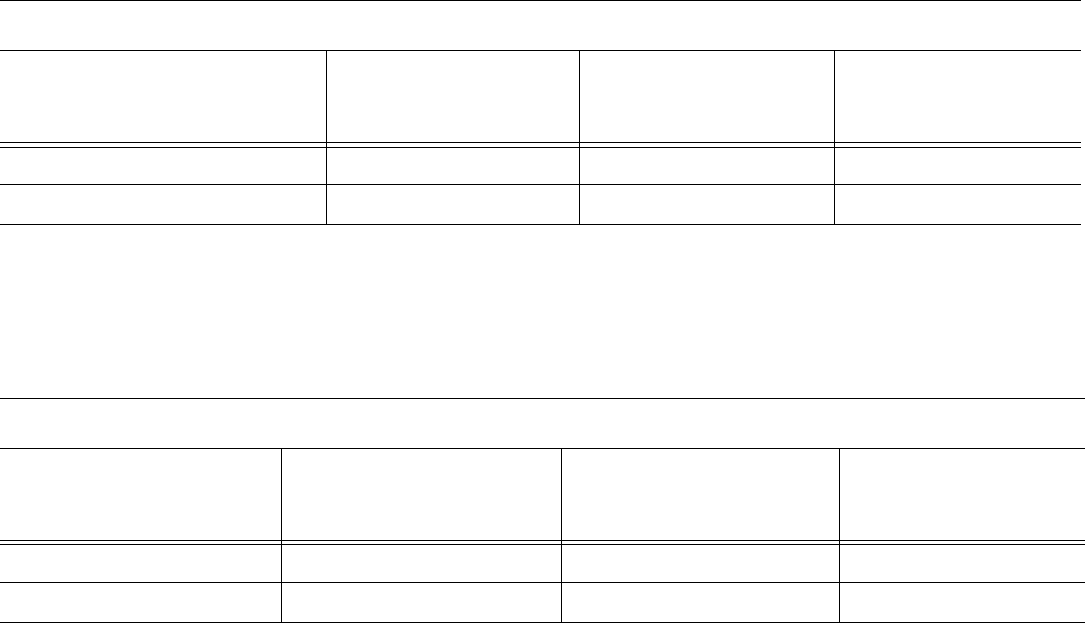
122 Chapter 6 Configuration
Table 6-3 Invalid ACD agent programming scenario 1
Scenario 2
In the scenario shown in Table 6-4, media servers have the correct agent type settings programmed in
YourSite Explorer, but have mixed agent types programmed against a single 3300 ICP.
Table 6-4 Invalid ACD agent programming scenario 2
For more information on ACD agent programming, see "ACD" in the Mitel 3300 System Administration Tool
Help, which can be found at http://edocs.mitel.com/default.htm.
Configuring devices and device groups using Quick Setup
If you have a 3300 ICP or 5000/Axxess telephone system, you add a range of contact center devices in
YourSite Explorer using Quick Setup. If you have an SX-2000 telephone system, you add a range of contact
center devices in the Contact Center Management website using YourSite=>Configuration. If you have an SX-
200 ACD, you must configure your system manually. See “Configuring devices manually” on page 131.
NOTE: Quick Setup is not offered in the Data grid view.
In the Contact Center Management website under YourSite=>Configuration, if you move your mouse over the
Configuration menu on the left side of the Configuration window, the menu displays devices you can
configure. Moving your mouse over the arrows to the right of these devices exposes additional devices.
Alternatively, you can click the Configuration menu to view the complete list of devices to configure.
You can add a range of employee and agent login IDs in one action with Quick Setup, or you can add
employee and agent login IDs manually on their respective windows. Using Quick Setup is faster and less
tedious than adding individual employee and agent login IDs. However, if you want to use existing numbers
for employee IDs (for example, the first three numbers of each employee’s social security number), then you
must add the employee and agent login IDs manually.
You can use Quick Setup to add ranges of the following devices:
• Employees and employee groups’
• Employee divisions
• Agents and agent groups
Cluster name: Primary
Media Server
YourSite Explorer
agent type
3300 ICP agent
type
Invalid agent
type
programming
Kanata 3300 5th floor Hot desking Hotdesking No
Kanata 3300 7th floor Traditional Traditional No
Cluster name: Master
Media Server
YourSite Explorer
agent type
3300 ICP agent type
Invalid agent
type
programming
Kanata 3300 5th floor Traditional Hotdesking / Traditional Yes
Kanata 3300 7th floor Traditional Traditional No


















