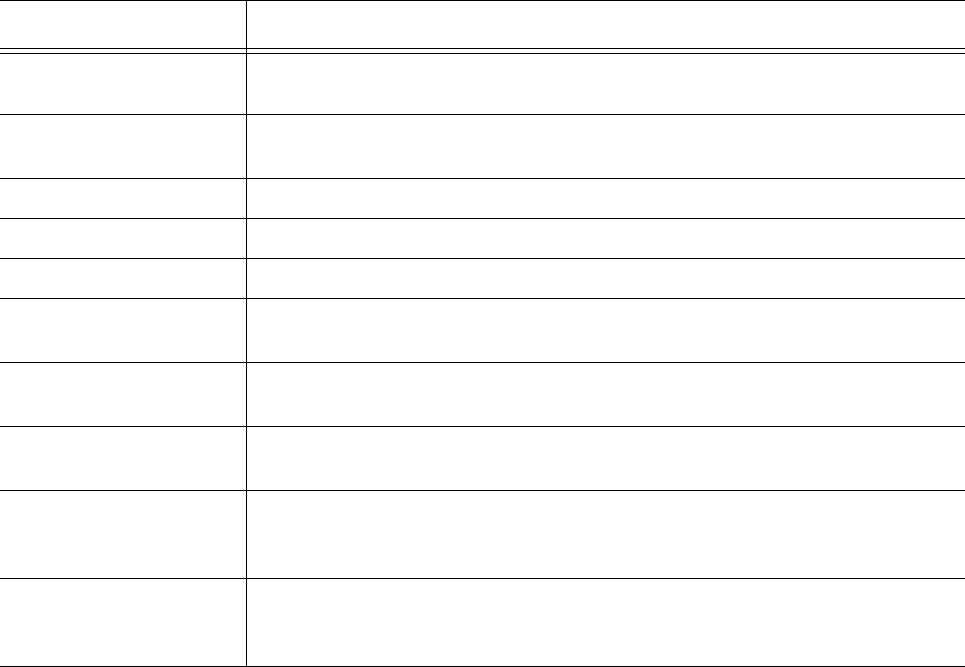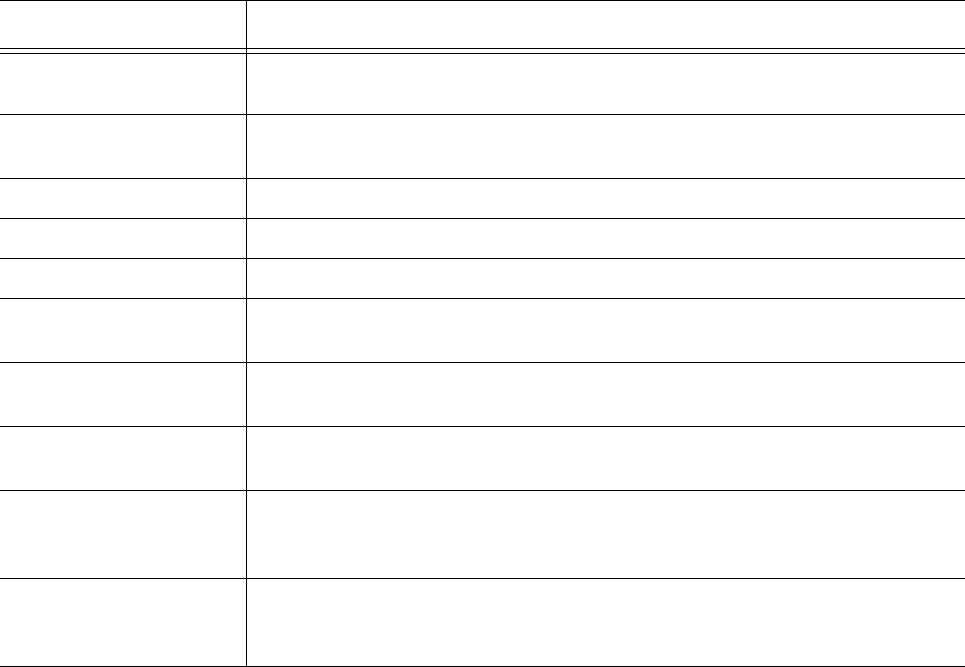
ACD Inspector 295
Table 10-3 describes the ACD information provided by the Queue events tab.
Narrowing a Queue events search
You use the Options tab in conjunction with the Agent events search or the Queue events search. Using the
Options tab, you can narrow down the time frame for either search.
You can run a Queue events search to find when you have too few agents available to answer calls for a
particular queue. You search for a maximum of two agents and local calls that waited between one and three
minutes.Then you narrow the search with the Options tab to search between 9:00 A.M. and 11:00 A.M. only.
To run a Queue events/Options events search
1. Click Tools=>Datamining=>ACD Inspector.
The Agent events tab of the ACD Inspector criteria tab opens.
2. Click the Queue events tab.
3. Click Select dates and select March 1, 2003 to March 4, 2003.
4. Under Select media servers, Phone is preselected.
5. Under Queue information, type the ACD Queue, p280.
6. Under Queue event, select Queue stats.
7. Under Agent information, type 0-2 agents.
In this example, you want to know when you have only two agents scheduled to answer the queue.
8. Under Calls waiting setting, select 0-999 Local calls waiting.
In this example, you want to know the number of calls waiting on the telephone system to which your
agent is connected. If you have only one telephone system, you do not have any remote calls waiting.
Table 10-3 Queue events result information
Column heading Description
Media server The Media server box identifies the telephone system (with or without MiTAI)
application that produced the event record.
Function/Event The Function/Event box indicates whether the event record is for a queue or an
agent group.
Date The Date box displays the date of the event record (month/day/year).
Time The Time box displays the time the event occurred (in seconds).
Queue/Agent group The Queue/Agent group box displays the queue or agent group number.
Agents available The Agents available box displays the current number of agents logged on to
the ACD system, who are not in Make Busy or Do Not Disturb.
CW (Number of local
calls waiting)
The CW box displays the number of local callers waiting for an available agent.
LW (Longest local call
waiting)
The LW box displays the wait time for the caller waiting the longest in queue for
an available agent.
Rem CW (Number of
remote calls waiting)
When you have networked ACD (more than one telephone system networked
together), the Rem CW box displays the number of remote callers waiting for
an available agent.
Rem LW (Longest
remote call waiting)
When you have networked ACD (more than one telephone system networked
together), the Rem LW box displays the wait time for the caller waiting the
longest in a remote queue for an available agent.