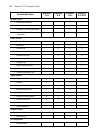Best practices for custom development 591
Best practices for custom development
The following best practices must always be followed when developing custom developments to work in
conjunction with Contact Center Solutions software.
• Before you begin development
• Verify that the CTI Developer Toolkit and Contact Center Solutions software are the same
version and that you are properly licensed for all desired functionality
• Verify that you have access to the Contact Center Management Enterprise Server
• Verify that the Contact Center Solutions Enterprise Server has been properly set up and
configured with the extensions, agents, and queues that you will be using with your custom
application
• Verify that the telephone system(s) in your enterprise has been properly set up and configured
with the extensions, agents, and queues that you will be using with your custom application
• Verify that all pre-installation and post installation steps have been completed. See "Installing
the CTI Developer Toolkit" in the Contact Center Management Installation Guide
• Confirm the telephone system conforms to the guidelines stated in the Golden Rules document.
In particular, aspects of the CTI Developer Toolkit rely on the ability to set MiTAI monitors on
devices. As such, the "HCI Options" must be enabled for the Class of Service on all monitored
devices. See
http://www.prairiefyre.com/wp-content/rscs/documentation/Golden%20Rules.xls
• Verify you have Microsoft .NET Framework Version 3.5 SP1 or greater installed on your
workstation
• Verify you have an IDE installed on your workstation, either Visual Studio 2005/2008 or
SharpDevelop
• When developing custom applications and integrations
• Verify the what you are attempting to build is possible by attempting the functions from an
alternate client application, such as Contact Center Client, the Device Monitor sample
application, or MiTAI Browser
• Routinely check the log files of all related services, specifically the Enterprise Server, Collector,
and MiTAI Proxy Server to ensure there are no unusual or unexpected warnings or errors
• Routinely check the log files of alternative client applications for any unusual or unexpected
warnings or errors (as listed in the previous bullet)
The following best practices must always be followed when developing custom connectors to third-party IVRs.
• Third-party IVR ports and Intelligent Queue ports must all be programmed in YourSite Explorer, but not
enabled with Advanced Real-time and Reporting licenses
• In addition to whatever custom data your third-party IVR is sending, it must also send the same data
that Intelligent Queue does (using the same naming conventions). These are PFANI,
PFCALLERNAME, and PFDNIS. This will ensure that the exisiting MiTAI record linking logic within
the Contact Center Management Enterprise Server gets the correct information, which is typically at
the first controller/port