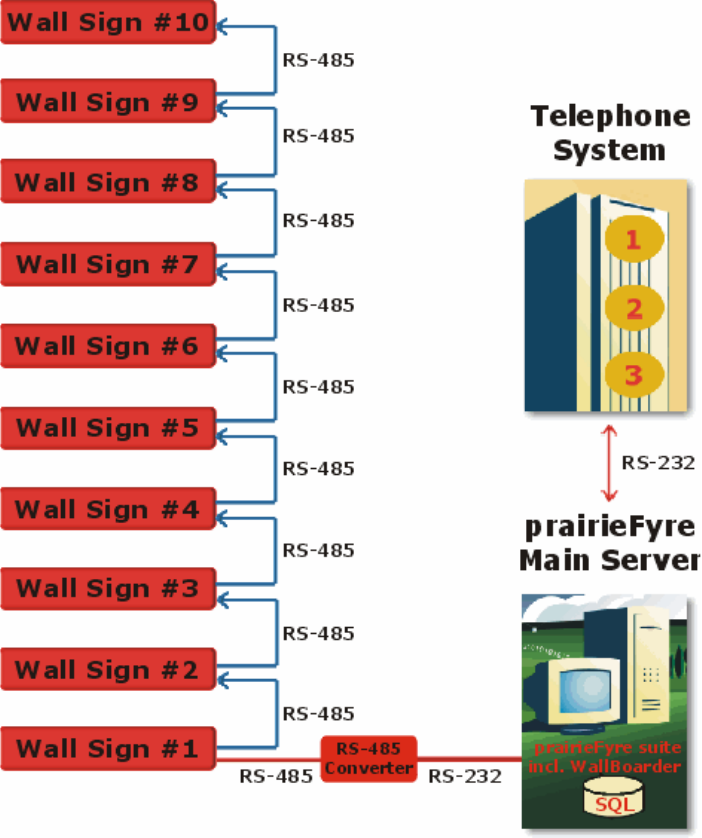
234 Chapter 7 Real-time Monitors
The Scheduled messages tab provides the following function:
• Play this message during these hours specifies the message to be displayed and the schedule for
displaying the message.
NOTE: You create schedules under YourSite=>Schedule.
Connecting Spectrum wall signs
NOTE: For detailed information on how to install Spectrum wall signs, view the Spectrum wall sign installation
manuals on the Enterprise Server at <drive>:\Program Files\prairieFyre Software
Inc\CCM\Websites\CCMWeb\webforms\help\online_en.
If you have multiple wall signs, you can daisy chain the wall signs together. Figure 7-24 illustrates the
connectivity between the Enterprise Server and the master sign (Wall sign 1). The Enterprise Server connects
to the master sign over an RS-232 25-pin cable, an RS-485 converter, and RS-485 RJ-11 cabling. The master
sign connects to slave signs over RS-485 cabling. In this setup, one Enterprise Server com port is dedicated
to your wall signs.
Figure 7-24 Setting up Spectrum wall signs


















