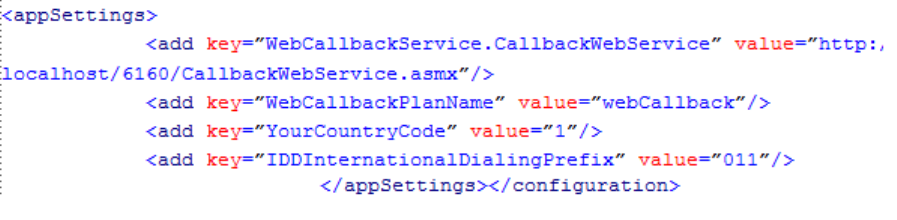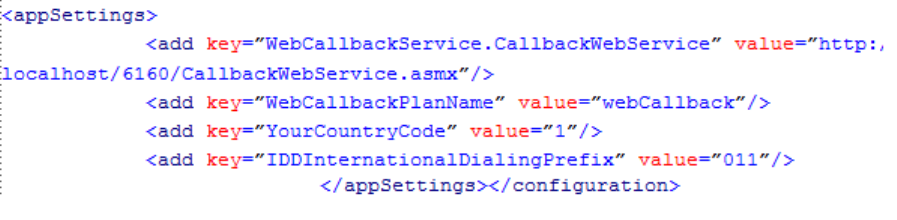
Customizing your Web Callback page 485
Customizing the header
In the example, the header consists of the Mitel logo and the words “Intelligent Queue.”
To edit the header image
1. Create a .gif image to replace the Mitel header.
2. Under WebCallback\IMAGES folder, save the file as header_product_mitel_iq.gif.
The new image will replace the Mitel header.
Customizing the footer
In the example, the footer consists of the Mitel logo with the words “It’s about YOU.”
To edit the footer image
1. Create an gif image to replace the Mitel footer.
2. Under WebCallback\IMAGES folder, save the file as MitelLogo_ABOUT_YOU_20percent.jpg.
The new image will replace the Mitel footer.
Customizing the Cascading Style Sheet
The Cascading Style Sheet (CCS) defines how HTML elements are displayed. CCS enables you to control
the style and layout of multiple Web pages all at once
.
To edit the CCS
1. Open Styles.css.
2. Edit the heading and body font sizes and styles, or spacing.
3. Click Save.
Customizing the Web configuration
This is the configuration file for the Web Callback page. Review the following settings to ensure the Web
Callbacks function properly.
The following settings are used in the Web Callback example. (See Figure 17-3.)
Figure 17-3 Web Callback example.