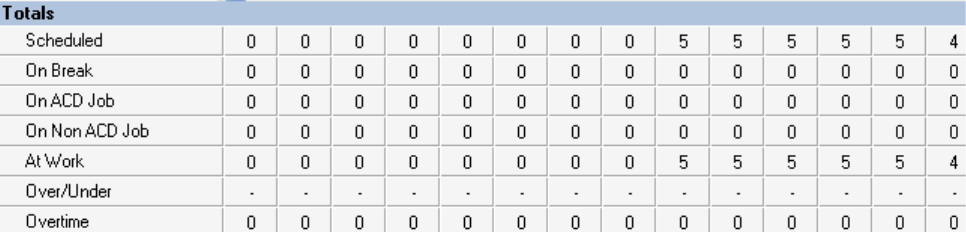
506 Chapter 18 Workforce Scheduling
Figure 18-4 Totals pane
You can view the following event totals:
Forecasted
The Forecasted total displays after you apply a forecast to the schedule. This total represents the forecasted
number of employees required to handle contact requests and meet the Service Level objectives you specify.
You can optionally adjust the Forecasted total in the totals pane. See “Modifying forecast totals in the event
totals pane” on page 532.
Scheduled
The Scheduled total represents the number of employees scheduled for the time you are viewing.
On break
The On break total represents the number of employees scheduled for a break at a specific time.
On ACD Job
The On ACD Job total represents the number of employees scheduled to perform ACD work.
On Non ACD Job
The On Non ACD Job total represents the number of employees scheduled to perform non-ACD work.
At work
The At work total represents the number of employees scheduled to handle contact requests.
Over/Under
The Over/Under total represents the difference between the number of employees at work compared to the
number of employees forecasted. A value of 4 means 4 additional employees are working compared to the
forecasted requirement. A value of (4) means 4 fewer employees are working compared to the forecasted
requirement.
Overtime
The Overtime total represents the number of employees scheduled to perform overtime work.
Schedule details pane
The schedule details pane is located at the bottom of the scheduler window. It displays details on scheduled
employees. You can modify the start and end times of scheduled events in the schedule details pane. For
example, you can adjust the length of a scheduled break. See “Modifying event times and notes in the
schedule details pane” on page 532. (See Figure 18-5.)


















