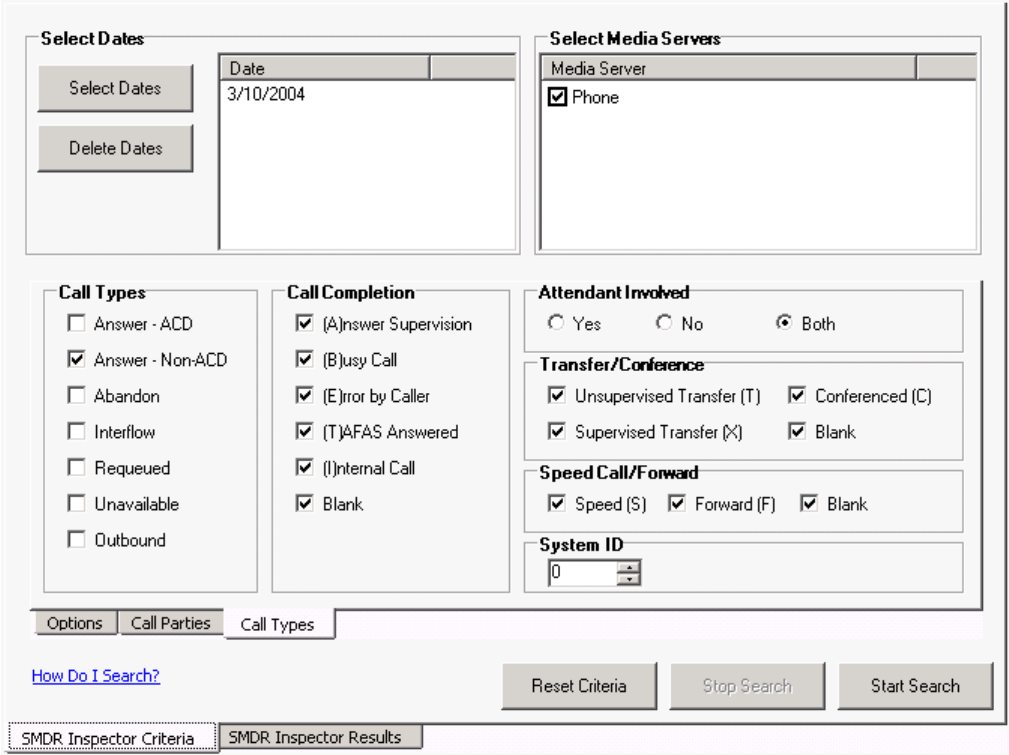
302 Chapter 10 Data-mining Tools
Figure 10-10 SMDR search criteria - Call types tab
Options criteria for searches
When you click Tools=>Data mining=>SMDR Inspector the Options tab opens. The Option criteria work in
conjunction with the Call parties criteria and the Call types criteria to narrow down the search. (See Figure 10-
11.)
The Options tab search options are as follows.
Time ranges
The Time ranges boxes specify the time interval used for the search.
Call duration
The Call duration boxes specify a range of values for the Call duration statistic used in the search.
Time to answer
The Time to answer boxes specify a range of values for the Time to answer statistic used in the search. For
example, if you select a time to answer of 240 to 999 seconds, the search records include calls that were
answered by an agent after waiting at least 240 seconds to be answered.


















