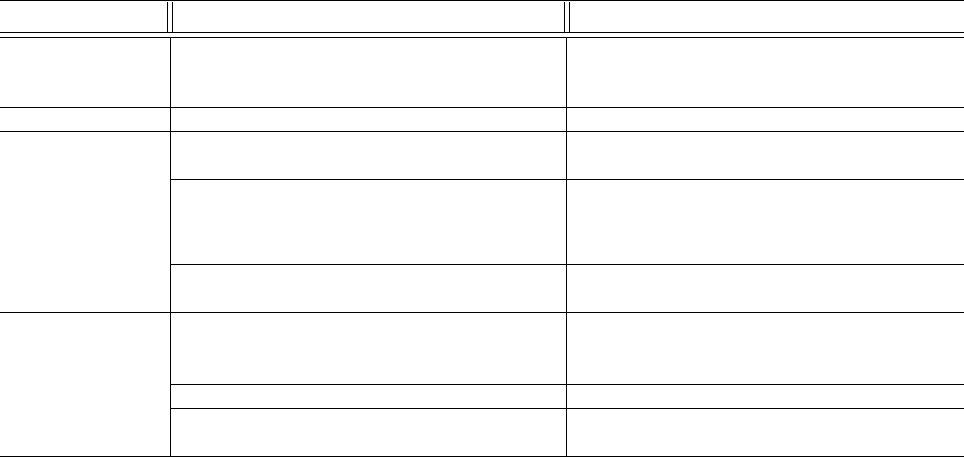
354 Chapter 14 Contact Center PhoneSet Manager and Contact Center Softphone
Tested headsets
We have tested the following headsets to confirm they work with Contact Center PhoneSet Manager:
• GN Netcom GN 6120 Bluetooth office headset—wireless (part number GN 6120)
• Plantronics SupraPlus Noise-Canceling—monaural (part number H251N)
• Plantronics SupraPlus Noise-Canceling—binaural (part number H261N)
• GN Netcom Monaural over-the-head, SoundTube clarity (part number GN 2110 ST)
• GN Netcom Binaural over-the-head, SoundTube (part number GN 2115 ST)
NOTE: In order for the Plantronics and GN Netcom headsets to work with Contact Center PhoneSet Manager
you must have the correct amplifier adaptor for the Mitel phones.
We have tested the following headsets to confirm they work with Contact Center Softphone:
• Plantronics DSP PC 500—binaural (part number DSP 500)
• Plantronics CS50 Wireless Office Headset System (part number CS50)
• Plantronics SupraPlus Noise-Canceling—monaural (part number H251N)
• Plantronics SupraPlus Noise-Canceling—binaural (part number H261N)
• GN Netcom Monaural over-the-head, SoundTube clarity (part number GN 2110 ST)
• GN Netcom Binaural over-the-head, SoundTube (part number GN 2115 ST)
NOTE: In order for the Plantronics and GN Netcom headsets to work with Contact Center Softphone you must
have the correct USB adaptor.
USB-to-headset adaptors
For Contact Center Softphone, the Plantronics H251N and H261N and the GN Netcom GN 2110 ST and GN
2115 ST headsets must be connected to your computer by a USB-to-headset adaptor. We have tested the
following USB-to-headset adaptors to confirm they work with Contact Center Softphone:
• Plantronics DA60 USB-to-Headset Adaptor (part number DA60)
• GN Netcom USB-to-headset adaptor (part number GN 8110)
• GN Netcom USB-to-headset adaptor (part number GN8120)
You can integrate the GN 8120 with Contact Center Softphone and use the three different function buttons on
the GN 8120 to perform specific functions in Contact Center Soft phone. Table 14-1 shows the GN 8120
button functions.
Table 14-1 GN 8120 button functions
Button State Action
Blue volume
control
Any state Increases or decreases the headset
speaker volume, which controls the
volume at which you can hear a caller
White button Any state Turns the mute function on or off
Green button Incoming call is ringing on one of your line
appearances
Answers a call
You are currently talking to someone, and
you do not have anyone on consultation
hold
Hangs up a call
You are currently talking to someone, and
you have someone on consultation hold
Performs a swap with the party on hold
Red button You are currently talking to someone, and
you do not have anyone on consultation
hold
Places the current call on hold
You currently have someone on hold Retrieves the call on hold
You are currently talking to someone, and
you have someone on consultation hold
Cancels the current call and returns you to
the party on hold


















