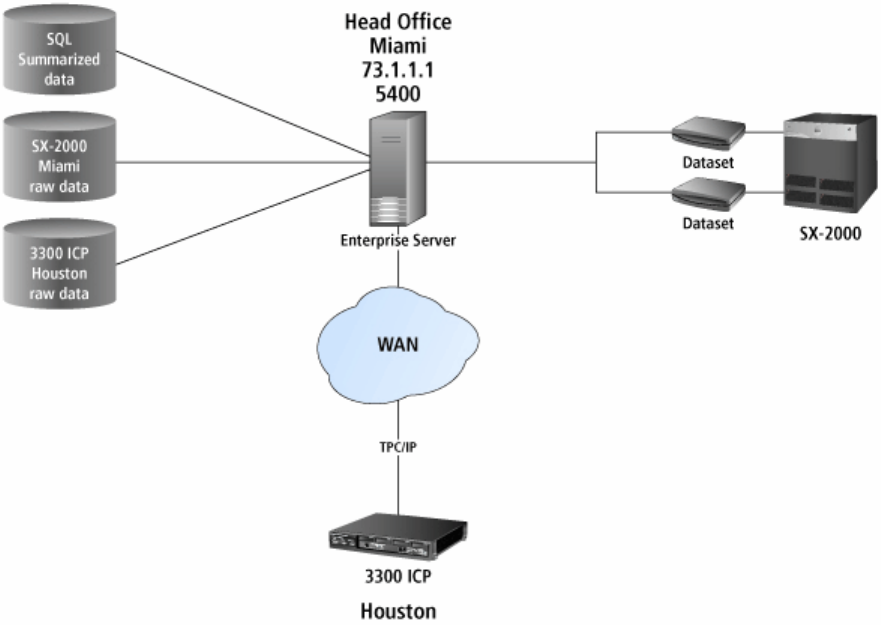
578 Chapter 21 Contact Center Management Enterprise Node
Contact center 2 - Houston (Enterprise Node) with one media server (3300 ICP)
The second media server resides at site 2 in Houston. The media server in Houston is a 3300 ICP. A
dedicated server is not required because of the 3300 ICP media server. Also, the Enterprise Node software is
not deployed at the remote site. The 3300 ICP media server has the unique ability to send data over TCP/IP
without the use of a dedicated server. Therefore, all of the raw and summarized data is stored at the site with
the Enterprise Server (Miami) and no data can be stored at the Houston site. While the WAN is down, all of
the data produced in Houston is lost.
Continuing to set up your enterprise, you add the second site (Houston) and then add the Houston media
server (3300 ICP). The Houston media server has the IP address 73.1.1.1 and IP port 5401. Using this set up
the prairieFyre Collector Service collects the raw data from the Houston site, therefore, you use the Miami IP
address. You must have the Enterprise Node license to add the remote site to your enterprise.
Figure 21-3 Enterprise Node scenario 2 connectivity
Enterprise Node Installation
In multi-site contact centers that use Contact Center Management, it is necessary to install an Enterprise
Node at each site except the site where the Enterprise Server resides (a remote site with a media server that
communicates over TCP/IP is the exception). The prairieFyre Collector Service resides at the contact center
that has the Enterprise Server software installed and it collects data at that site. See “Scenario 2 - No
dedicated server at the remote site” on page 577.
Enterprise Node software collects the raw data from all of the media servers at the remote site. The Enterprise
Node enables supervisors at remote sites to monitor contact center activities in real-time and run reports on
their sites without having to install an Enterprise Server at that site.


















