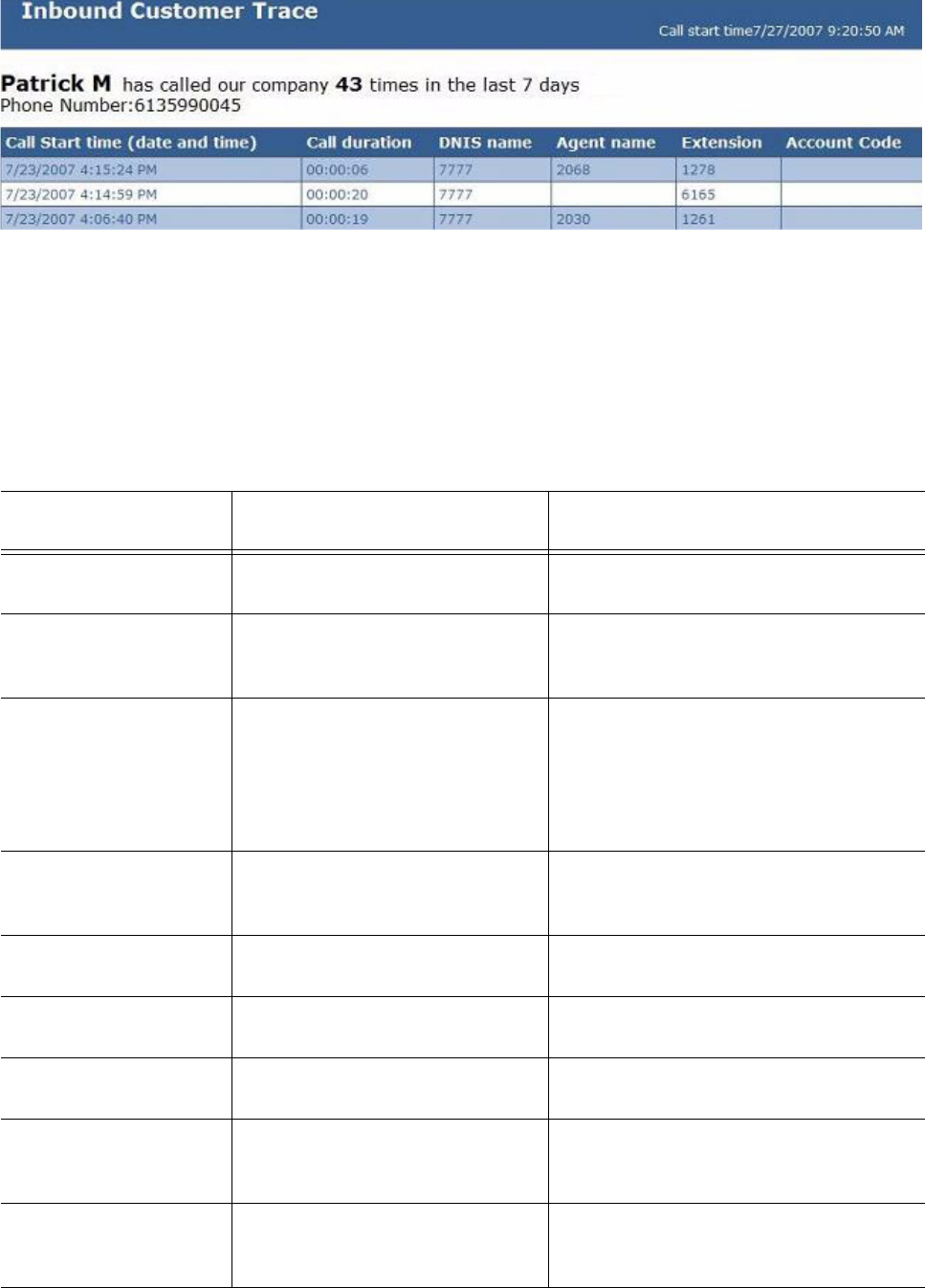
Using Contact Center Screen Pop 387
Figure 15-1 Inbound Customer Trace Report
Configuring Contact Center Screen Pop display variables
The variables described in Table 15-1 are used by Contact Center Screen Pop to determine the application
area or Web page that launches when an agent answers an ACD call. Ensure the required Intelligent Queue
options are enabled to use these variables.
NOTE: The variable names are case-sensitive.
Table 15-1 Contact Center Screen Pop display variables
Variable Intelligent Queue feature
required
Description
%PFCALLERNAME% ANI/DNIS routing option, enabled Caller name as provided by the telephone
carrier. For example, "John Smith"
%PFANI% ANI/DNIS routing option, enabled Caller number (ANI), the telephone
number of the calling party. For example,
"6135990045"
%PFDNIS% ANI/DNIS routing option, enabled Dialed Number Identification Service
(DNIS), numbers passed from the public
telephone network to identify what phone
number the caller dialed. This is typically
used to identify different 1-800 or 1-900
numbers. For example, "9875"
%PFVERIFIEDCOLLEC
TEDDIGITS%
Collect Caller Entered Digits
option, enabled and configured
The digits entered by the user during the
call. For example, account number
"78831"
%Queue% ANI/DNIS routing option, enabled Name of the queue from which the call is
answered. For example, "Sales"
%ReceivingAgent% n/a Contains the Agent ID for the agent
receiving the current call
%ReceivingExtension% n/a Contains the Extension ID for the
extension receiving the current call
%SendingAgent% n/a Contains the Agent ID for the agent
sending or transferring the call to the
current recipient
%SendingExtension% n/a Contains the Extension ID for the
extension sending or transferring the call
to the current recipient


















