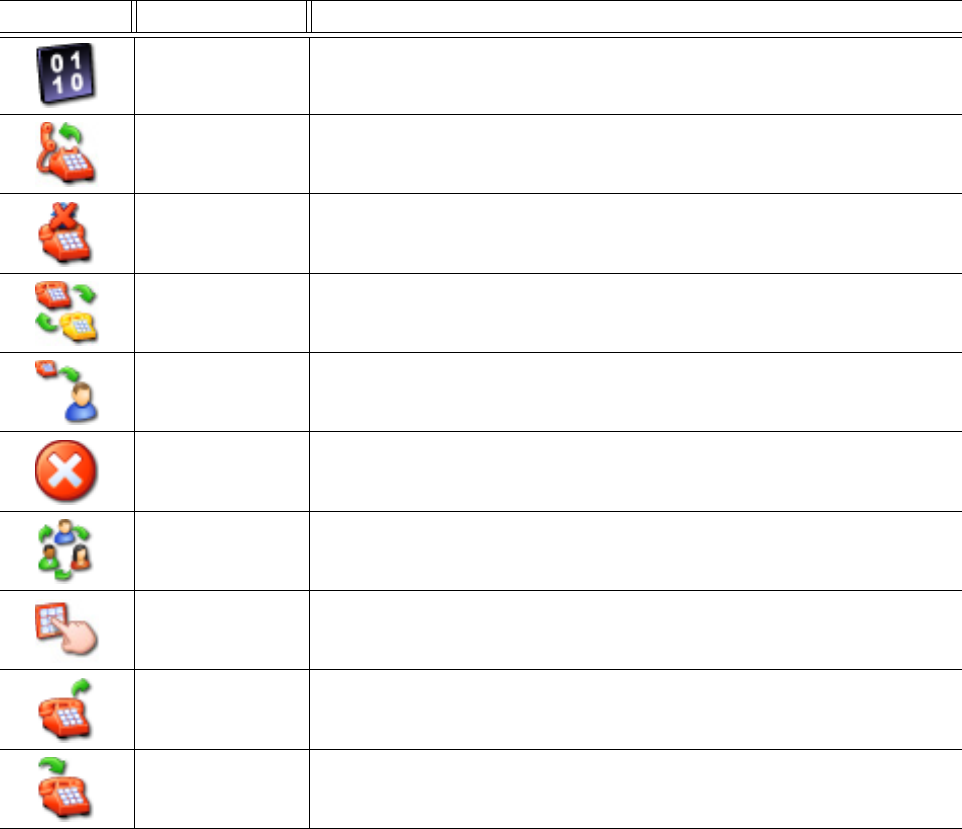
360 Chapter 14 Contact Center PhoneSet Manager and Contact Center Softphone
The Functions toolbar displays
• Your current ACD state (Logged On/Off, in Make Busy, in Do Not Disturb)
• The ACD actions currently available
• Telephony buttons
See “Displaying, hiding, and retiring toolbar buttons” on page 362.
Phone functions
You can readily answer calls or forward them to extensions or phone numbers using the soft phone. You can
select people from contact and speed dial lists, and perform the following actions: Redial (Contact Center Soft
phone only), Transfer, Conference, Mute, Forward, Request help, Hold, Retrieve, Split, Swap, Camp on,
Leave a message, Retrieve a message, Call me back, Hang up, and Cancel.
Table 14-3 lists the soft phone telephony options and their corresponding meanings.
Table 14-3 Agent actions
Icon Meaning
Account Code tags a call with an Account Code
Answer answers a ringing call
Auto answer if enabled, answers a ringing call without you having to click Answer
Call me back notifies you as soon as the extension number you are trying to call is
available
Camp on notifies an employee you are attempting to call with a series of audible
beeps
Cancel terminates your connection to a caller and reconnects you to the held
party
Conference connects three or more people together for a conversation
Dial pad enables you to dial a number using a keypad
Forward forwards a call to a phone number or extension
Hang up terminates a call


















