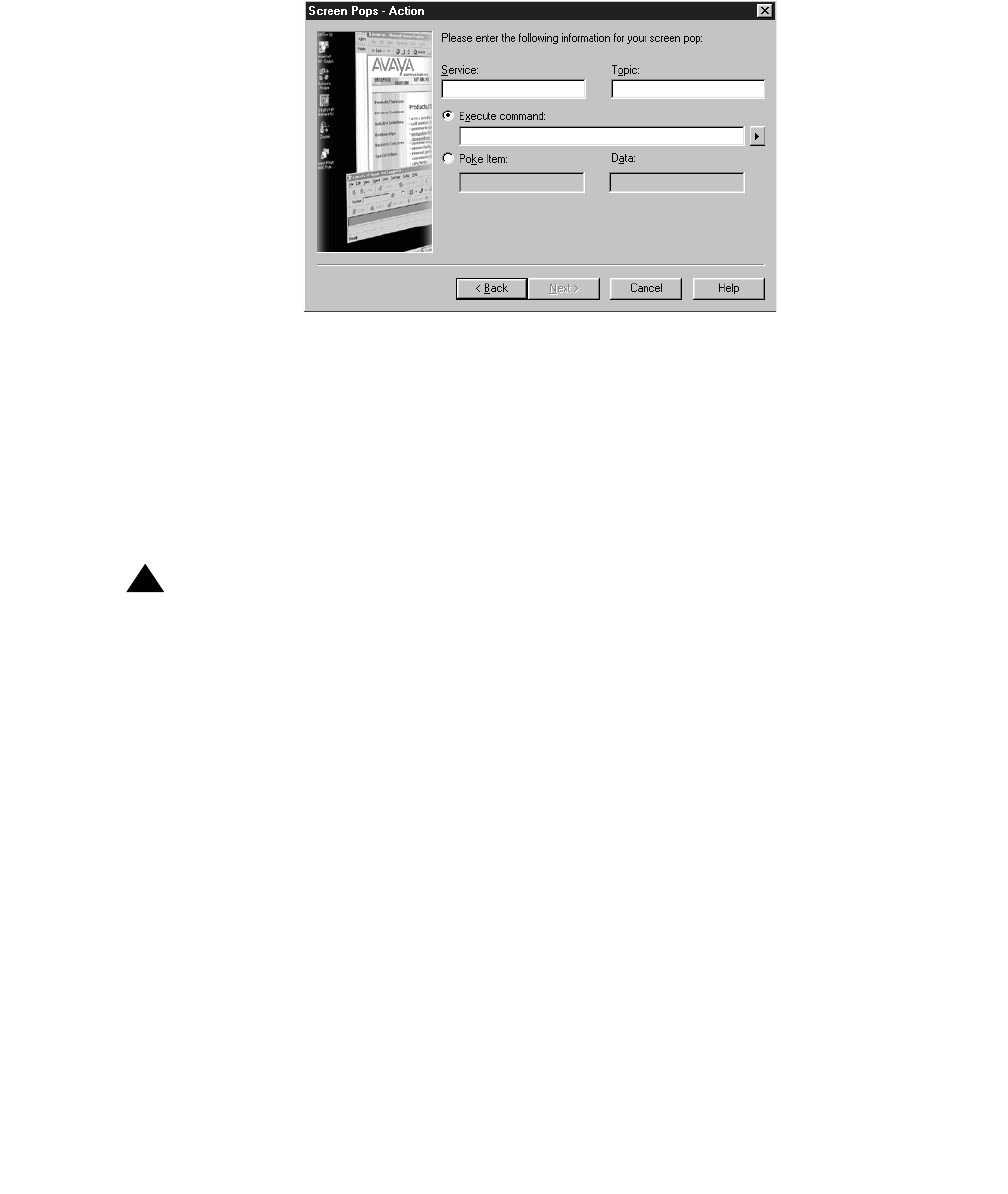
Creating a DDE screen pop
Avaya IP Agent Installation and User Guide for Citrix June 2007
103
7. Select the Next button.
Avaya IP Agent displays the Action window.
8. In the Action window, enter the necessary DDE information for the following fields:
● Service - A string expression that identifies an application or DDE server that can
participate in a DDE conversation. Usually, the application argument is the file name of
a program for a Windows-based application. Do not specify the .EXE extension of the
program
● Topic - A string expression that is the name of a topic recognized by the application
argument. This will be the second parameter of the DDEInitiate() function.
!
Important:
Important: Many DDE services have distinct features. For this reason, complete syntax for a
DDE query cannot be specified in this document. For information regarding your
DDE service, refer to the documentation supplied with that product.
9. Select which option will be used for the DDE conversation from the following list:
● Execute command - A string expression that specifies a command recognized by the
server application. The string will only be changed to input caller information. The
syntax must match the syntax required by the DDE program. For example, if
embedded quotes are necessary, such as "name=""Smith""", you must enter the
text string with all required quotation marks.
● Poke Item - A string expression that is the name of a data item recognized by the topic
specified by the DDE Initiate() function.
Data - A string containing the data to be supplied to the other application.
10. Enter the appropriate information in the fields for the selected option. Use the arrow button
to the right of the Execute command or Data fields to specify information for Avaya IP
Agent to retrieve from the telephone call and pass to the DDE conversation.
The information that may be available for retrieval from a call are:


















