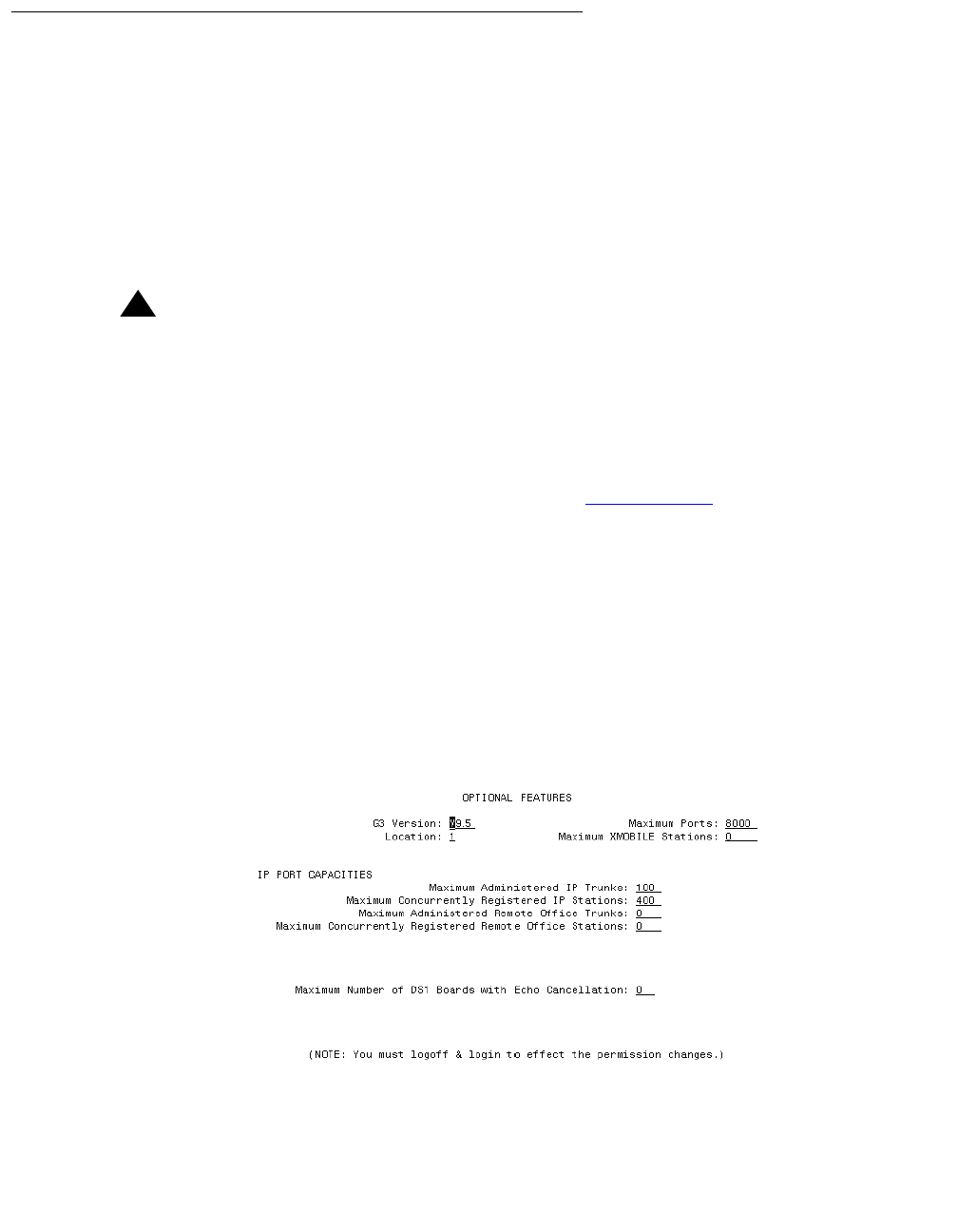
Telecommuter configurations
Avaya IP Agent Installation and User Guide for Citrix June 2007
23
Ensuring compatibility
In this procedure, you set features on your Avaya communication server so that Avaya IP Agent
can be used in your call center.
Before you begin
The settings for IP connections can be enabled only if your Avaya communication server
supports use of Internet Protocol (IP) for calls.
!
Important:
Important: If any settings of your Avaya communication server do not conform with the steps
in this procedure, you must contact Avaya to purchase the appropriate options or
configuration for your Avaya communication server before you can use Avaya IP
Agent.
If you need to configure a specific range of ports to use with IP communications because of
firewalls or for some other reason, you must assign the range through both the Avaya
communication server and Avaya iClarity IP Audio. See Advanced tab
on page 138 for
information on configuring port ranges on both systems.
Steps for ensuring Telecommuter station settings
To ensure that your Avaya communication server supports the Telecommuter configuration:
1. Log in to the Station Administration Terminal (SAT) on the Avaya communication server.
2. Enter display system-parameters customer-options.
The SAT displays Page 1 of the system-parameters customer-options form.


















