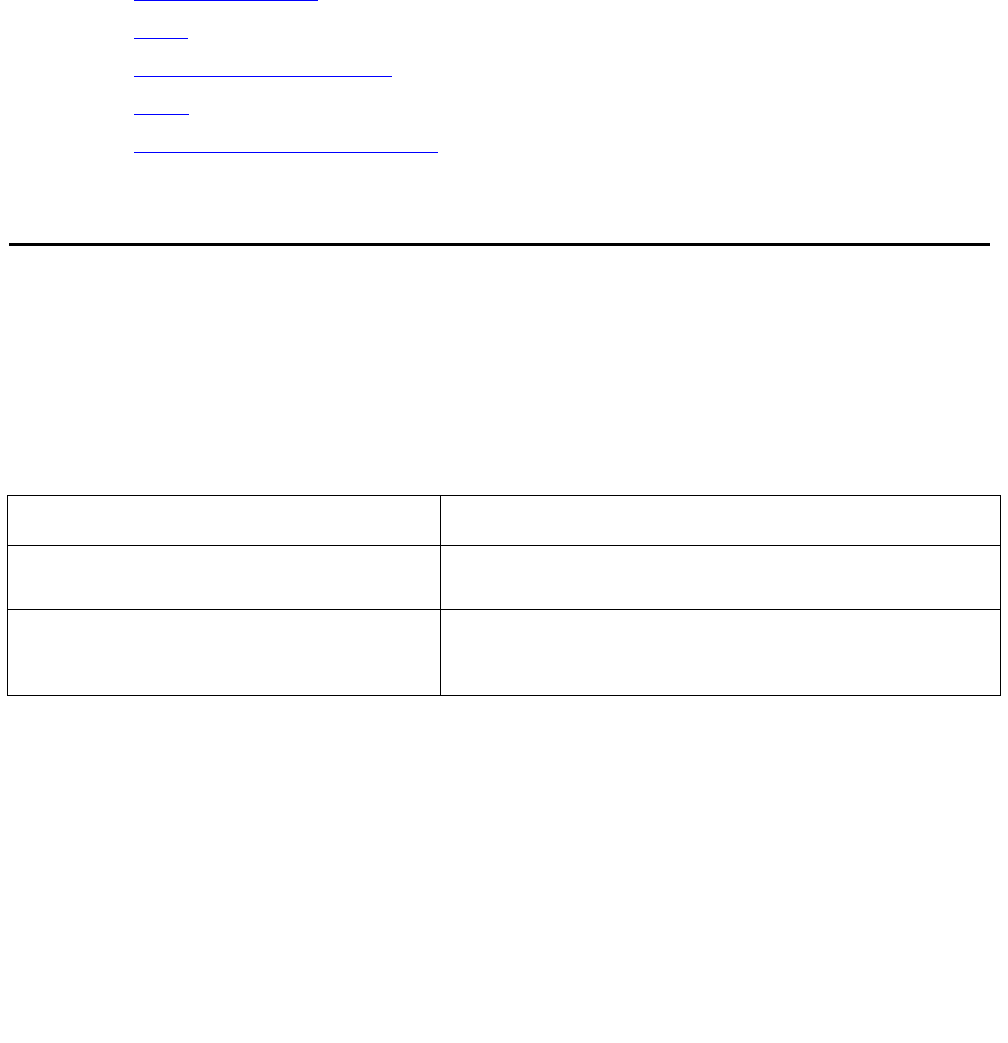
Avaya IP Agent Installation and User Guide for Citrix June 2007 147
Appendix C: Troubleshooting
This section contains information used for troubleshooting problems with Avaya IP Agent. It is
divided into the following topic areas so that it is easy for you to locate the information that you
need:
● Diagnostic log files on page 147
● Login on page 148
● Making and receiving calls on page 150
● Other on page 152
● Alternative solution possibilities on page 154
Diagnostic log files
In the event an unhandled exception occurs in IP Agent, two log files will be generated in the
<application data>\Log Files folder. If IP Agent is installed into the default directory, the log
files will be found in:
C:\Documents and Settings\<user>\Application Data\Avaya\Avaya IP Agent\Log Files
The following table describes the generated log files:
Filename Contents
Diagnostic_(mm-dd-yyyyhh.mm.ss).dmp
1
The captured binary mini-dump file generated when an
unhandled exception occurs in ipagent.exe.
Module_List_(mm-dd-yyyy hh.mm.ss).txt Ascii text file which includes summary information
regarding the unhandled exception and a version listing
of the modules loaded at application runtime.
1. The mm-dd-yy hh.mm.ss value indicates the local system time when the exception occurred. Usethe timestamp to
pair the Diagnostic and Module List files together.


















