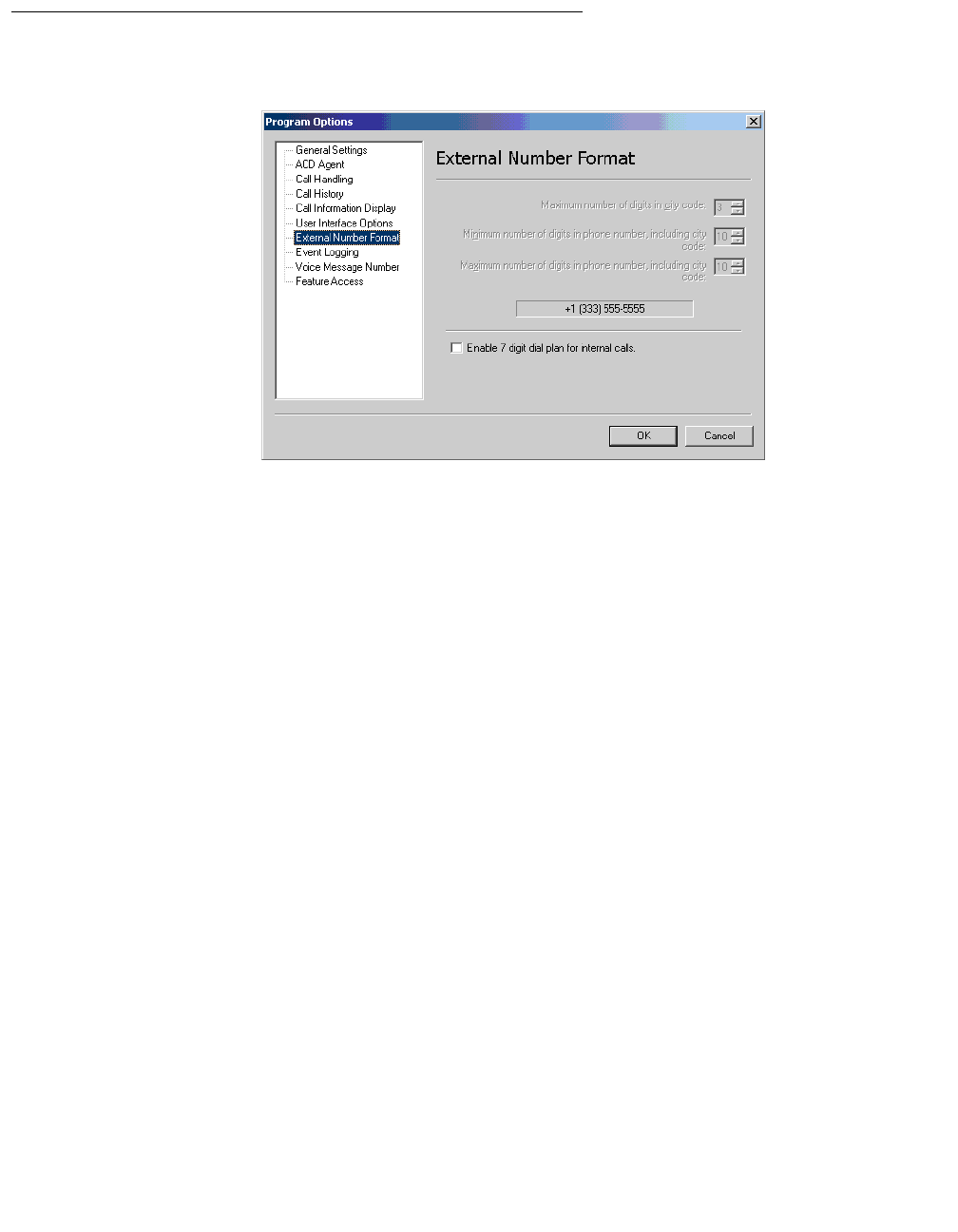
Avaya IP Agent option dialogs
Avaya IP Agent Installation and User Guide for Citrix June 2007
129
External Number Format panel
Note:
Note: The first three controls in this panel are automatically disabled if you have set
your dialing properties for the United States. The controls are only available for
those countries outside of the United States.
For countries outside the United States, information must be provided in this panel
regarding the format of telephone numbers within the country. Using this panel, you
can set the maximum and minimum length of telephone numbers used within the
country, including city codes. This information determines when the code for another
country should be added to a telephone number so that the number can be stored in
the correct format.
The External Number Format panel contains the following items:
● Maximum number of digits in city code - Specify the number of digits that are dialed for
telephone numbers that use a code to identify a city.
● Minimum number of digits in phone number, including city code - Specify the fewest
number of digits that can be used to dial an external call. This number should also include
the code used to identify a city.
● Maximum number of digits in phone number, including city code - Specify the largest
number of digits that can be used to dial an external call. This number should also include
the code used to identify a city.
● Enable 7 digit dial plan for internal calls - Enable this check box if your contact center
uses a seven-digit dial plan. Dial plans of more than five digits are available only through
MultiVantage or Communication Manager systems. When this check box is enabled,
Avaya IP Agent treats a dialed number consisting of seven digits as an internal extension.


















