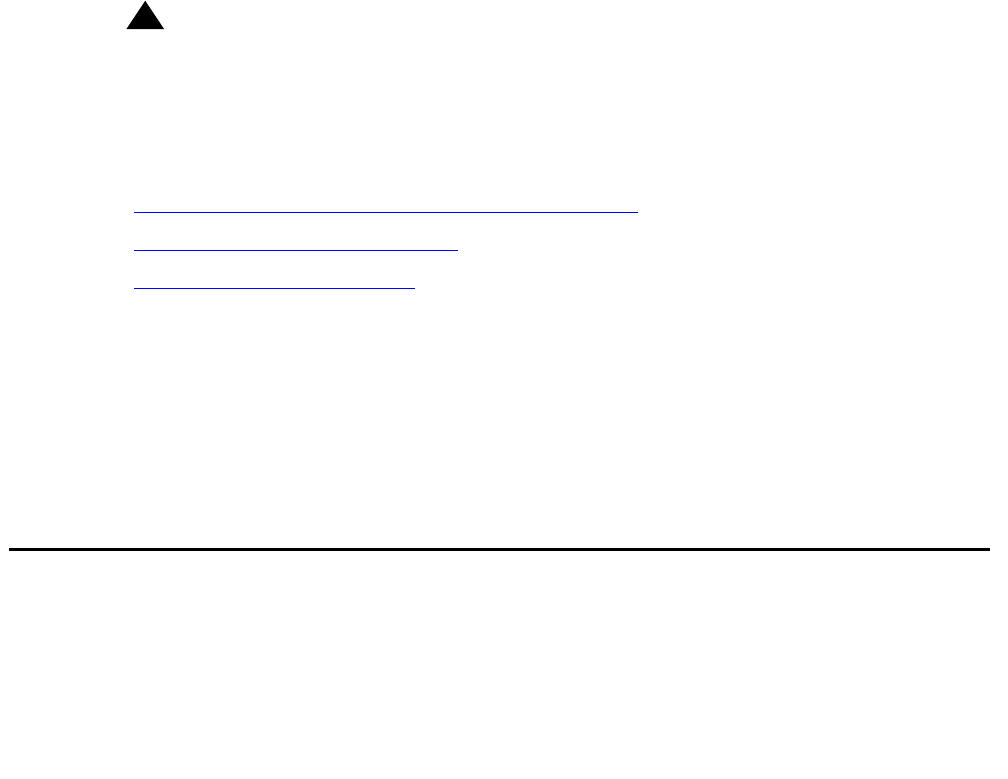
Avaya IP Agent Installation and User Guide for Citrix June 2007 19
Chapter 2: Configuring the Avaya
communication server
This section provides procedures and information on how to configure the following Avaya
communication servers for use with Avaya IP Agent:
● Avaya communication servers with Communication Manager software
● Avaya communication servers with MultiVantage Software
● DEFINITY Enterprise Communication Server (ECS) R10
● DEFINITY Business Communications Server (BCS) and Guestworks R10
Before agents can receive calls with Avaya IP Agent, the Avaya communication server must be
configured to support extension assignments, IP connectivity, telephone types, and other
settings.
!
Important:
Important: You should be familiar with administering your Avaya communication server
before attempting any of the procedures in this section. If you are unfamiliar with
the fields or settings described in this section, consult your Avaya communication
server documentation for assistance.
This section includes the following topics:
● Required Avaya communication server circuit packs on page 19
● Validating Feature Access Codes on page 21
● Telecommuter configurations on page 22
Note:
Note: The screens shown in this section are from an Avaya communication server with
the Expert Agent Selection (EAS) feature. If you do not have the EAS or some
other features on your Avaya communication server, these interfaces may differ
slightly from the screens shown. Because of this, each step in the procedure
identifies when there is a distinction between an EAS and non-EAS system.
Required Avaya communication server circuit packs
This section provides information and documentation resources for the circuit packs required by
your Avaya communication server to support Avaya IP Agent.


















