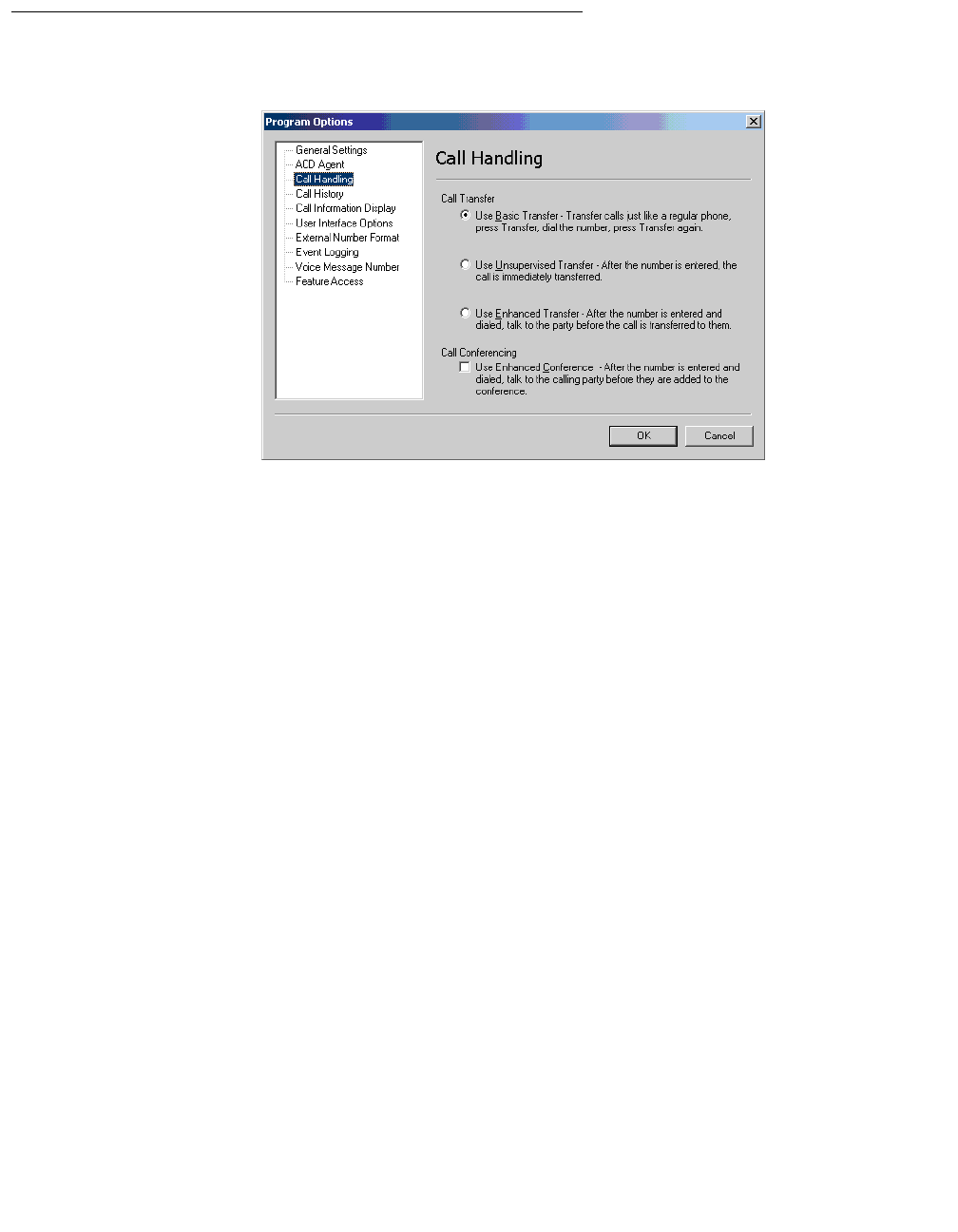
Avaya IP Agent option dialogs
Avaya IP Agent Installation and User Guide for Citrix June 2007
125
Call Handling panel
The Call Handling panel contains the following items:
● Call Transfer - Use Basic Transfer - Selecting this option sets the default transfer mode
to the basic method.
● Call Transfer - Use Unsupervised Transfer - Selecting this option sets the default
transfer mode to the unsupervised method.
● Call Transfer - Use Enhanced Transfer - Selecting this option sets the default transfer
mode to the enhanced method.
● Call Conferencing - Use Enhanced Conference - Enabling this check box sets the
default conferencing mode to the enhanced method. Otherwise, Avaya IP Agent uses the
basic conferencing mode.
Note:
Note: The default transfer mode in this panel is changed if you select a different transfer
mode from the main window. For example, if you set Use Basic Transfer in this
panel, but select to use an Enhanced Transfer from the main window, Use
Enhanced Transfer is now set as the default in this panel.


















