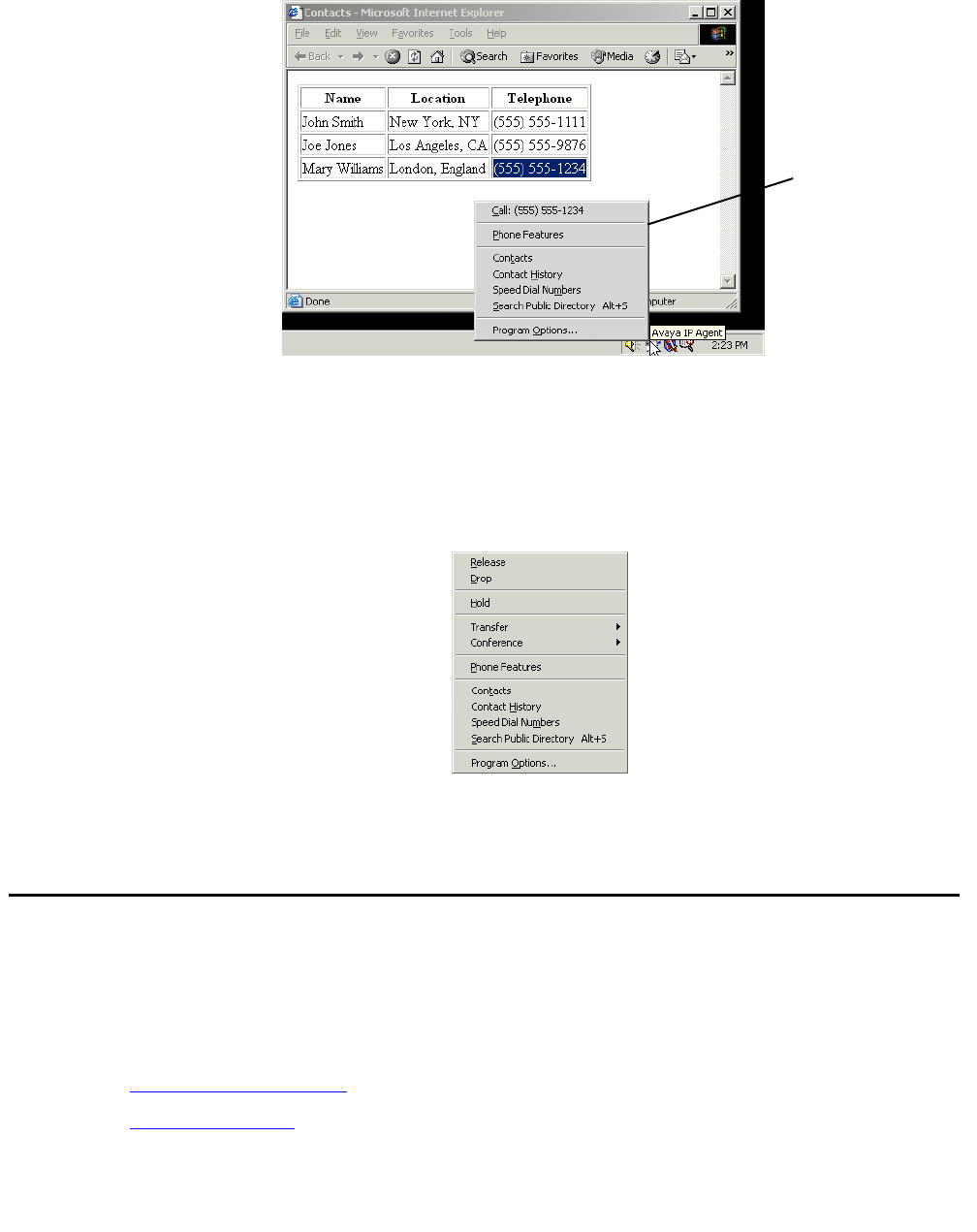
Chapter 10: Dialog Reference
122 Avaya IP Agent Installation and User Guide for Citrix June 2007
Call handling with the System Tray icon
The Avaya IP Agent System Tray icon can also be used to access common telephone
functionality, such as placing a call on Hold.
To use the capability, you must be on a call when you right-click the System Tray icon.
Avaya IP Agent option dialogs
Use the Program Options dialog box to configure the many feature areas of Avaya IP Agent.
Select Tools > Program Options... to display this dialog box.
This section contains descriptions for the following panels of the Program Options dialog box:
● General Settings panel on page 123
● ACD Agent panel on page 124
Avaya IP Agent
System Tray icon
dialing item


















