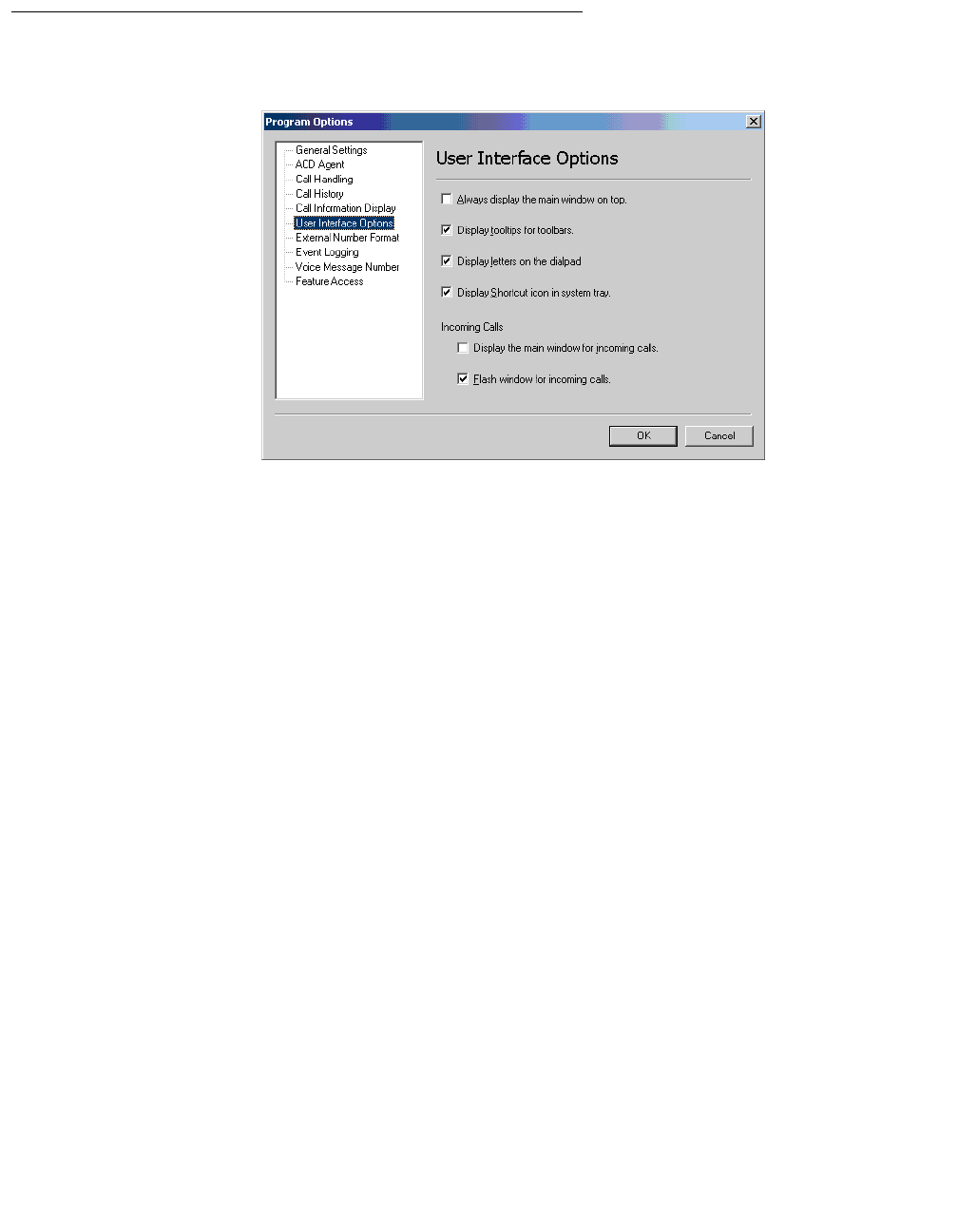
Chapter 10: Dialog Reference
128 Avaya IP Agent Installation and User Guide for Citrix June 2007
User Interface Options panel
The User Interface Options panel contains the following items:
● Always display the main window on top - When this check box is enabled, Avaya IP
Agent always appears in the foreground of your Windows desktop, in front of all other
application windows.
● Display tooltips for toolbars - When this check box is enabled, tooltips appear when the
mouse cursor is placed over buttons on the toolbars of the main window.
● Display letters on the dialpad - When this check box is enabled, the Dial Pad displays
the letters that correspond to the numbers on the number pad of a telephone.
● Display the Shortcut icon in the system tray - When this check box is enabled, the
Avaya IP Agent icon is displayed in the System Tray on the Windows task bar.
● Incoming Calls - Display the main window for incoming calls - When this check box is
enabled and a call is received, the main window is displayed in front of any other
application windows that are currently open.
● Incoming Calls - Flash window for incoming calls - When this check box is enabled,
the title of the main window in the task bar flashes when a call is incoming. This behavior
resembles selection and de-selection of the window.


















