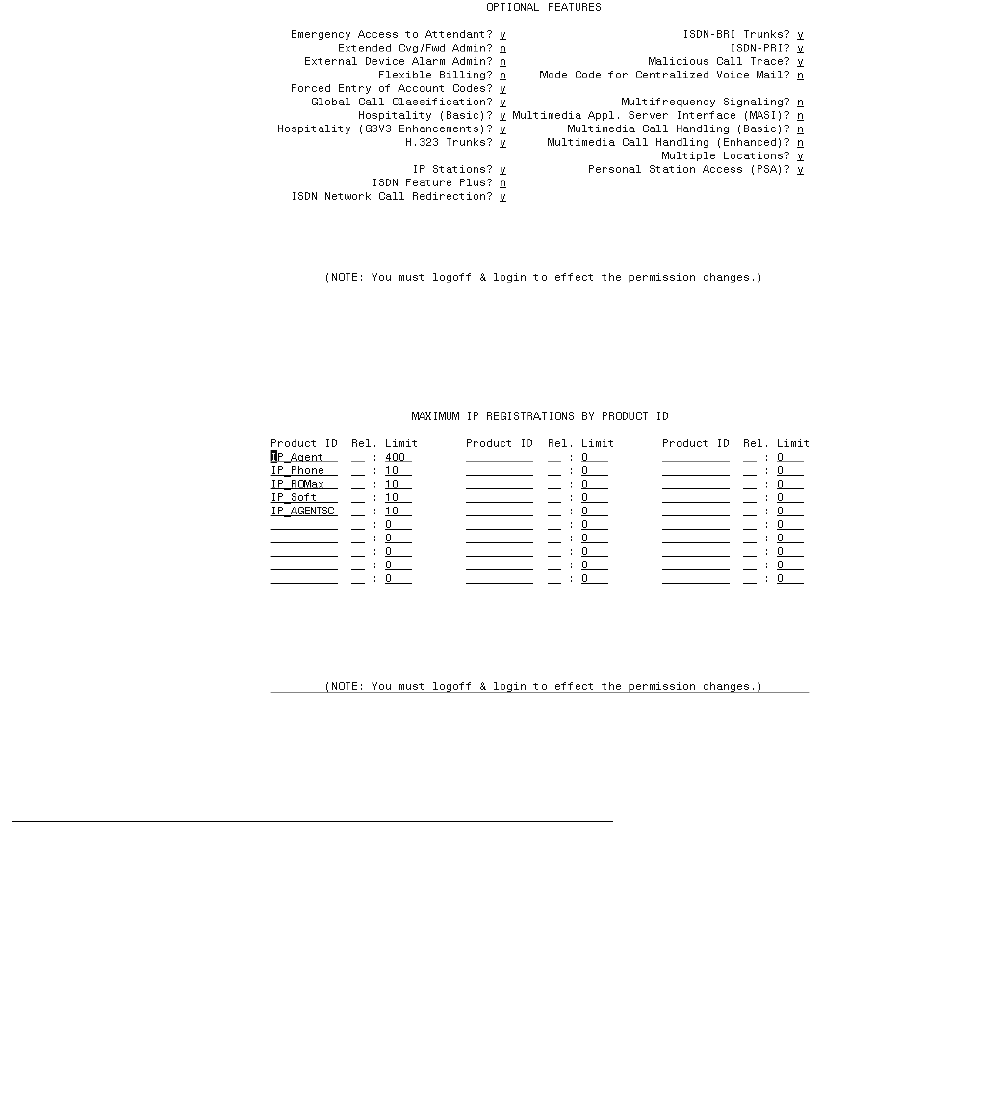
Chapter 2: Configuring the Avaya communication server
24 Avaya IP Agent Installation and User Guide for Citrix June 2007
3. Ensure that the Maximum Concurrently Registered IP Stations field is set to a number
greater than zero. This number represents the total number of IP stations that can be
connected to the Avaya communication server at one time. IP stations can consist of
Avaya IP Agent, Avaya IP Softphone, and IP telephone sets.
4. Navigate to Page 3 of the customer-options form.
5. Ensure that the IP Stations field is set to y.
6. Navigate to Page 9 of the customer-options form.
7. Ensure that the Limit field for the IP_Agent Product ID is set to the number of licenses
you purchased for Avaya IP Agent.
Configuring station settings
This section provides the procedure for configuring station settings to support the Telecommuter
configuration.


















