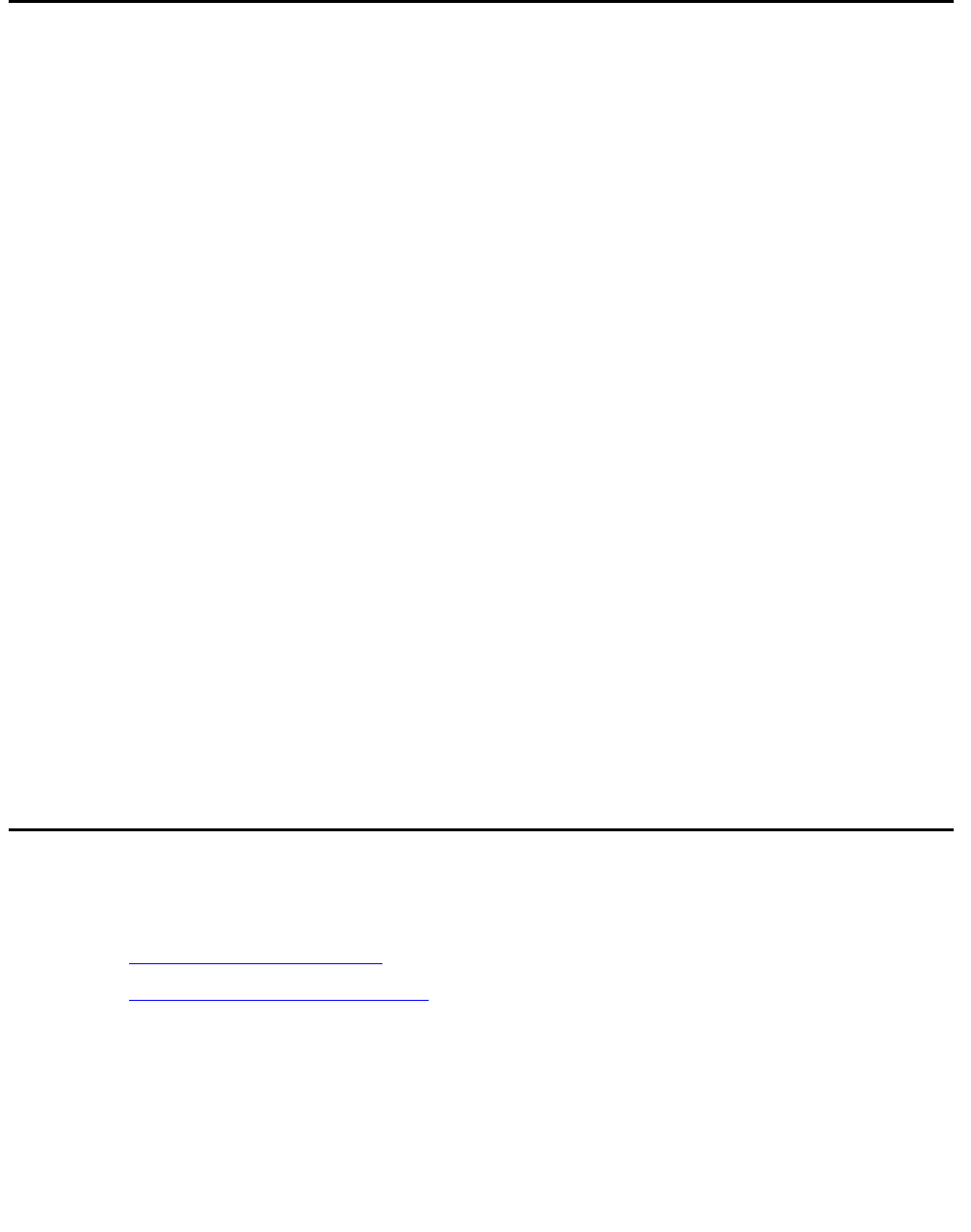
Chapter 1: Introduction
14 Avaya IP Agent Installation and User Guide for Citrix June 2007
Telecommuter configuration
Use the Telecommuter configuration in situations where a personal computer can make a
dial-up or network connection to an Avaya communication server for the signaling (data) path
and a voice path to a telephone sent through a Public Switched Telephone Network (PSTN)
connection. The telephone can be an analog telephone, a cellular telephone, or an extension on
a local or remote switch. This configuration provides toll-quality audio and full telephony
functionality through Avaya IP Agent. Agents make and receive calls through the Avaya IP
Agent interface, and the voice path is sent to the specified telephone.
What you need to know about the Telecommuter configuration
The following is a list of the Telecommuter configuration requirements and capabilities:
● Connection - One dial-up or network connection from the personal computer running
Avaya IP Agent to the Avaya communication server and a telephone capable of receiving
calls from the Avaya communication server
● Personal computer hardware - Modem or Network Interface Card (NIC) for connection to
the Avaya communication server
● Telephone set - Any telephone capable of receiving calls from the Avaya communication
server
● Voice Quality - High
● Avaya communication server connections - One user connection for signaling connection
and one of the following:
-
For off-site use, one trunk connection
-
For on-site use, an additional user connection
Compatible telephone types for Avaya IP Agent
This section contains the following topics:
● Supported telephone types on page 15
● Recommended telephone types on page 16


















