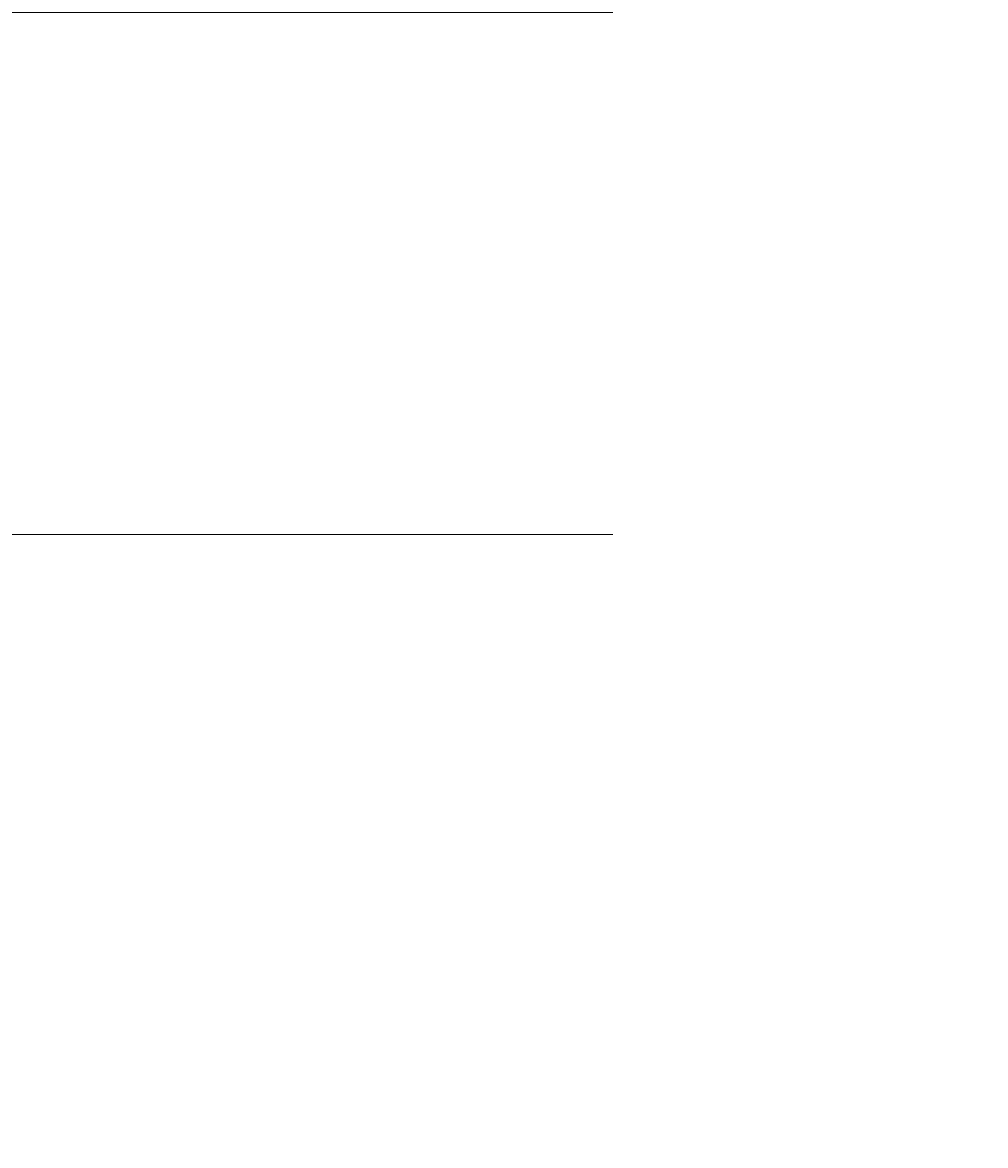
Chapter 3: Installing Avaya IP Agent
30 Avaya IP Agent Installation and User Guide for Citrix June 2007
● Documentation in PDF format - Adobe Acrobat® Reader 5.0 or later is required to
view.PDF documents.
● A readme.txt file containing last minute information
Avaya communication server
The following Avaya communication servers can be used:
● Avaya communication servers with Avaya Communication Manager software
● Avaya communication servers with Avaya MultiVantage software
● DEFINITY Enterprise Communication Server (ECS) R10
● DEFINITY IP 600 R10
● DEFINITY ONE R10
● DEFINITY Business Communications System (BCS) R10
● DEFINITY Guestworks R10
For the Windows Terminal Services implementation of Avaya IP Agent, the Avaya
communication server must have one or more of the following component:
● A Control LAN Circuit Pack (C-LAN) circuit pack (TN799B or later)
Server hardware
The following topics present minimum server hardware requirements for Avaya IP Agent:
Processor
The minimum requirements for Windows Terminal Services are sufficient for Avaya IP
Agent to run properly.
Hard disk space
Avaya IP Agent requires a minimum of 30 MB per user installation. Avaya IP Agent can require
more hard disk space, depending on the amount of data stored for the phone
directory, call
history, and screen pops.


















