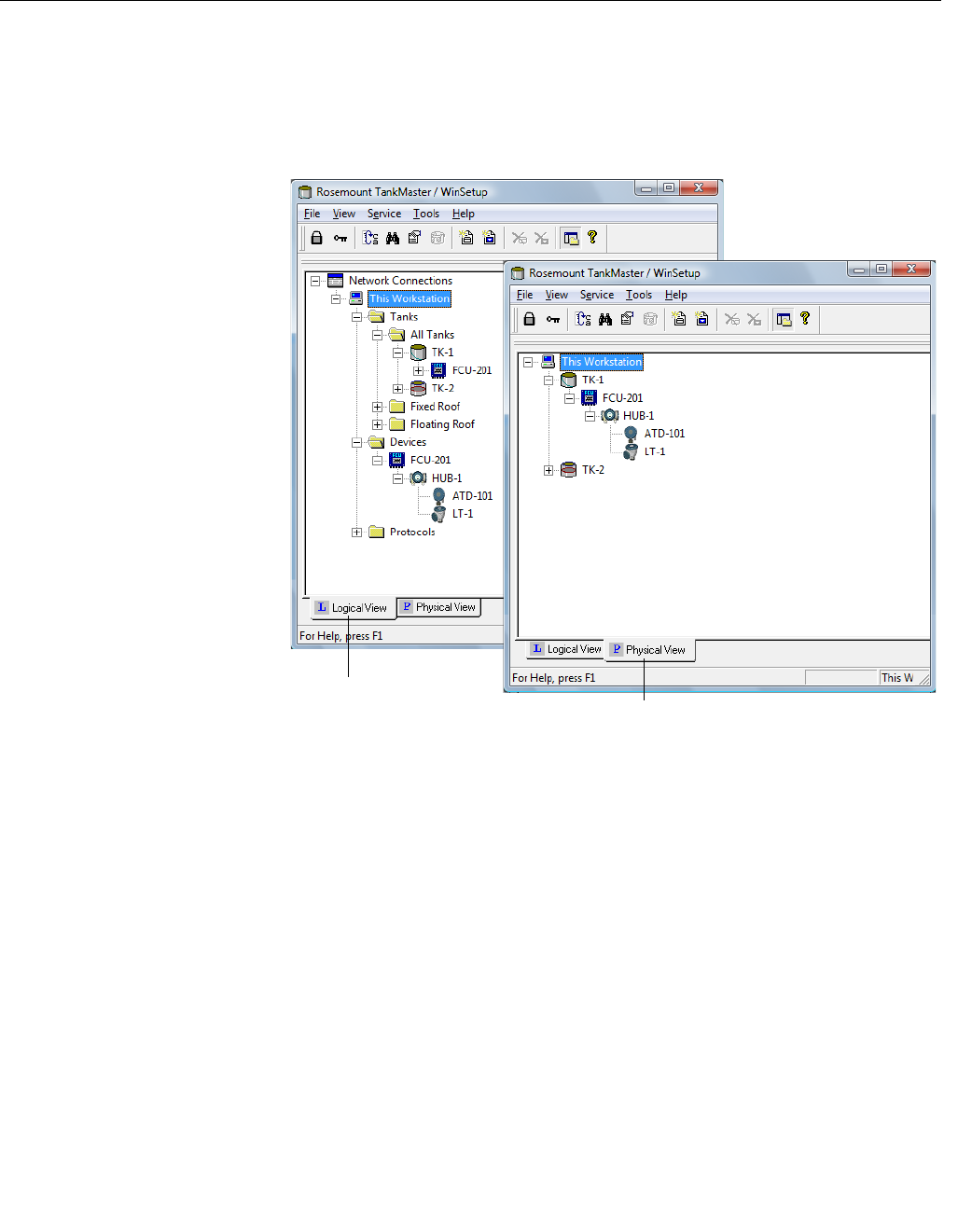
System Configuration Manual
300510EN, Rev AA
December 2010
Rosemount Raptor
4-6
Section 4. The WinSetup Main Window
4.4 WORKSPACE -
VIEWING TANKS
AND DEVICES
The workspace displays an overview of all devices and tanks. You can switch
between two different views: Logical and Physical view.
Figure 4-10. The Winsetup
workspace Logical and Physical
views
In the workspace you can perform various tasks such as:
• Install and configure tanks, devices, and protocols
• Remove tanks and devices
• Change the configuration of tanks and devices
• View database and input registers
• Setup the tank view layout
• Specify tags for tank and device names
• Upload new application software to a radar tank gauge
• View communication log
Choose this tab to show the
Logical View.
Choose this tab to show
the Physical View.


















