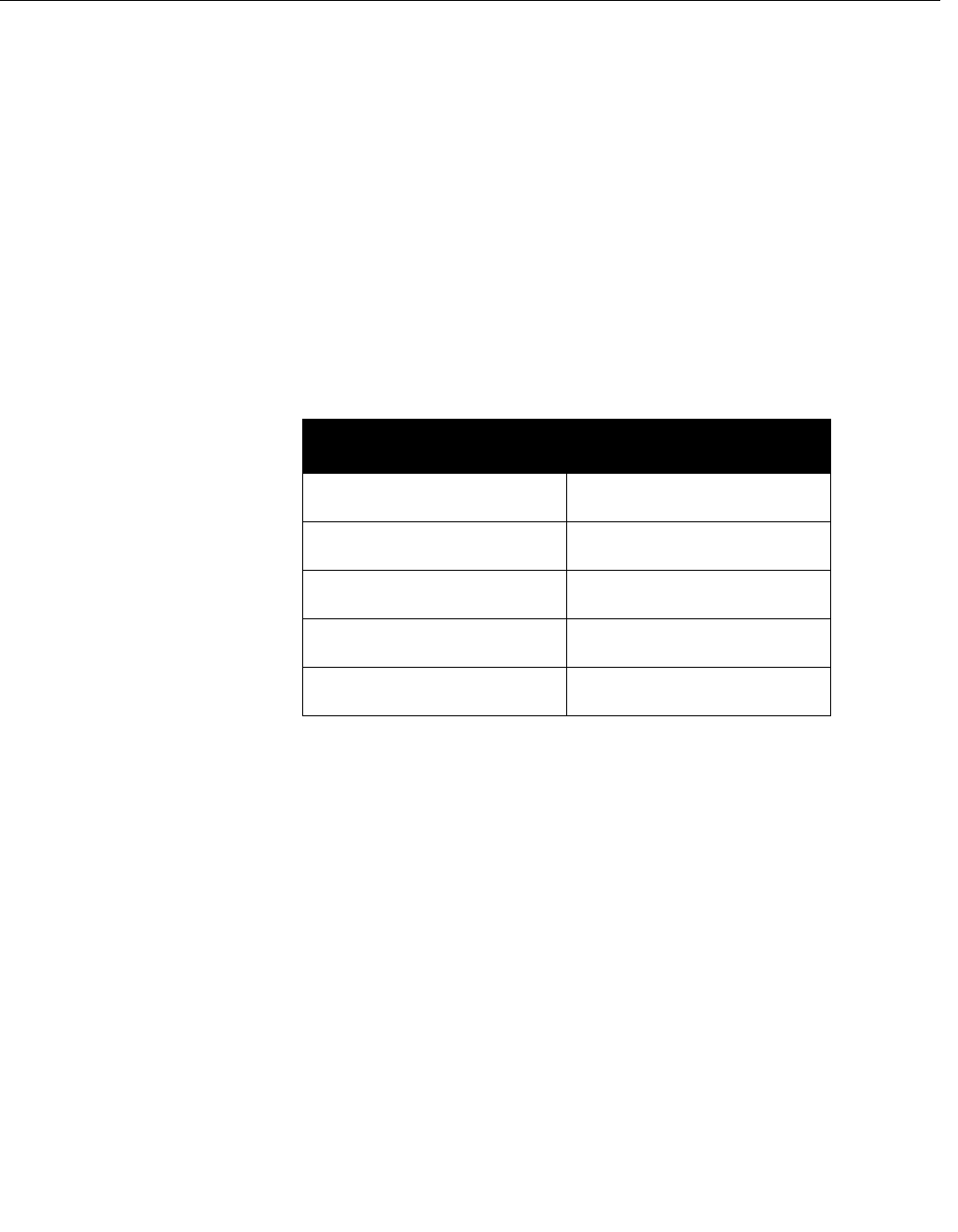
System Configuration Manual
300510EN, Rev AA
December 2010
4-9
Rosemount Raptor
Section 4. The WinSetup Main Window
4.5 USER
MANAGEMENT
TankMaster provides several protection levels allowing you to prevent
unauthorized changes. These protection levels are categorized as User
Access Levels and User Sub Access Levels.
The User Access Levels are Chief Administrator, Administrator, Supervisor,
Operator, and View Only. Each user access level has five User Sub Access
Levels providing a total of 25 unique access levels.
In order to change tank and device configuration, install new tanks and
devices, calibrate a level gauge, change holding register values etc. you have
to be logged on to the appropriate TankMaster user access level. See “To Set
Required Access Levels” on page 4-13 for more information.
You can be logged on in Chief Administrator, Administrator, Supervisor,
Operator, or View Only mode. The default usernames and passwords for the
User Access Levels are:
Table 4-1. Usernames and
passwords for different user
access levels
User Access Level
Username
Password
View Only Default username: view
Default password: view
Operator Default username: operator
Default password: oper
Supervisor Default username: supervisor
Default password: super
Administrator Default username: administrator
Default password: admin
ChiefAdministrator Default username: chiefadmin
Default password: chief


















