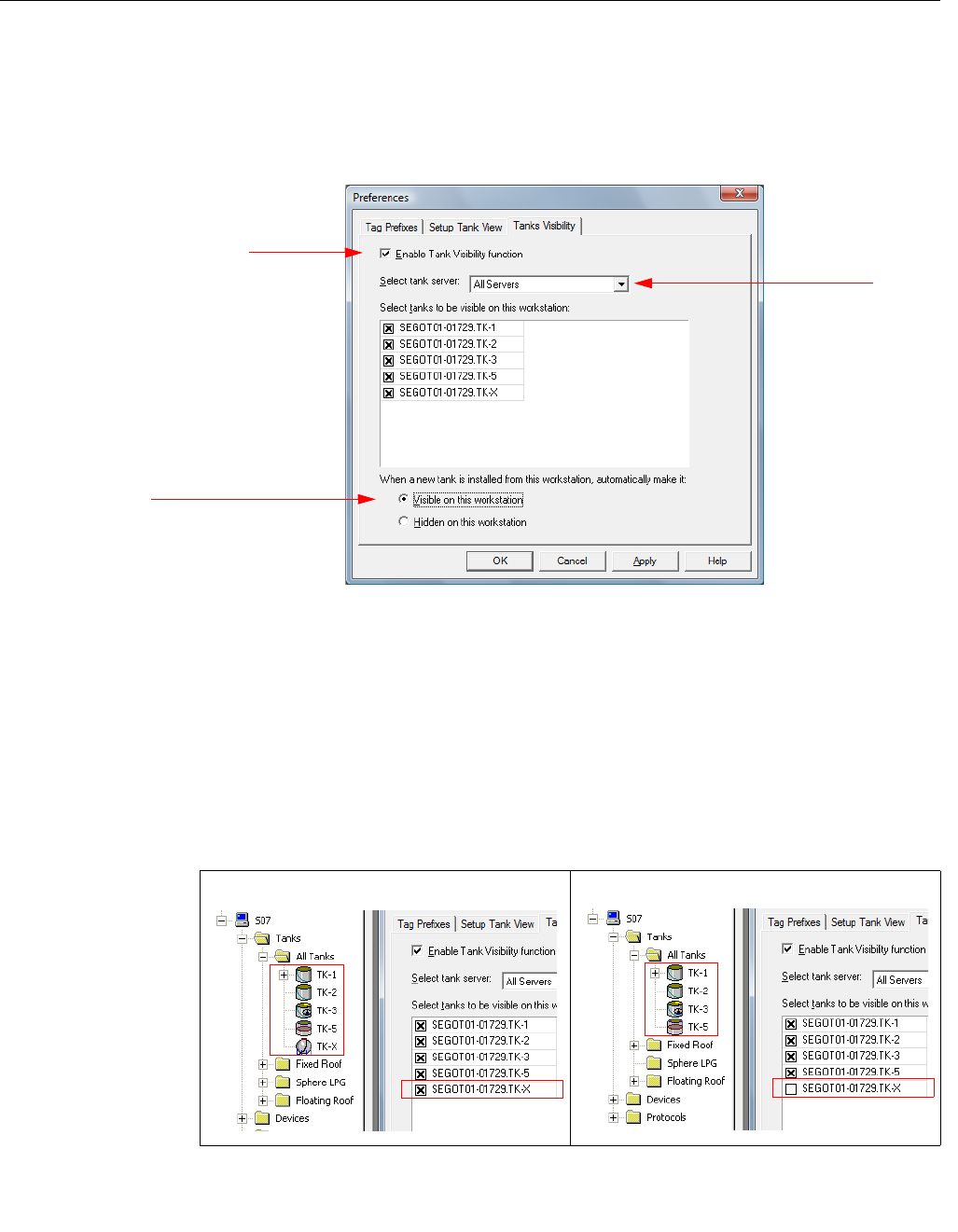
System Configuration Manual
300510EN, Rev AA
December 2010
5-23
Rosemount Raptor
Section 5. Installing a Raptor Level Gauging System
5.3.7 Tank Visibility The Tanks Visibility tab lets you configure tanks on a remote tank server to
make them visible on the current WinOpi client.
To specify tanks to be visible on the current WinOpi client:
1. From the Service menu choose Preferences and select the
Tanks Visibility tab:
2. Select the Enable Tank Visibility function check box.
3. From the Select tank server drop-down list select the remote tank
server on which the tanks are installed.
4. In the Select tanks to be visible on this workstation pane, check the
tanks you wish to make visible on the current workstation.
5. Choose the Visible on this workstation option to make the selected
tanks visible on the current workstation.
6. Click the OK button to store the current configuration and close the
Preferences window.
Enable
Tank Server
New tanks: visible/hidden
Visible Hidden


















