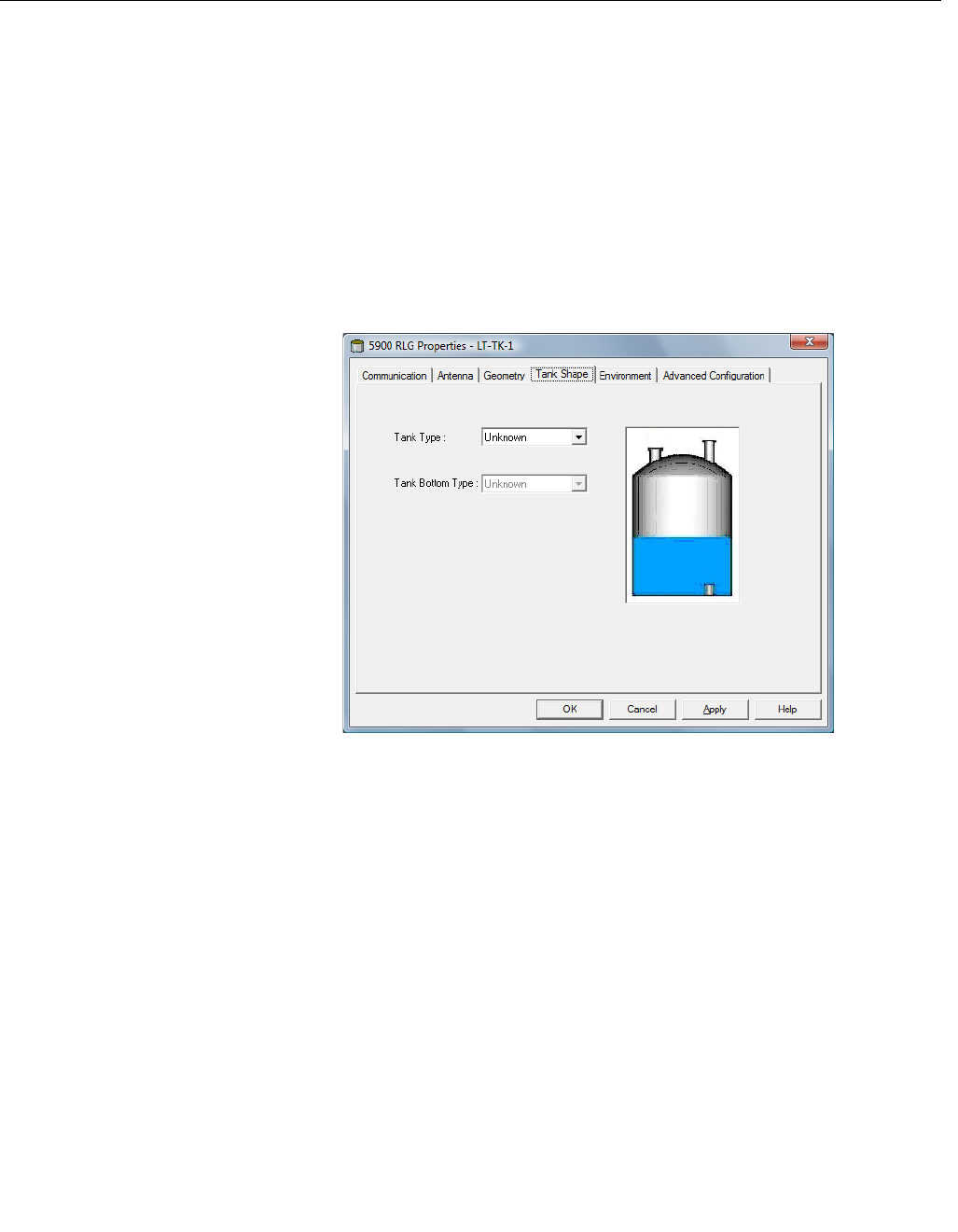
System Configuration Manual
300510EN, Rev AA
December 2010
Rosemount Raptor
5-62
Section 5. Installing a Raptor Level Gauging System
5.7.3 Advanced
Configuration
In addition to the basic configuration, there are advanced configuration
options available for the Rosemount 5900S Radar Level Gauge. These may
be used to optimize measurement performance for certain applications.
Tank Shape
The Tank Type and Tank Bottom Type parameters optimize the Rosemount
5900S for various tank geometries and for measurements close to the tank
bottom.
To configure the 5900S Radar Level Gauge for a certain tank shape, do the
following:
1. In the 5900S RLG Properties window select the Tank Shape tab:
2. Select a Tank Type option that matches the actual tank. Choose
Unknown if there is no option that is applicable.
3. Select Tank Bottom Type that matches the actual tank. Choose
Unknown if there is no option that is applicable.
4. Click the OK button to save the configuration and close the window.


















