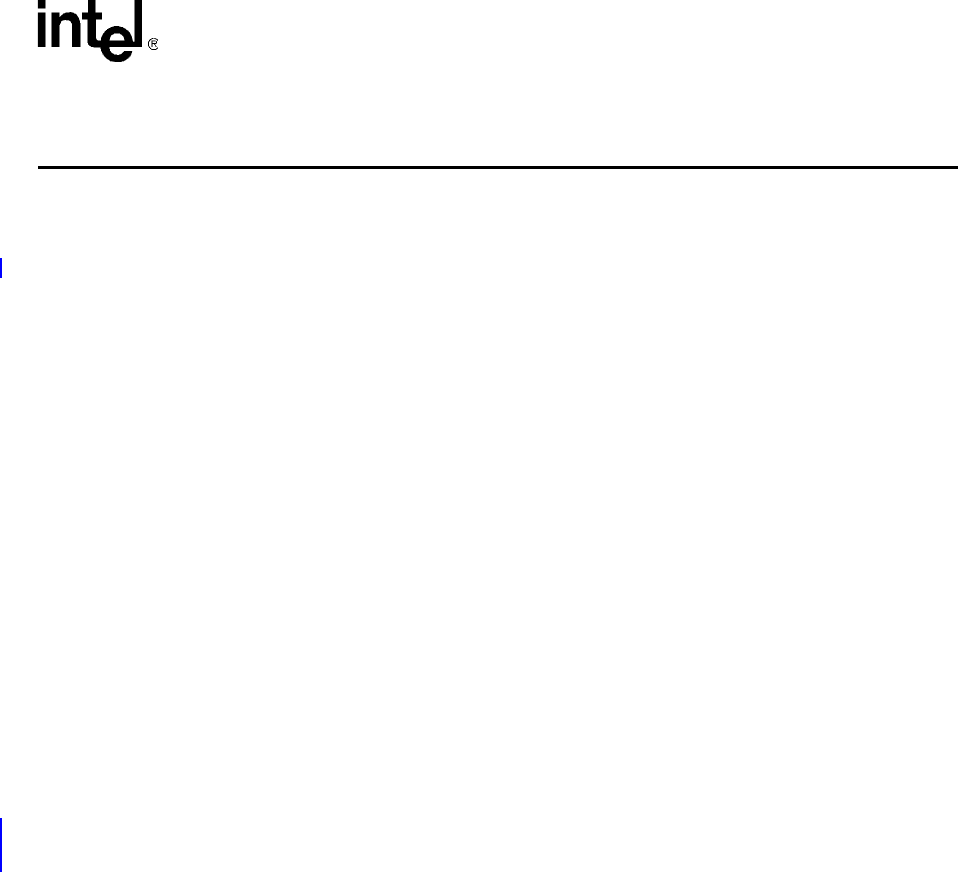
Intel
®
IXP400 Software
Programmer’s Guide IXP400 Software Version 2.0 April 2005
Document Number: 252539, Revision: 007 327
ADSL Driver 25
This chapter describes the ADSL driver for the Intel
®
IXDP425 / IXCDP1100 Development
Platform and Intel
®
IXDP465 Development Platform that supports the STMicroelectronics*
(formally Alcatel*) MTK-20150 ADSL chipset in the ADSL Termination Unit-Remote (ATU-R)
mode of operation.
The ADSL driver is provided as a separate package along with the Intel
®
IXP400 Software v2.0.
25.1 What’s New
There are no changes or enhancements to this component in software release 2.0.
25.2 Device Support
STMicroelectronics MTK-20150 on the IXDP425 / IXCDP1100 platform. The MTK-20150
chipset is made up of MTC-20154 integrated analog front end and the MTC-20156 DMT/ATM
digital modem and ADSL transceiver controller.
25.3 ADSL Driver Overview
The two main interfaces to the ADSL chipset are:
• The parallel CTRL-E interface — via the processor’s expansion bus
• The ATM UTOPIA data path interface — via the processor’s UTOPIA interface
The ADSL driver only supports communication with the ADSL chipset via the CTRL-E interface.
All data path communication (ATM UTOPIA) must be performed via the ATM Access Layer
component of the IXP400 software.
The driver uses the CTRL-E interface to download the STMicroelectronics firmware, configure
and monitor the status of the ADSL chipset. The advantage of downloading the firmware via the
CTRL-E interface is that it removes the requirement for a separate flash for the STMicroelectronics
ADSL chipset.
The driver provides an API to bring the ADSL line up in ATU-R mode. The line is configured to
negotiate the best possible line rate, given the conditions of the local loop when the line is opened.
The line rate is not renegotiated once the modems are in the “show-time” mode.
There is very little configuration information required to open an ATU-R line. Almost all line
configuration parameters are supplied by the ATU-C side.
APIs are provided to take the modem off line and to check the state of the line to see if the modem
is in “show-time” mode.


















