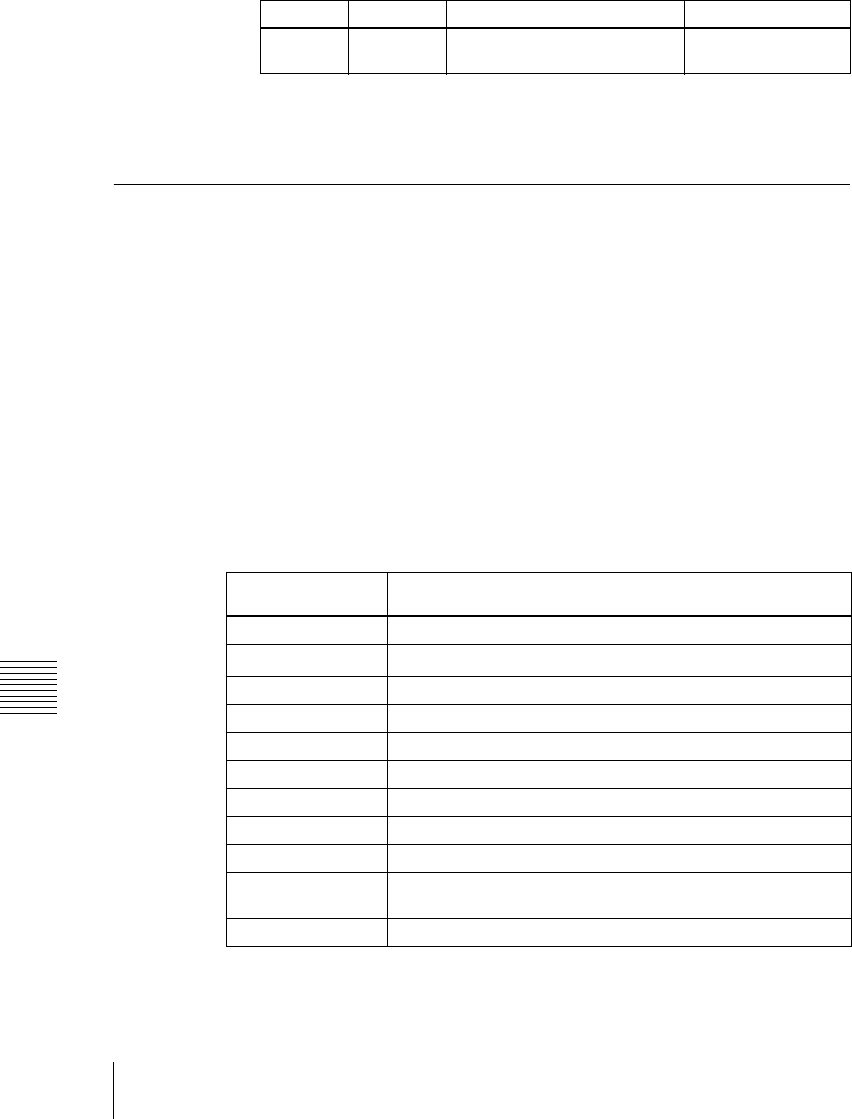
Chapter 14 Snapshots
172
Snapshot Operations in the Menus
2
Turn the knob to set the port number.
For details of attributes and available attributes, see “Snapshots” in Chapter
1 (Volume 1).
Snapshot Status Display
The Snapshot>Attribute menu displays the following information.
For details of how to access the Snapshot>Attribute menu, see page 170.
Region name: The selected region name appears in the upper part of the list.
Register number
Register name
Write-protected status: When the register is write-protected, an “L” (for
“lock”) appears.
Empty status: When the register is empty, an “E” (for “empty”) appears.
Attribute settings: The attributes set for a register are shown by the following
character codes.
When the cross-point hold is set:
a) When [Key Disable] is selected for [XPT Hold] mode in setup, Key disable is set.
Knob Parameter Adjustment Setting values
2 GPI Out
Port
GPI output port number 1 to 8
Displayed
character codes
Attributes set
A, B Cross-point hold is set for the A or B background bus.
1, 2, 3, 4
Cross-point hold is set for key bus 1, 2, 3, or 4.
a)
U1, U2 Cross-point hold is set for the utility 1 or utility 2 bus.
Fv Cross-point hold is set for the DME front video bus.
Fk Cross-point hold is set for the DME front key bus.
Bv Cross-point hold is set for the DME back video bus.
Bk Cross-point hold is set for the DME back key bus.
Aux Cross-point hold is set for one of the AUX buses.
Mon Cross-point hold is set for one of the monitor buses.
Fm1, Fm2 Cross-point hold is set for one of the frame memory 1 and 2
buses.
RTR Cross-point hold is set for the Router region.


















