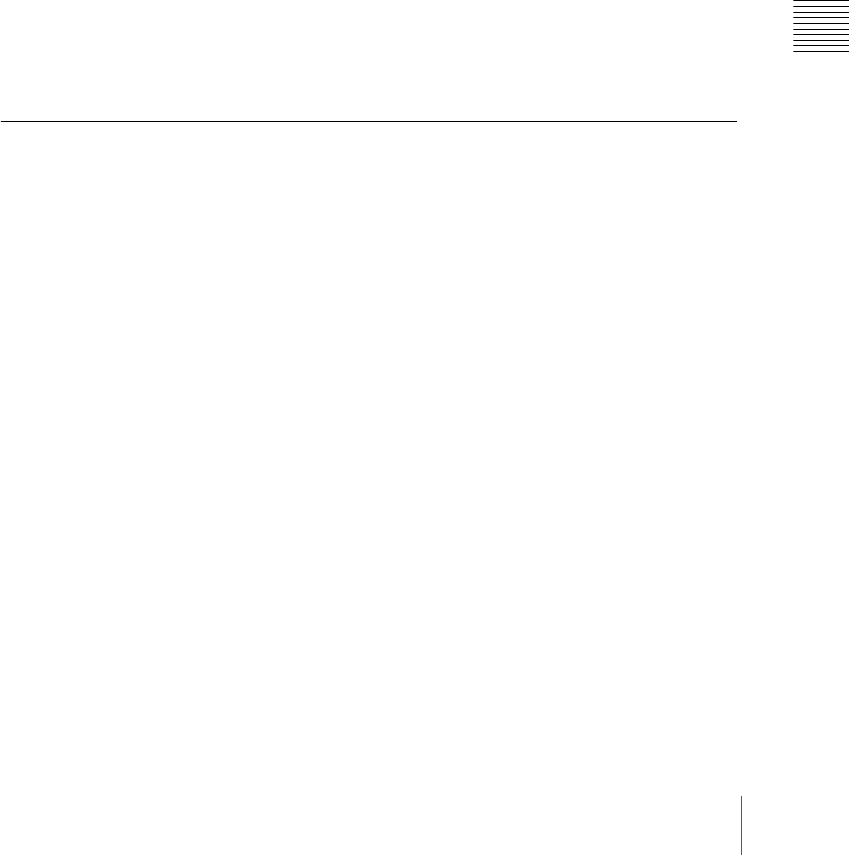
201Setup for the Whole System
Chapter 16 Engineering Setup
2
Press [Yes].
This saves the setup settings for the selected devices in non-volatile
memory within the respective devices.
To save the Initial Status settings
Use the following procedure.
1
After selecting the devices the settings apply to, in the System>Start Up
menu, press [Init Status Define].
A confirmation message appears.
2
Press [Yes].
This saves the initial status settings other than the “setup” settings for the
selected devices in non-volatile memory within the respective devices. For
the control panel, only the key bus delegation buttons are saved.
Reset and Initialization (Initialize Menu)
To carry out a reset or memory initialization for a device, use the
System>Initialize menu.
To display the Initialize menu
In the Engineering Setup menu, select VF1 ‘System’ and HF5 ‘Initialize.’
The status area shows the current start-up mode settings.
Resetting the device and initializing memory
Use the following procedure.
1
In the status area of the System>Initialize menu, select the device to which
the settings are to apply.
2
In the <Initialize> group, select one of the following modes.
Reset: Reset the device.
All Clear: Initialize memory.
3
Press [Execute].
A confirmation message appears.


















