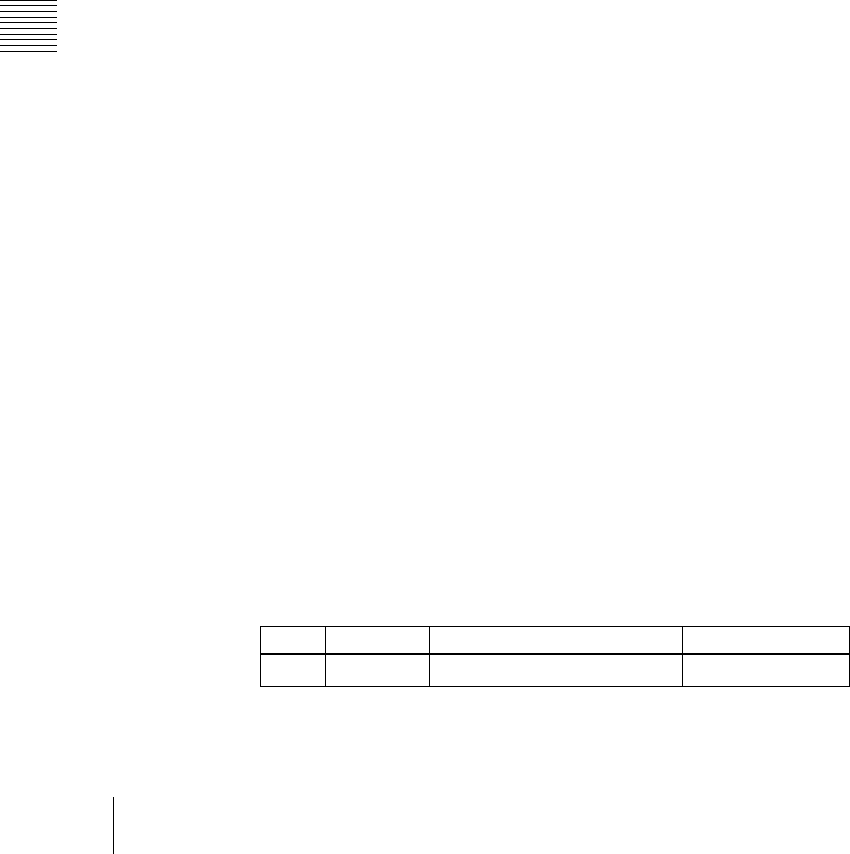
Chapter 16 Engineering Setup
258
Setup Relating to Switcher Processor
When Source is P/P: Cut, Auto Trans
DSK1 Cut, DSK1 Auto Trans, DSK2 Cut, DSK2 Auto Trans, DSK3 Cut, DSK3
Auto Trans, DSK4 Cut, DSK4 Auto Trans
FTB Cut, FTB Auto Trans
DSK1 SS ? Recall, DSK2 SS ? Recall, DSK3 SS ? Recall, DSK4 SS ? Recal
Effect ? Recall, Effect ? Recall & Run, KF Run, KF Stop, KF Rewind, No Action
When Source is Common: No Action
• Action list when the trigger type is “Status”
When Source is M/E-1, M/E-2 or M/E-3: Key1 On, Key2 On, Key3 On, Key4 On
No Action
When Source is P/P: DSK1 On, DSK2 On, DSK3 On, DSK4 On
No Action
When Source is Common: Error Make, Error Break, No Action
b) When knob 2 selection is “Key Snapshot”
c) When knob 2 selection is “Snapshot” or “Effect”
7
Press [Action Set] to confirm the action selection.
The selected setting appears in the status area.
Test firing the trigger
To test fire the trigger, press [Test Fire].
This outputs a trigger from the selected output port. This is not output when the
trigger type is “Status.”
Enabling or disabling Aux bus control
Use the following procedure.
1
In the Switcher>Device Interface menu, press [Aux Control].
The Aux Control menu appears.
2
Select the 9-pin port for the setting, from the <Control> group.
Remote1: Make the settings for the REMOTE1 port.
Remote2: Make the settings for the REMOTE2 port.
Remote3: Make the settings for the REMOTE3 port.
Remote4: Make the settings for the REMOTE4 port.
3
Using any of the following methods, select the Aux bus.
• Press directly on the list in the status area.
• Press the arrow keys to scroll the reverse video cursor.
• Turn the knob to make the setting.
a) 0: EDIT PVW
1 to 48: Aux1 to Aux48
Knob Parameter Adjustment Setting values
1 No Aux bus selection
0 to 48
a)


















