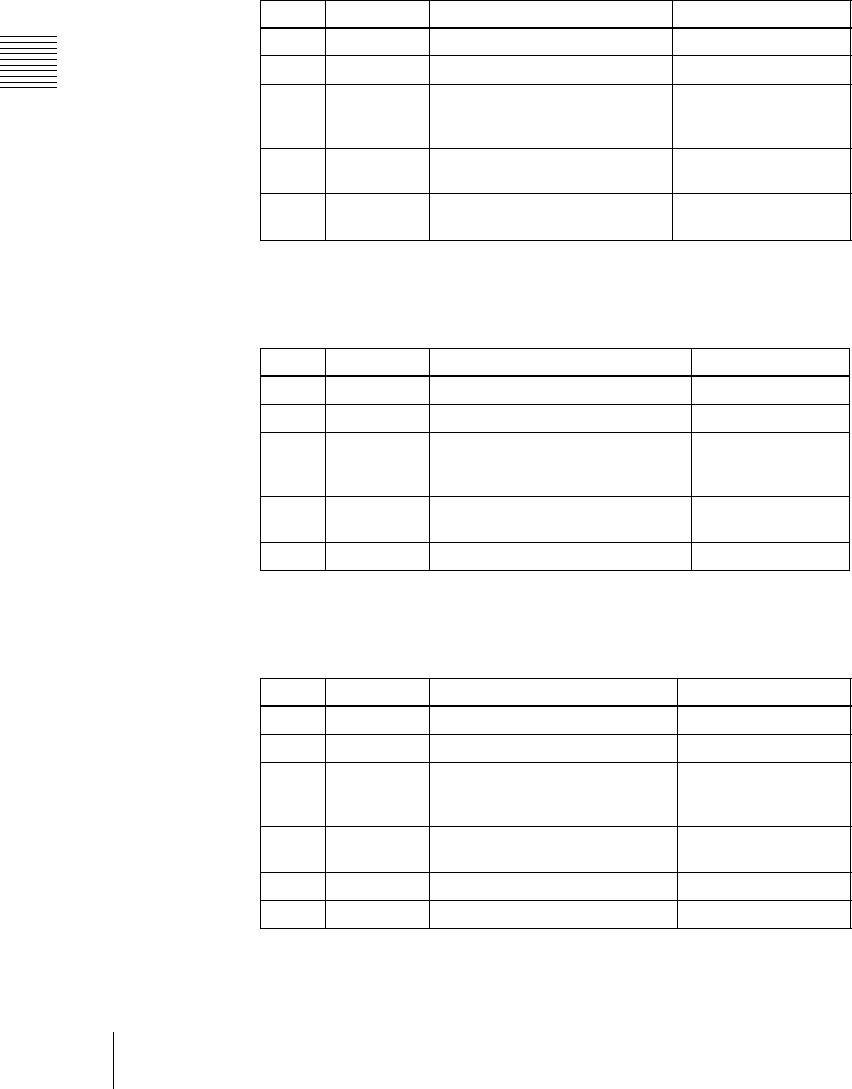
Chapter 11 DME Operations
46
DME Special Effect Operations
2
Set the following parameters, depending on the selected modulation mode.
• When Radial mode is selected
a) Set when Lock is on.
b) Set when Lock is off.
• When Angular mode is selected
a) Set when Lock is on.
b) Set when Lock is off.
• When Both mode is selected
Knob Parameter Adjustment Setting values
1 Amp R Ripple amplitude along radius 0.00 to 100.00
2 Freq R Ripple frequency along radius 0.00 to 100.00
3
Offset R
a)
Direction along radius in which
to offset ripple phase and
amount of movement
−8.000 to +8.000
4
Speed R
b)
Ripple direction along radius
and speed
−100.00 to +100.00
5 Amp A Ripple amplitude along
periphery
0.00 to 100.00
Knob Parameter Adjustment Setting values
1 Amp A Ripple amplitude along periphery 0.00 to 100.00
2 Freq A Ripple frequency along periphery 0.00 to 100.00
3
Offset A
a)
Direction along periphery in which
to offset ripple phase and amount
of movement
−8.000 to +8.000
4
Speed A
b)
Ripple direction along periphery
and speed
−100.00 to +100.00
5 Amp R Ripple amplitude along radius 0.00 to 100.00
Knob Parameter Adjustment Setting values
1 Amp R Ripple amplitude along radius 0.00 to 100.00
2 Freq R Ripple frequency along radius 0.00 to 100.00
3
Offset R
a)
Direction along radius in which to
offset ripple phase and amount of
movement
−8.000 to +8.000
4
Speed R
b)
Ripple direction along radius and
speed
−100.00 to +100.00
6 Amp A Ripple amplitude along periphery 0.00 to 100.00
7 Freq A Ripple frequency along periphery 0.00 to 100.00


















