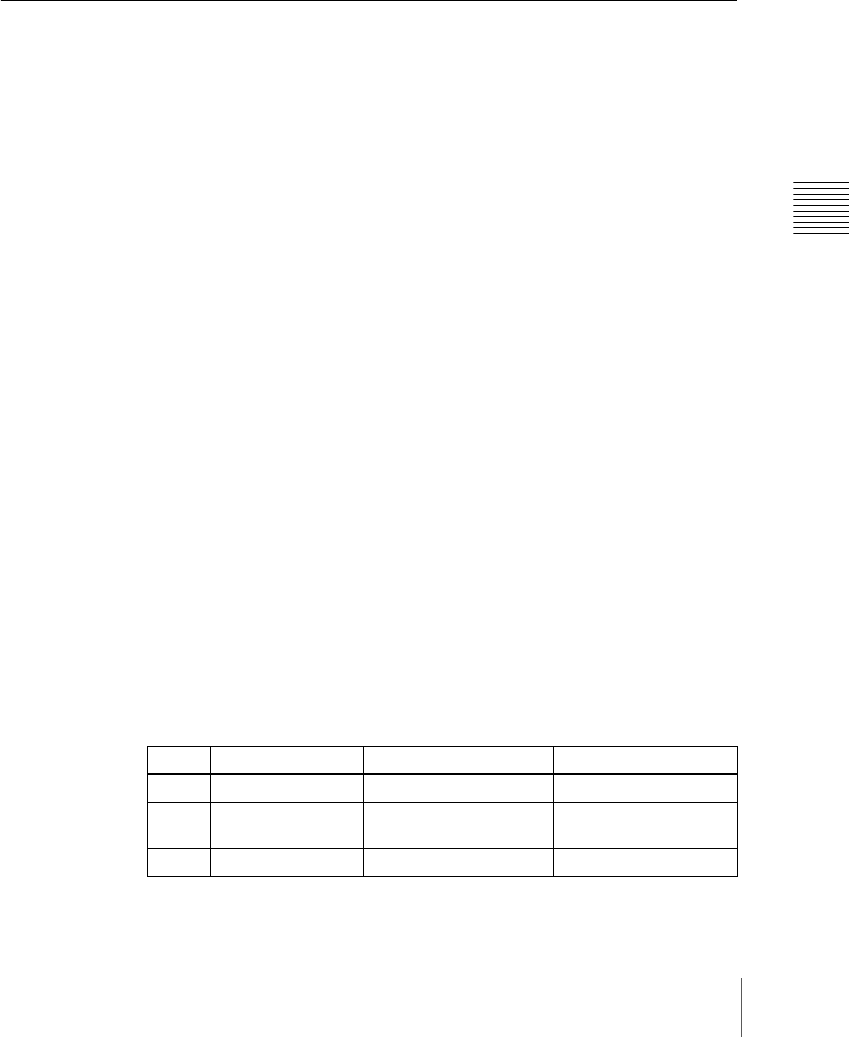
281Setup Relating to Router Interface and Tally
Chapter 16 Engineering Setup
2
Press [SBus Tally Enable], turning it on or off.
On: Enable the transfer of S-Bus tally information over the S-Bus.
Off: Disable the transfer of S-Bus tally information over the S-Bus.
Wiring Settings (Wiring Menu)
When configuring a system in which the switcher inputs and outputs are
connected to a router, it is necessary to set this connection configuration
(referred to as “wiring”) in the S-Bus space.
To make the wiring settings, use the Router/Tally>Wiring menu. The settings
are common to the parallel and serial tallies.
To display the Wiring menu
In the Engineering Setup menu, select VF6 ‘Router/Tally’ and HF3 ‘Wiring.’
The status area shows the wiring settings.
Making new wiring settings
Use the following procedure.
1
In the Router/Tally>Wiring menu, press [New].
The New menu appears.
2
With a knob or menu operation, set the destination.
When switcher inputs and outputs are connected to the router in a group,
you can specify the start and end destination addresses.
Destination From: Specify the start destination address for the wiring
configuration.
Destination To: When the wiring configuration is multiple, specify the
end destination address. For a single wiring connection, this setting is
not required.
Destination Level: Specify the destination level of the wiring
configuration.
Knob Parameter Adjustment Setting values
1 Destination (From) Destination start address 1 to 1024
2 Destination (To) Destination end address From start address to
1024
3 Destination (Level) Destination level 1 to 8


















