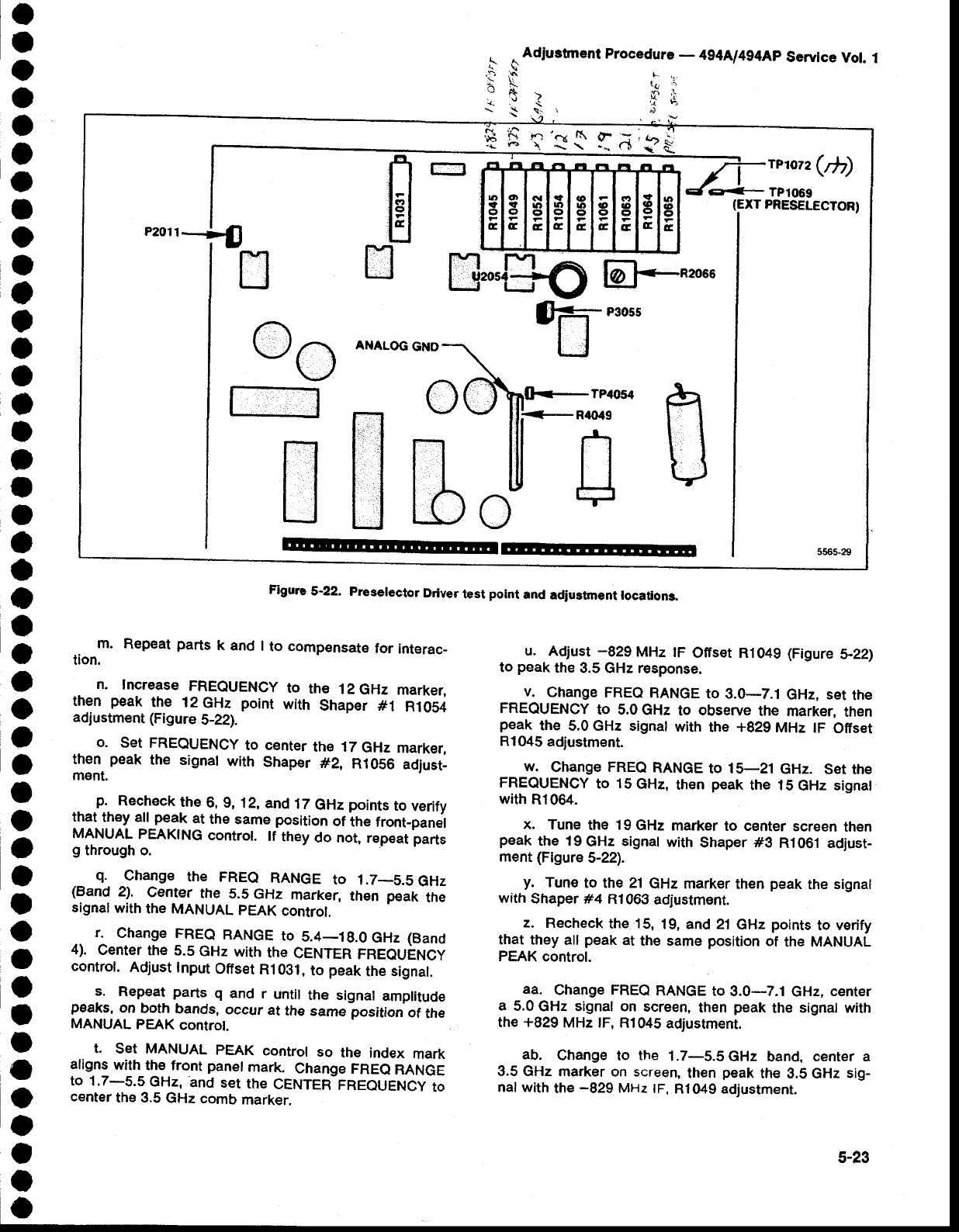
o
I
o
o
O
O
o
I
o
O
o
I
a
a
o
o
t
a
a
o
o
o
o
o
a
o
a
O
I
o
a
o
I
a
o
o
I
t
o
o
a
I
a
a
o
{
A
Adrustment
Procedure
-
4g4A/494Ap
Service
Vol.
l
$tsr.
h - 1,",1
';'i
1'[
\\\-''l
Figurc
5-22.
Preselector
Driver
test
point
and
adiustment
locations.
.
m.
Repeat
parts
k
and
I
to compensate
for
int€rac_
tion.
n.
lncrease
FREQUENCY
to
the
12GHz
marker,
then
peak
the
12
GHz
point
with
Shaper #1
R1OS4
adjustment
(Figure
5-22).
o.
Set FREeUENCY
to center
the 17
GHz
marker,
then
peak
the
signat
with
Shaper
#2,
R1056
adjust_
ment.
p.
Recheck
the
6,9,
12,
and
17
GHz
points
to
verify
that
th€y all
peak
at
the
same
position
or
tne rront_panet
MANUAL
PEAKING
control.
lf
they
do not,
repeat parts
g
through o.
_
q.
Change
the FREQ
RANGE
to 1.7_5.5
GHz
(Band
2).
Center
the
5.5
GHz
marker,
then
peak
the
signat
with
the
MANUAL
PEAK
control.
r.
change FREQ
RANGE
to
5.4_19.0
GHz
(Band
4).
Center
the
5.5
GHz
with
the
CENTER
FREQUiNCY
control.
Adjust
Input
Offset
R10gl,
to
peak
the signat.
:.
Repeat
parts
q
and
r
untit
the signat
amptitude
peaks,
on
both
bands,
occur
at
the
same position
of
the
MANUAL
PEAK
controt.
t.
Set MANUAL
pEAK
control
so
the
index
mark
aligns
with
the
front
panel
mark.
Change
FREQ
RANGE
tO 1.7_5.5
GHZ,
ANd
SEt
thE
CENTER
FREQUENCY
tO
center
the 3.5
GHz
comb
marker.
u.
Adjust
-829
MHz
tF
Offset Ri049 (Figure
5-22)
to
peak
the
3.5 GHz response.
v.
Change
FREQ
RANGE
to 3.0-7.1
GHz,
set
the
FREQUENCY
to 5.0 GHz
to
observe
the
marker,
then
peak
the
5.0 GHz signat
with
the +829
MHz
tF
Offset
R1045
adjustment.
w.
Change FREQ
RANGE
to 15-21
GHz. Set
th€
FREQUENCY
to 15GHz,
then
peak
the t5GHz
signal
with
Rl064.
x.
Tune
the
19
GHz
marker
to c€nter
screen
then
peak
the
19
GHz
signal
with
Shaper
#3
R1061 adjust-
ment
(Figure
5-22).
y.
Tune
to the 21
GHz marker
then
peak
the
signal
with
shaper #4
n1063
adjustment.
z.
Recheck
the
15,
19, and 21
GHz
points
to verify
that they
all
peak
at
the
same
position
of
the
MANUAL
PEAK
control.
aa.
Change FREQ
RANGE
to 3.0-7.1
GHz,
center
a
5.0
GHz signal on
screen;
then
peak
the
signal with
the
+829
MHz lF,
Rl045
adjustment.
ab.
Change
to
the
1.7-5.5
GHz
band,
center a
3.5 GHz
marker on screen,
then
peak
the
9.5 GHz
sig-
nal with
the
-829
MHz
tF,
Rl049 adjustment.
.f\
,r)
r
I
r;;3
H
H
[:r
p-rplo?2(/h)
&
TP1069
(EXT
PRESELECTOR)
n
oo
r-
[,*f4n
ldFnzo'e
ANALOG
GND
fi"**
Qr
B
TP'O54
n
il
H
c
R.|{}49
il
5-23


















