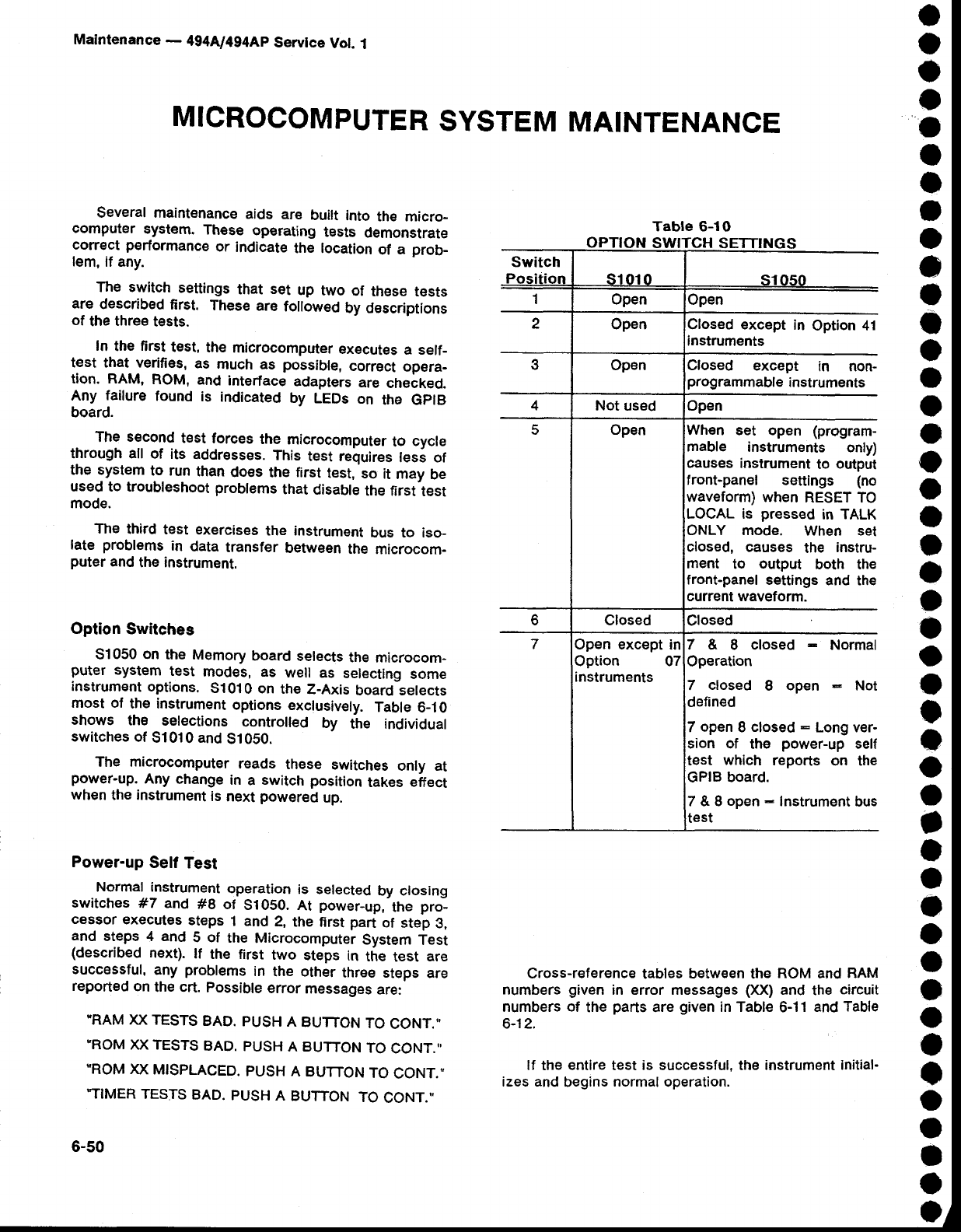
Maintenance
-
494A/4g4Ap
Servtce
Vot.
1
a
o
a
a
o
I
I
a
o
e
o
a
o
o
o
o
o
o
a
t
o
o
o
o
o
t
a
o
o
,
t
a
a
o
o
o
o
o
t
o
O
I
o
o
MICROCOMPUTER
SYSTEM
MAINTENANCE
Several maintenance
aids
are
built
into
the micro-
computer
syst€m.
Th€se
operating
tssts
dEmonstrate
correct
performance
or
indicate
the location
of
a
prob_
lem,
if any.
The switch
settings
that
set
up
two
of
these tests
are
described
first.
These
are
followed
by
descriptions
of
the
three
tests.
In
the first
test,
the
microcomputer
executes
a self_
test
that
verifies,
as
much as
possible,
correct
opera-
tion. RAM,
ROM,
and
interface
adapters
are
checked.
Any
failure
found
is
indicated
by
LEDs
on
the
GplB
board.
The
second
test
forces
the
microcornputer
to
cycle
through all
of
its
addresses.
This
test requires
less of
the system
to run
than
does
the
first
test,
so
it
may
be
used to troubleshoot
problems
that
disable
the first
test
mode.
The
third
test
exercises
the instrument
bus to iso_
late
problems
in
data
transfer
between
the
microcom-
puter
and
the instrument.
Option
Switches
S1
050 on
the
Memory
board
selects
the
microcom-
puter
system
test
modes, as
well
as
selecting
som€
instrument
options.
S1
010 on
th€
Z-Axis
board selects
rnost ot
the instrument
options
exclusively.
Table
6_10
shows
the
selections
controlled
by
the individual
switches
of
51010 and
S1050.
The microcomputer
r€ads
these
switches
only at
power-up.
Any change
in
a
switch position
takes
effect
when
the instrument
is
next
powered
up.
Power-up
Sell
Test
Normal instrument
operation
is selected
by closing
switches
#7 and
#8
of
Si050.
At
power-up,
the
pro_
cessor
executes
steps
1 and
2,
the first
part
of
step
3,
and
steps 4 and
5 of
the
Microcomputer
System
Test
(described
next).
lf
the first
two
steps
in
the
test
are
successful,
any
problems
in
the other
three steps
are
reported
on
the crt.
Possible
error
messages
are:
"RAM
XX TESTS
BAD.
PUSH
A
BUTTON
TO
CONT.'
'ROM
XX TESTS
BAD.
PUSH
A BUTTON
TO
CONT."
"ROM
XX
MISPLACED.
PUSH
A
BUTTON
TO
CONT."
TIMER TESTS
BAD.
PUSH
A
BUTTON
TO
CONT."
6-50
Cross-reference
tables between the
ROM
and
BAM
numbers
given
in error messages
(XX)
and
the
circuit
numbers
of
the
parts
are
given
in Table
6-11
and
Table
6-12.
lf
the
entire
test
is successful.
the
instrument initial-
izes and
begins
normal
operation.
Table 6-1O
SETTINGS
Switch
lesilist
1
s1010
Open
2
Open Closed €xcept
in
Option 41
instruments
3
Open Closed
except
in non-
programmable
instruments
4 Not
used Open
5 Open
When set open (program-
mable
instruments
only)
causes instrument
to
output
tront-panel
settings
(no
waveform) when
RESET
TO
LOCAL is
pressed
in
TALK
ONLY mode.
When set
closed,
causes
the
instru-
ment
to
output
both the
front-panel
settings
and the
current waveform.
6 Closed
'7
Open except
in
Option 07
instruments
7&Sclosed-Normal
Operation
7
closed
I
open
Not
defined
7
open
8
closed
:
Long ver-
sion of
the
power-up
self
test
which
reports
on the
GPIB board.
7 & 8
open
-
Instrument
bus


















