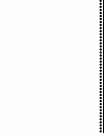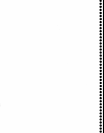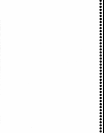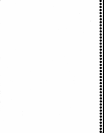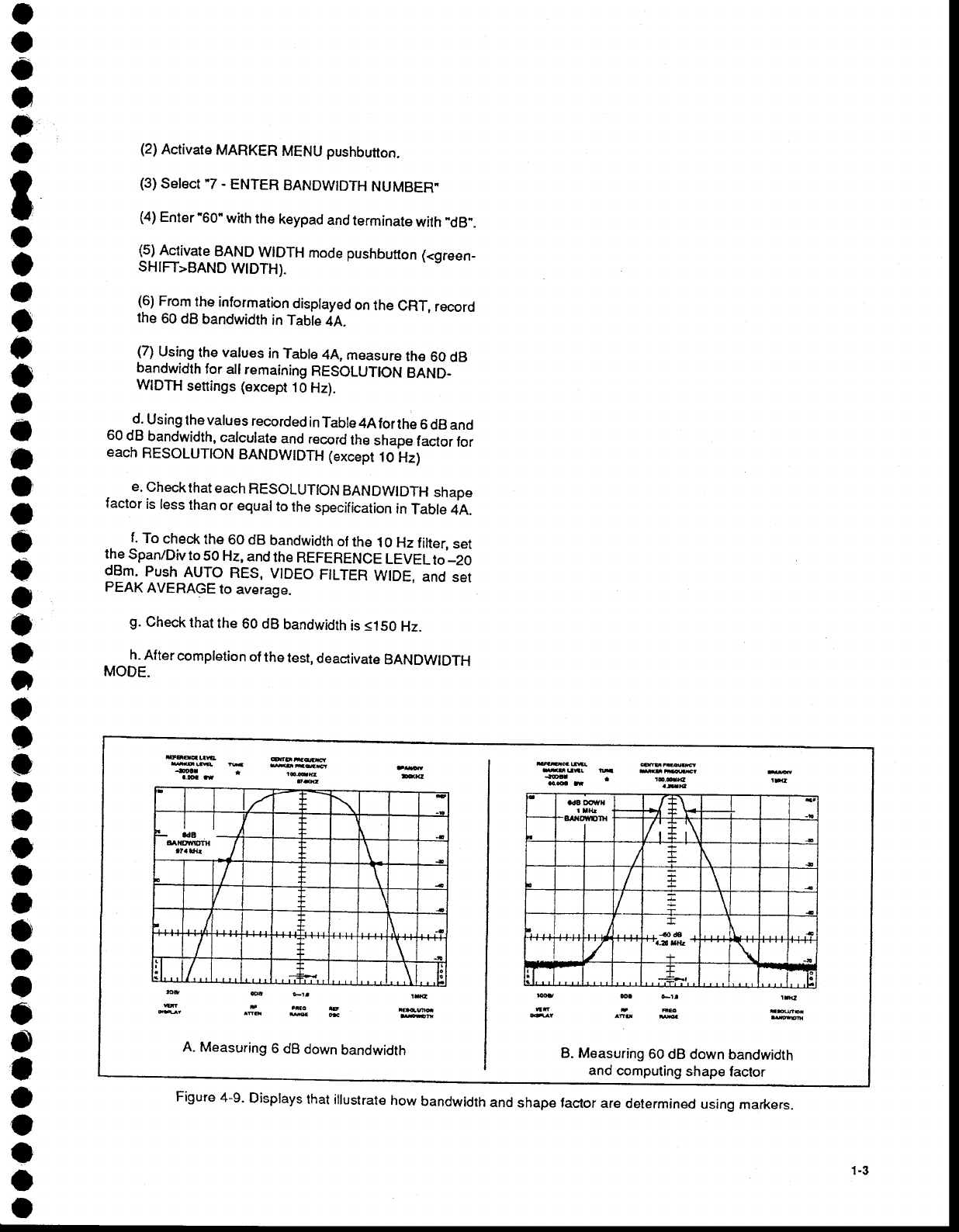
(2)
Acrivare
MARKER
MENU pushbutton.
(3)
Select "7
-
ENTER
BANDWTDTH
NUMBER"
(4)
Enter'60"
with
the
keypad
and
terminate
wilh "d8".
(5)
Activate
BAND
WIDTH
mode pushbutton
(<green_
sHIFT>BAND
WTDTH).
(6)
From
the
information
displayed
on
the
CRT,
record
the
60
dB
bandwidth
in
Tabte
4A.
(7)
Using
the values
in
Table
44,
measure
the
60
dB
bandwidrh
for allremaining
RESOLUTION
BAND-
WIDTH
setrings (excepr
10
Hz).
d.
Using
the values
recorded
in
Table
44forthe
6
dB
and
60
dB
bandwidth,
calculate
and
record
the
shape
factor
for
each
RESOLUTTON
BANDWTDTH
(excepr
10
Hz)
e.
Check
that
each
FiESOLUTION
BANDWTDTH
shape
factor
is
less
than
or
equal
to
lhe
specification
in
Table
4A.
f.
To
check
the
6O
dB
bandwidth
of
the
1O
Hz filter,
set
the
Span/Div
lo 50
Hz,
and
the
REFERENCE
LEVEL
to
_20
dBm.
Push
AUTO
RES,
VTDEO
FILTER
WIDE,
and
ser
PEAK
AVERAGE
to
average.
g.
Check
lhat
the
60 dB
bandwidth
is
s150
Hz.
h.
Aftercompletion
of
thetest,
deactivate
BANDWIDTH
MODE.
3B
v
fxmfiofl
t
t?. Hr
I
\
/
\
...L
I /
EgH|.tE
q'E*ffi
uq|.E
'E
reiu|d
?j;
*
*
''f,&
re
&e|'lt
ffu'[ffi
KUf,!
tE
re@
#
-
'
'-aHE
!E
tt
aN
Ert
Fff:cE
lnqM*
s
Fl!
^fru
IE
A. Measuring
6
dB
down
bandwidth
B. Measuring
6O
dB down
bandwidth
and computing
shape
factor
.dA FTYN
t I{r
/+\
)r{
+ \+
/;+
i\
+
I
I
!
/
I
,!{d ,
''a-6xw
'
-{-
L.,.
.{
\
it.. .:=!ry
-E
Figure
4-9.
Displays
that
illustrate
how
bandwidth
and
shape factor
are
determined
using
markers.
1-3