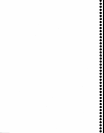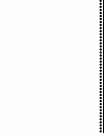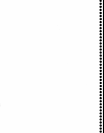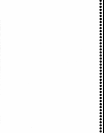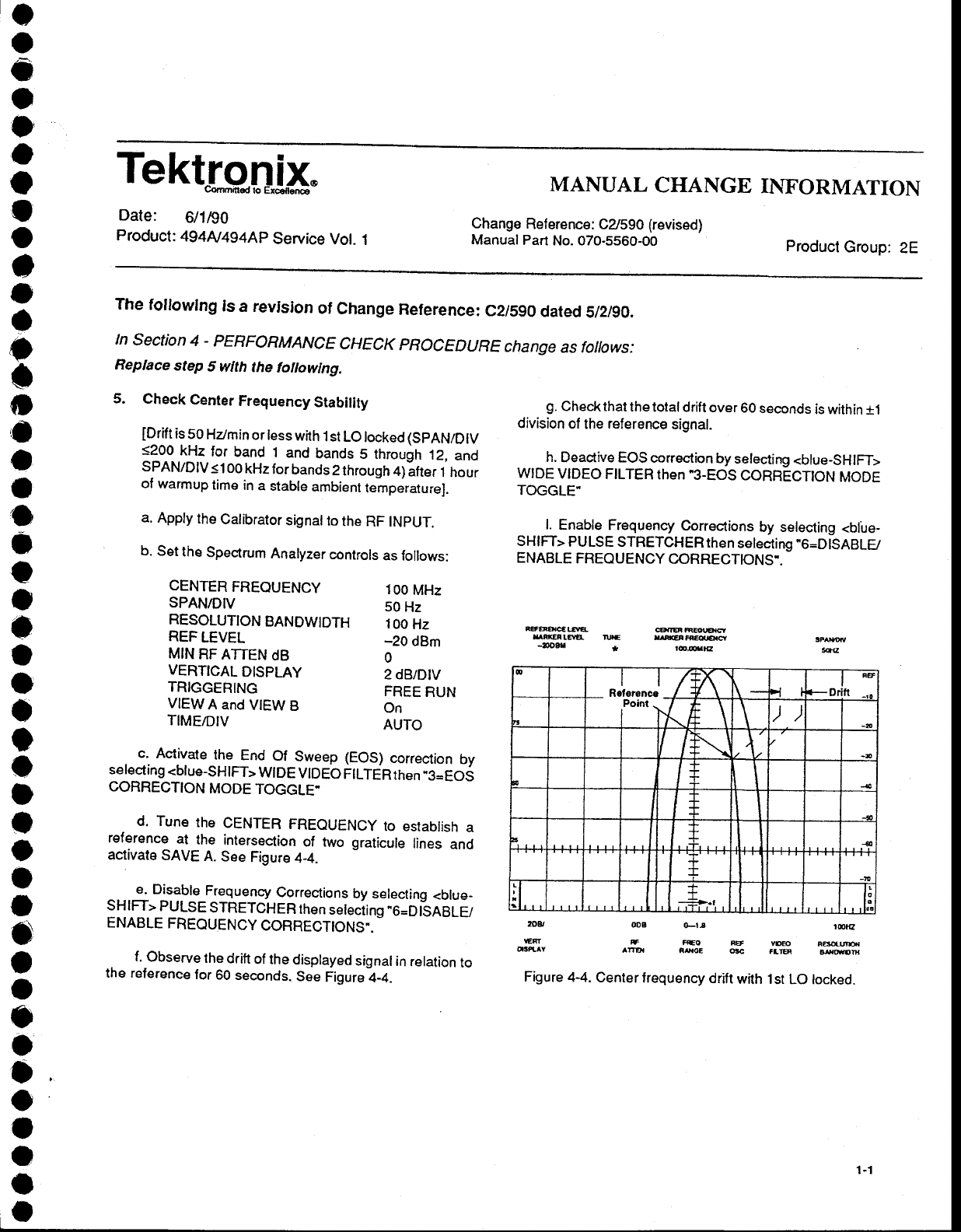
Tektfgnl;.
Date:
6/1190
Product:
494N494Ap
Service Vot.
1
MANUAL
CHANGB
INFORMATION
Change
Reference: CA59A
(revised)
ManualPart
No.070-5560-00
product
GrOup:
2E
o
o
C
o
O'
o
o
o
o
o
o
o
o
o
o
rf
a
I
o
t
o
o
o
a
o
o
o
o
I
t
t
I
I
o
o
I
C
I
a
o
I
o
I
o
The
followlng
is
a revision
of
change
Reference:
c2ls90
datect
slztgo.
ln
section
4
-
PERFORMANCE
cHEcK
pRocEDIJRE
change
as
foilows:
Replace
step
5 wlth
the
fottowlng.
5.
Check
Center
Frequency
Stabitity
[Drift
is
50
Hzlmin
or
less
with
1 st
LO
locked
(SPAN/DtV
<200
kHz
for
band
1
and
bands
5 through
12,
and
SPAN/DlVs1
00kHzforbands2through
+)lfter
t hour
ol
warmup
time
in
a
stable
ambient
temperature].
a.
Apply
the
Catibralor
signalro
the
RF tNpUT.
b.
Set
the
Spectrum
Analyzer
controls
as
{ollows:
g.
check that
the
total drift
over
60
seconds
is within
+1
division
of
the
reference
signal.
h.
Deactive EOS
conection
by
selecting
<blue-SHIFT>
WIDE
VIDEO
FILTER
then
B-EOS
CORRECTTON
MODE
TOGGLE'
l.
Enable
Frequency
Coneclions
by selecting
<blue-
SH
IFT>
PU LSE STRETCHER
the
n selecring
.6=D
TSABLE/
ENABLE
FREOUENCY
CORRECTIONS'.
CENTER
FREOUENCY
SPAN/DIV
RESOLUTION
BANDWIDTH
REF
LEVEL
MIN
RF
ATTEN
dB
VERTICAL
DISPLAY
TRIGGERING
VIEWA
and
VIEW
B
TIME/DIV
100
MHz
50
Hz
100
Hz
-20
dBm
0
2 dB/DIV
FREE
RUN
On
AUTO
F€Hc€|ffi
uilEntna,
tw
-20ogr
*
ffiREffi
IM(EN
Ff,€q,€Td
t6,@rrE
G-lr
reo
asG
SPAW
frl
c.
Aclivate
the End
Of
Sweep (EOS)
correction
by
selecting
<blue-SHIFT>
WIDE
VIDEO
FtLTERrhen
"3=EOS
CORRECTION
MODE
TOGGLE.
d. Tune
rhe
CENTER
FREOUENCY
ro
establish
a
reference
at
the
intersection
of two
graticule
lines
and
activate
SAVE
A. See
Figure
4-4.
SHIFT>
PULSE
STRETCHER
rhen
seleciing
"6=D|SABLE/
ENABLE
FREOUENCY
CORRECTIONS".
f. Observe
the
drift
of the
displayed
signal
in
relation
to
the relerence
for
60
seconds.
See
Figure
4_4.
ODB
*
Alm
20&
GF
O3RAY
E
G
tmta
vD@
&|Jm
fLE
WA
Figure
4-4.
Center
frequenry
drift
wilh 1st
LO locked.
e
n'
tl
1""
.-
Drift
:\
I
),
'/N
l/ -T
4
I
5
{
tl
f
,+,-,"1,
I
| | tl
t;