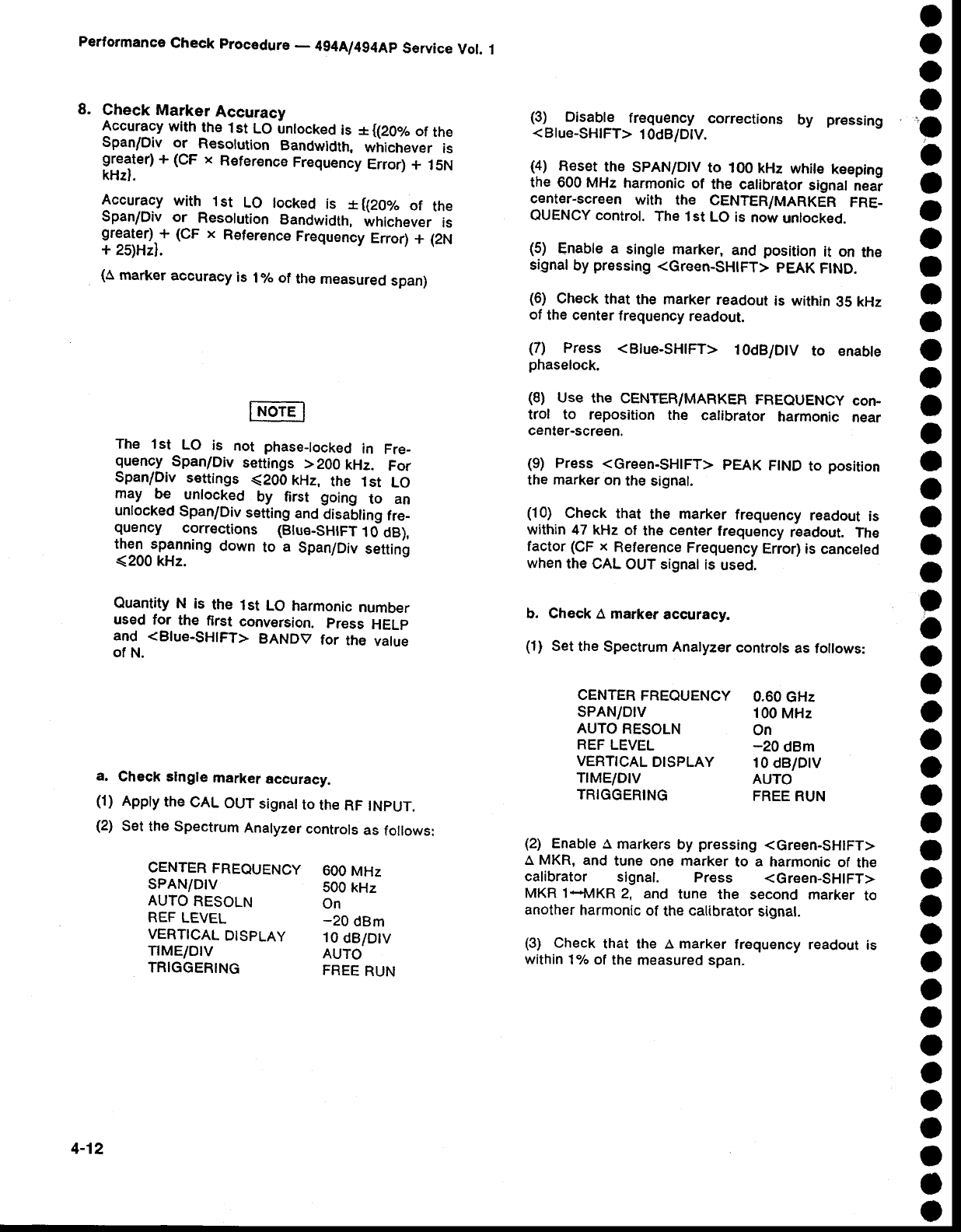
Perlormance
Check
procedure
_
4g4A/494Ap
Service
Vol.
1
8.
Check
Marker
Accuracy
Accuracy
with
the
1st
LO untocked
is
*
{(20%
of
the
Span/Div
or
Resolution
Bandwidth,
whichever
is
greater)
+
(CF x
Reference
Frequency
Enor)
* 15N
kHzl.
Accuracy
with
1st
LO
tocked
is
*
((20%
of
the
Span/Div
or
Resolution
Bandwidth,
whichever
is
greater).+
(CF x
gglsr.nce
Frequency
Error)
+
(2N
+
25)Hz).
(A
marker
accuracy
is
1% of
the
measured
span)
The
1st
LO
is
not
phas€-locked
in
Fre_
quency
Span/Div
settings
>200
kHz.
For
Span/Div
settings (200kH2,
the
lst
LO
may
be
unlocked
by first
going
to an
unlocked
Span/Div
setting
and
disabling
fre_
quency
corr€ctions
(Btue_SHtFT
1O
dB),
then
-spanning
down
to
a
Span/Div
settint
(200
kHz.
Quantity
N is
the
lst
LO harmonic
number
used
for
the
first
conversion.
press
HELp
and <Blue-SHIFT>
BANDV
for
the
value
of
N.
(3)
Disable
frequency
corrections
by
pressing
<Blue-SHIFT>
1
0dB/DlV.
(4)
R_€set
the
spAN/Dtv
to 100
kHz
white
keeping
the 600 MHz
harmonic
of
the calibrator
signal
neai
center'screen
with
the
CENTER/MARKER
FRE_
OUENCY control.
The 1st
LO
is
now
unlocked.
(5)
Enable a
single marker,
and
position
it on
the
signalby
pressing
<Green-SHIFT>
PEAK
F|ND.
(6)
Check
that
the marker
readout
is within
35
kHz
of
the center
frequency
readout.
(7')
Press
<Blue-SHtFT>
1OdB/DtV
to enabte
phaselock.
(8)
Use
the
CENTER/MARKER
FREQUENCY
con-
trol to reposition
the
calibrator
harmonic
near
center-screen.
(9)
Press
<Green-SHIFT>
PEAK
F|ND
to
position
the
marker
on
the signal.
(10)
Check
that
the marker
frequency
readout
is
within 47
kHz
of
the
center
frequency
readout.
The
factor
(CF x
Reference
Frequency
Error) is
canceled
when
ihe
CAL
OUT signat
is
used.
b. Check
A marker
accuracy.
(1)
Set
the
Spectrum Analyzer
controls
as follows:
o
o
o
o
a
a
o
o
o
a
o
a
o
a
a
o
o
a
o
a
o
o
o
o
O
o
o
o
O
o
o
o
a
o
a
o
I
o
a
o
o
o
O
o
CENTER
FREQUENCY
sPAN/DtV
AUTO
RESOLN
REF
LEVEL
VERTICAL
DISPLAY
TtME/DtV
TRIGGERING
0-60
GHz
100
MHz
On
-20
dBm
10
dB/Drv
AUTO
FREE
RUN
a.
Check slngle
marker
accuracy.
(1)
Apply
the
CAL
OUT
signatto
the
RF
tNpUT.
(2)
Set
the Spectrum
Analyzer
controls
as
follows:
CENTER
FREOUENCY
sPAN/DlV
AUTO
RESOLN
REF
LEVEL
VERTICAL
DISPLAY
TrME/DtV
TRlGGERING
600
MHz
500
kHz
On
-20
dBm
10
dB/Dtv
AUTO
FREE
RUN
(2)
Enable
A
markers
by
pressing
<Green-SHIFT>
A MKR, and
tune one marker
to
a
harmonic
of
the
calibrator
signal.
Press
<Green-SHIFT>
MKR 1*MKR
2, and
tune
the
second marker
to
another harmonic
of
the
catibrator
signal.
(3)
Check
that the
A
marker
frequency
readout
is
within
17o of
the
measured span.
4-12


















