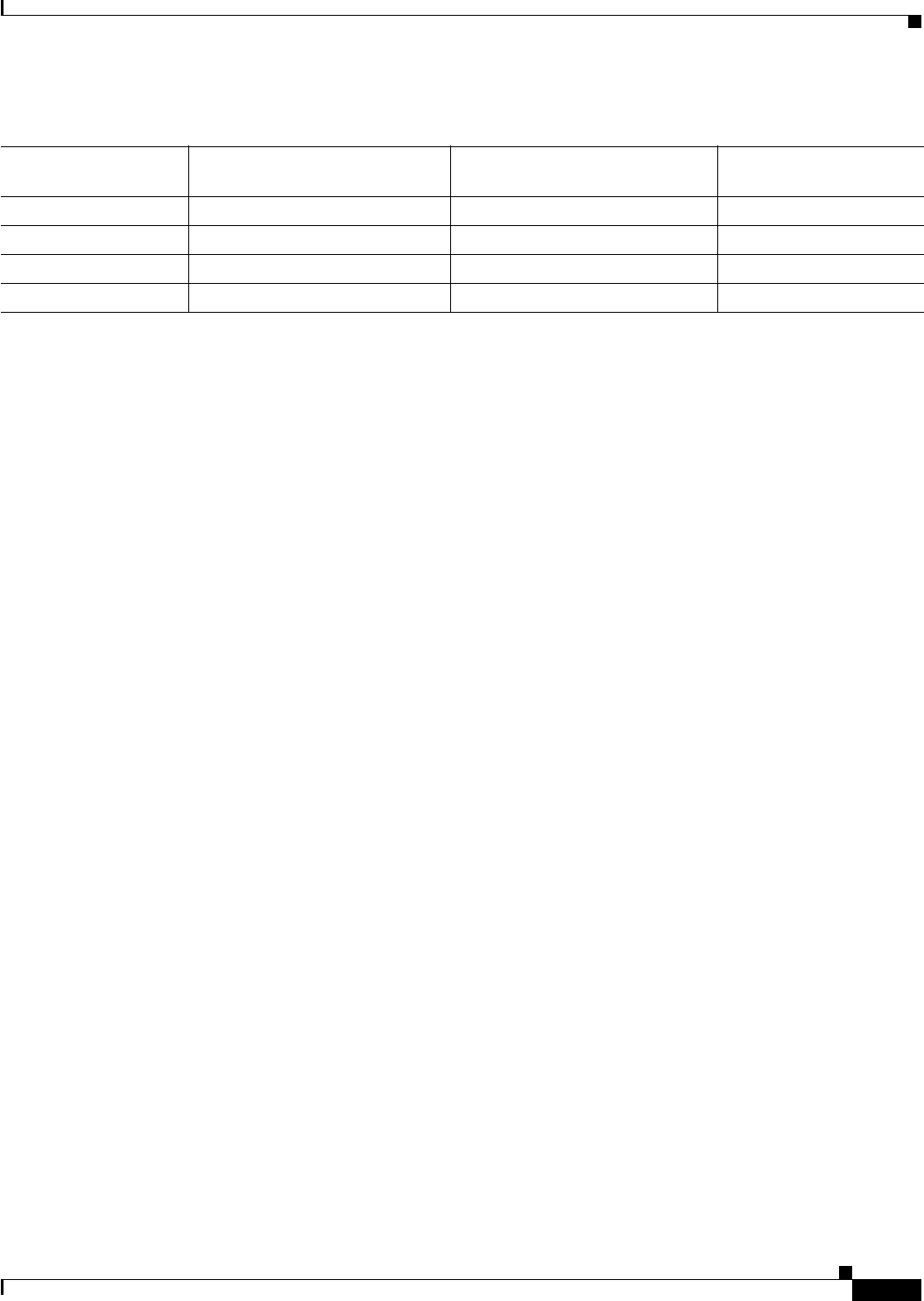
9-17
Cisco WAN Manager User’s Guide
Version 10.5, Part Number 78-12945-01 Rev. D0, August 2003
Chapter 9 Summary Report and Wingz Report
Configuring Summary Reports
Select Trunk for Report Pane
The Select Trunk for Report pane is comprised of the following components:
Clear Button
Click on this button to clear the Trunk Identifier pane and return to the default settings.
Filter Button
Click on this button to populate the Trunk Identifier pane with the trunks matching the report filter
options specified.
Trunk Type
A set of toggle buttons corresponding to the trunk types supported (Narrow Band, IPX-ATM, IGX
8400-ATM, BPX 8600-ATM, and Feeder) are displayed in this area. By default, all trunk types are
selected.
Node Name
Specify the node and interface shelf names for the local end point in this field. Click on the “...” button
to display the Node: Shelf Selection window. Select the node name and corresponding shelf name from
this window. The default is all nodes (the field is blank).
Slot.Port
Specify the end-point’s slot number in this field. The default is all slots (the field is blank).
Trunk List
This region is populated when you select the Filter button. All trunks matching the filter criteria are
displayed in this region. A single entry from the list for plotting can be selected.
Each entry in the list has the following format:
• Trunk Identifier—the local and remote endpoints are displayed in this column. The format of the
endpoints is as follows: <nodename>.<slot>.<port>.<vtrk>
• Card Type—the end-point card type for the local and remote ends are displayed in this column.
• Load—the line loads for the local and remote ends are displayed in this column.
Table 9-5 Required Statistics for Trunk Traffic Summary Report
Trunk Type
Percentage of Cells Received
(Stats ID)
Percentage of Cells Transmitted
(Stats ID)
Percentage Unavailable
(Stats ID)
Narrow band — Total packets transmitted (23) —
Cisco IPX - ATM Total cells received from line (68) Total cells transmitted to line (61) Unavailable Seconds (39)
Cisco IGX 8400 - ATM Total cells received (38) Total cells transmitted (37) —
Cisco BPX 8600 - ATM BXM: Total Cells Rx (219) Total cells transmitted to line (52) Unavailable Seconds (39)


















