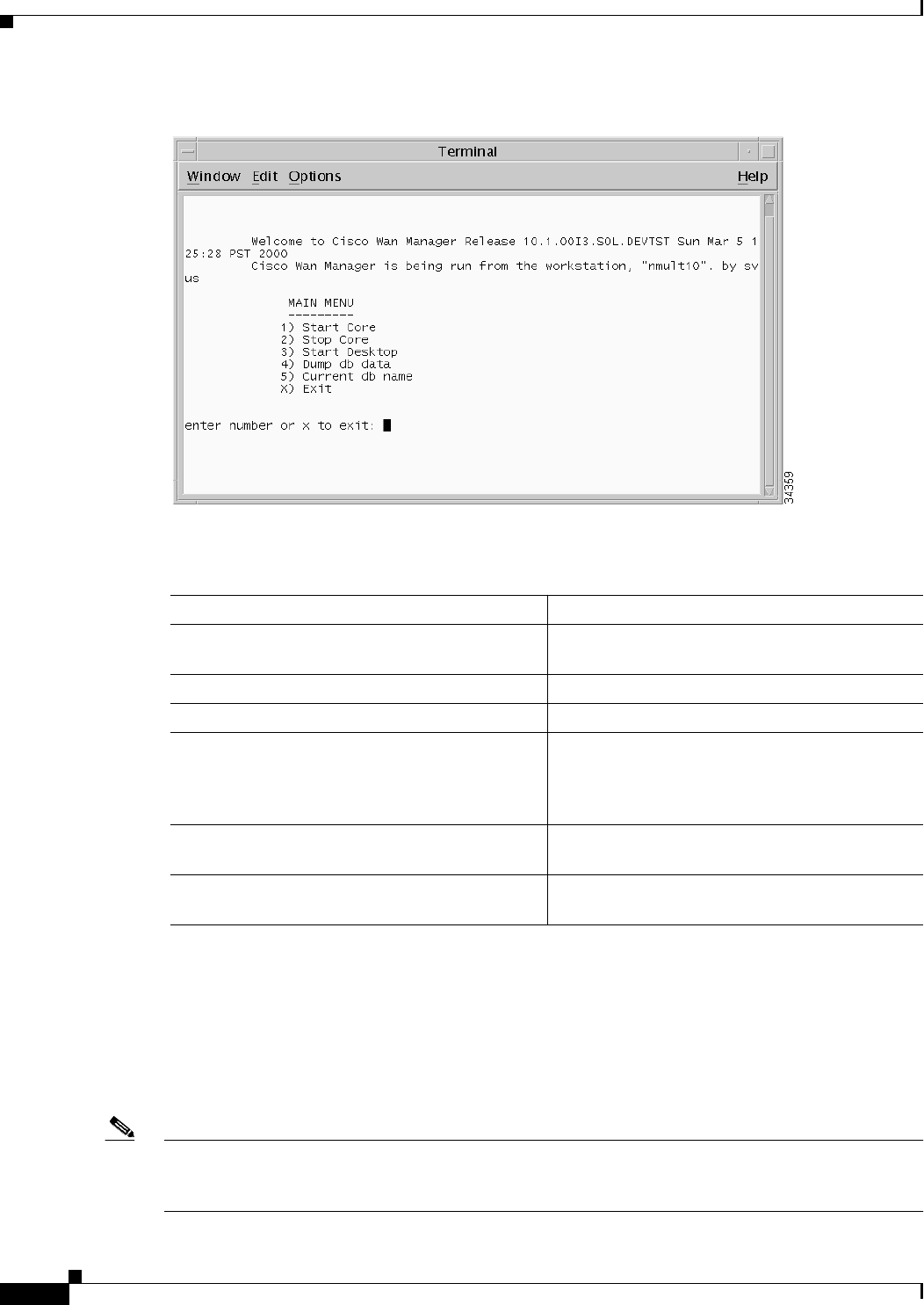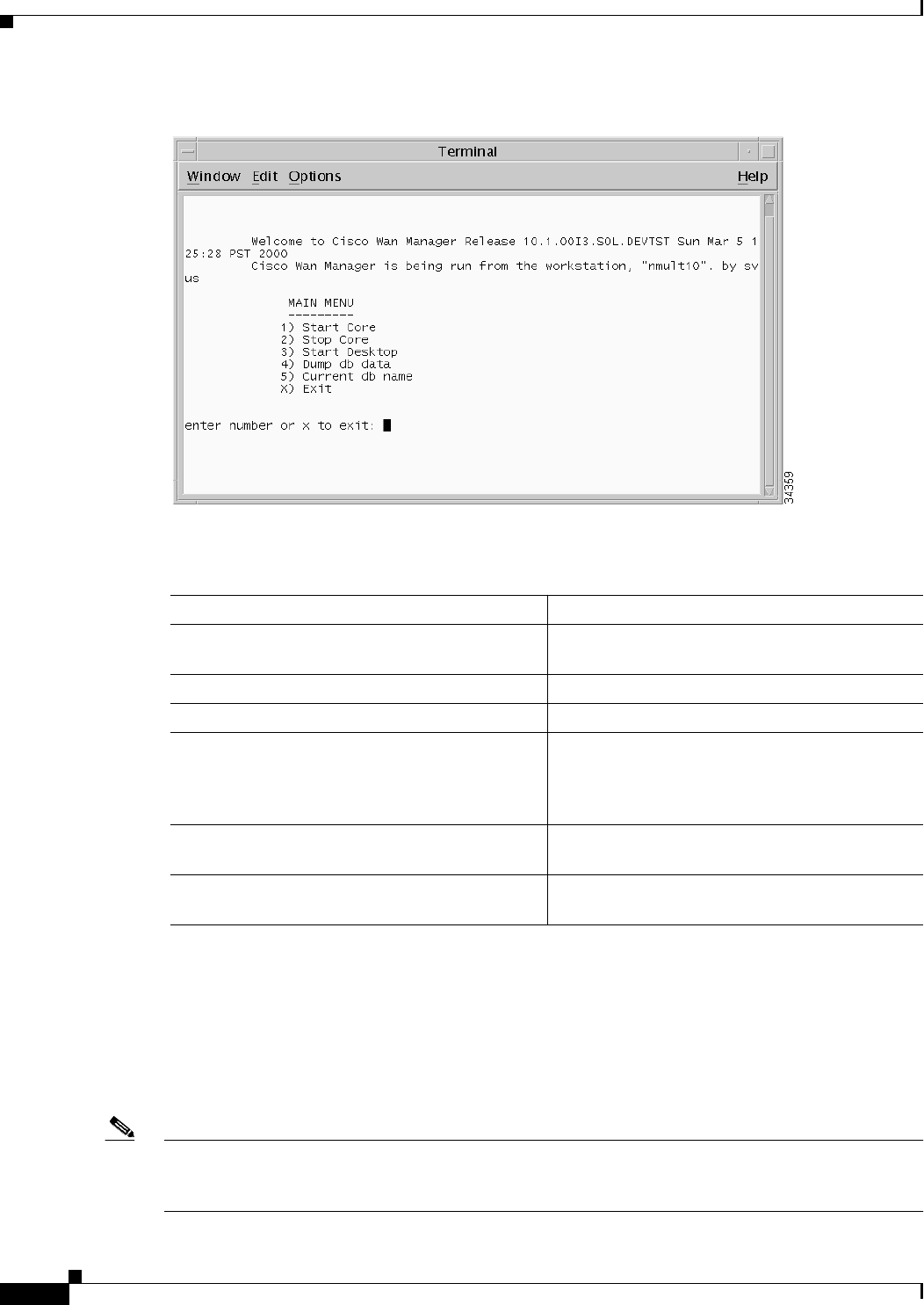
2-6
Cisco WAN Manager User’s Guide
Version 10.5, Part Number 78-12945-01 Rev. D0, August 2003
Chapter 2 Starting and Stopping Cisco WAN Manager
Restricted Access Users
Figure 2-1 CWM Main Menu
Table 2-1 lists the CWM main menu options
.
Restricted Access Users
For Release 10 of Cisco WAN Manager , a new CWM desktop application, CWM Administration,
manages user security. CWM Administration allows restricted access logins to enable users to perform
tasks based on detailed access privileges. The user svplus still exists and should be used by experienced
and trusted system administrators.
Note In earlier releases of Cisco StrataView Plus (release 9.1 and below), the svplus-r account was created
when the application was installed on the workstation. The svplus-r account has been removed from
CWM starting with release 9.2.
Table 2-1 CWM Main Menu Options
Menu Option Descriptions
Start Core Starts the CWM core and initiates CWM daemon
processes
Stop Core Stops the CWM daemon processes
Start Desktop Displays the CWM desktop window
Dump db data This option is no longer supported. For
information on saving the data in the Informix
database, refer tothe Cisco WAN Manager
Database Interface Guide, Release 10.
Current db name Displays the name of the database currently
loaded in CWM
Exit Exits CWM without shutting down the CWM core
processes