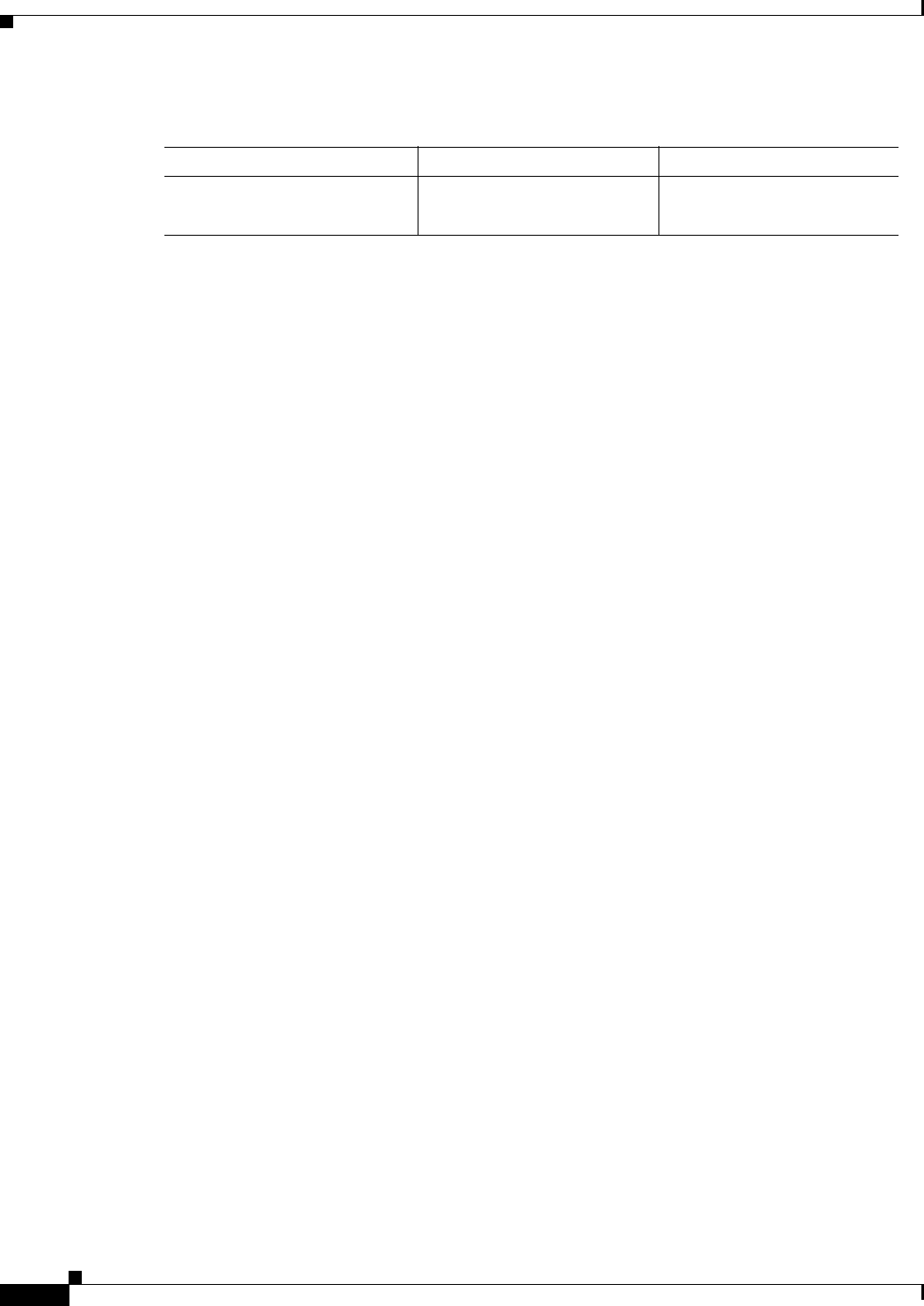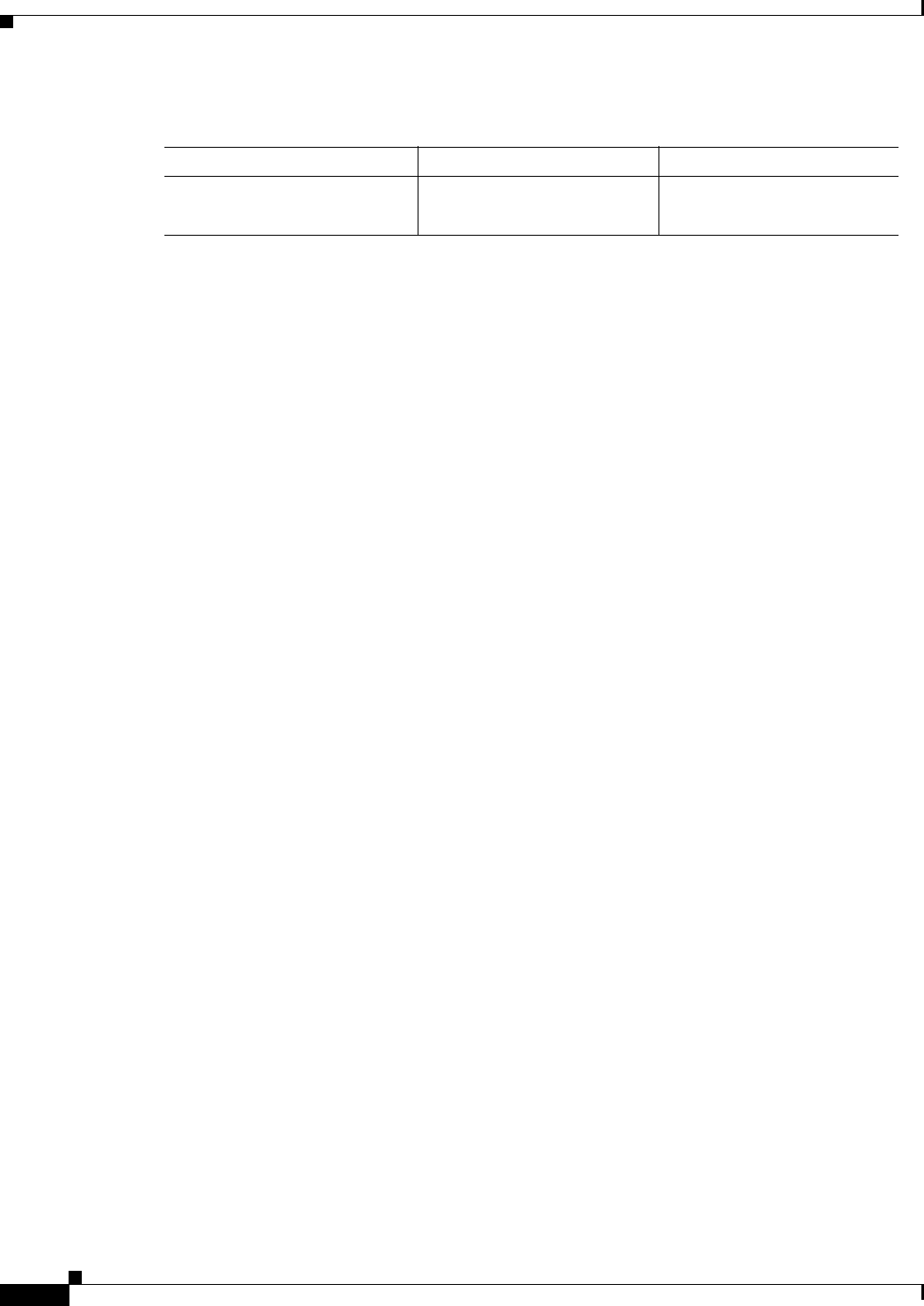
4-18
Cisco WAN Manager User’s Guide
Version 10.5, Part Number 78-12945-01 Rev. D0, August 2003
Chapter 4 Connection Manager
Filter Settings
Filter Settings
The Filter Settings feature allows you to filter connections using the following criteria: Type, Status,
Multicast, Enabling Categories, Remote, Connection Descriptor, and End Point Filter Levels.
You can invoke the Filter Settings from:
• Connection Manager Main Window - select Edit->Filters menu entry. The seven filter categories
are displayed in the Filter Settings Window.
• Select the desired settings and click the OK button.
Switch Compatibility
Release 10 of CWM can manage connections on the following types of WAN switches or concentrators:
• BPX® 8600 series wide-area switch running switch software 9.1, 9.2, or 9.3
• IGX™ 8400 series wide-area switch running switch software 9.1, 9.2, or 9.3
• MGX™ 8220 edge concentrator using firmware versions 4.0, 4.1, or 5.0
• MGX 8230 Release 1 using firmware version 10.0 (PXM1)
• MGX 8250 Release 1 using firmware version 10.0 (PXM1)
• MGX 8850 Release 1 using firmware version 10.0 (PXM1)
• MGX 8850 Release 2 using firmware version 2.0 (PXM45)
• BPX 8600 services wide-area switch running switch software 9.2.33 with BPX-SES PNNI
Controller running firmware version 1.0.00, 1.0.01, or 1.0.10
Supported Cards
Release 10 of CWM supports the following card types for various connections:
Frame Relay
Service modules for Frame Relay (FR):
• FRSM (4T1,4E1,8T1,8E1), FRSM-HS1b.V35 cards for MGX 8220, MGX 8230, MGX 8250,
Release 1 MGX 8850
• UFM, FRM cards in IGX
The following FRSM-VHS service modules are supported on MGX 8220, MGX 8230, MGX 8250, and
Release 1 of MGX 8850:
Table 4-8 Private Line Connection and Protocol Types
Connection Type Service Types Protocols
CE-CE cbr1 PVC
Hybrid