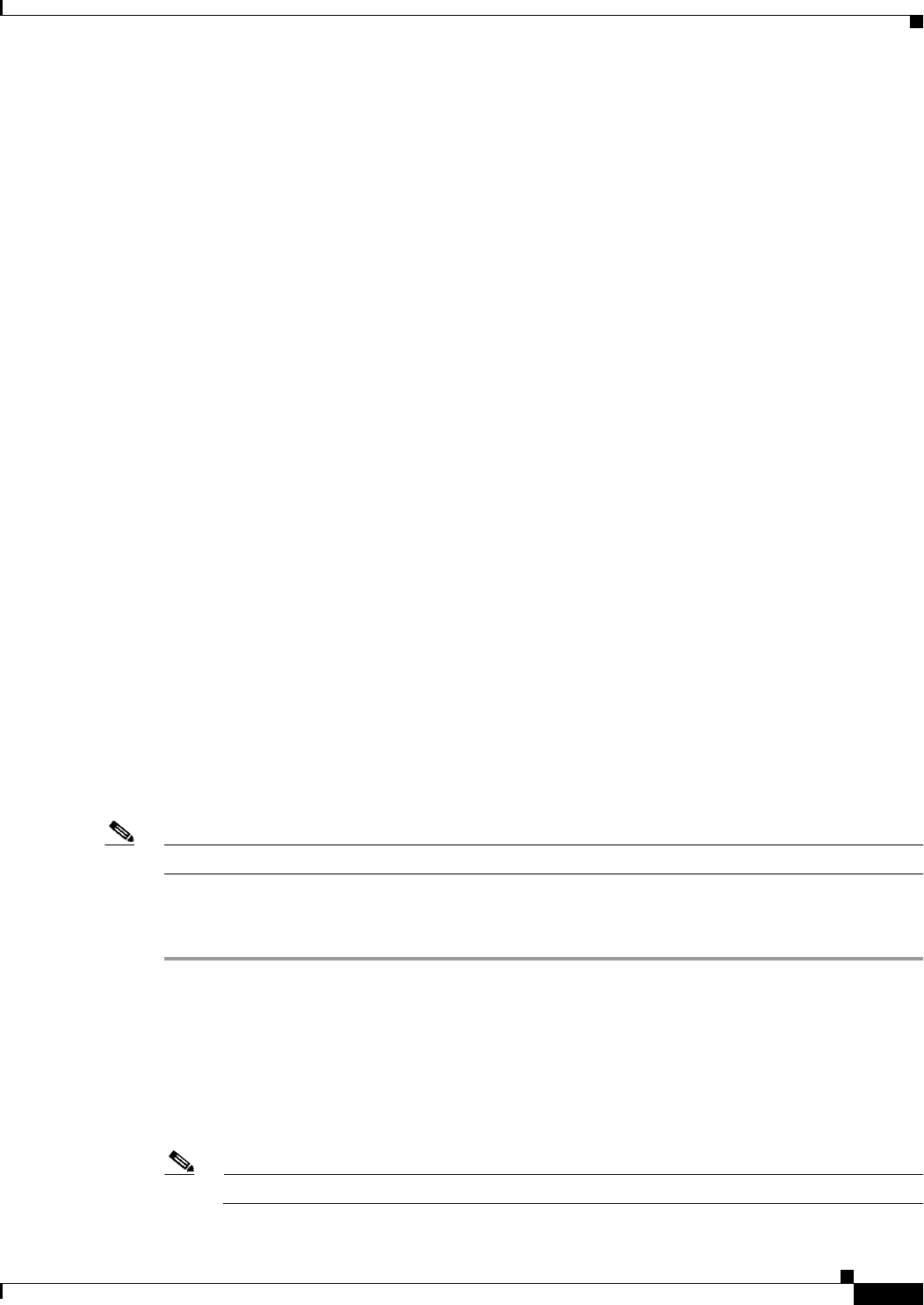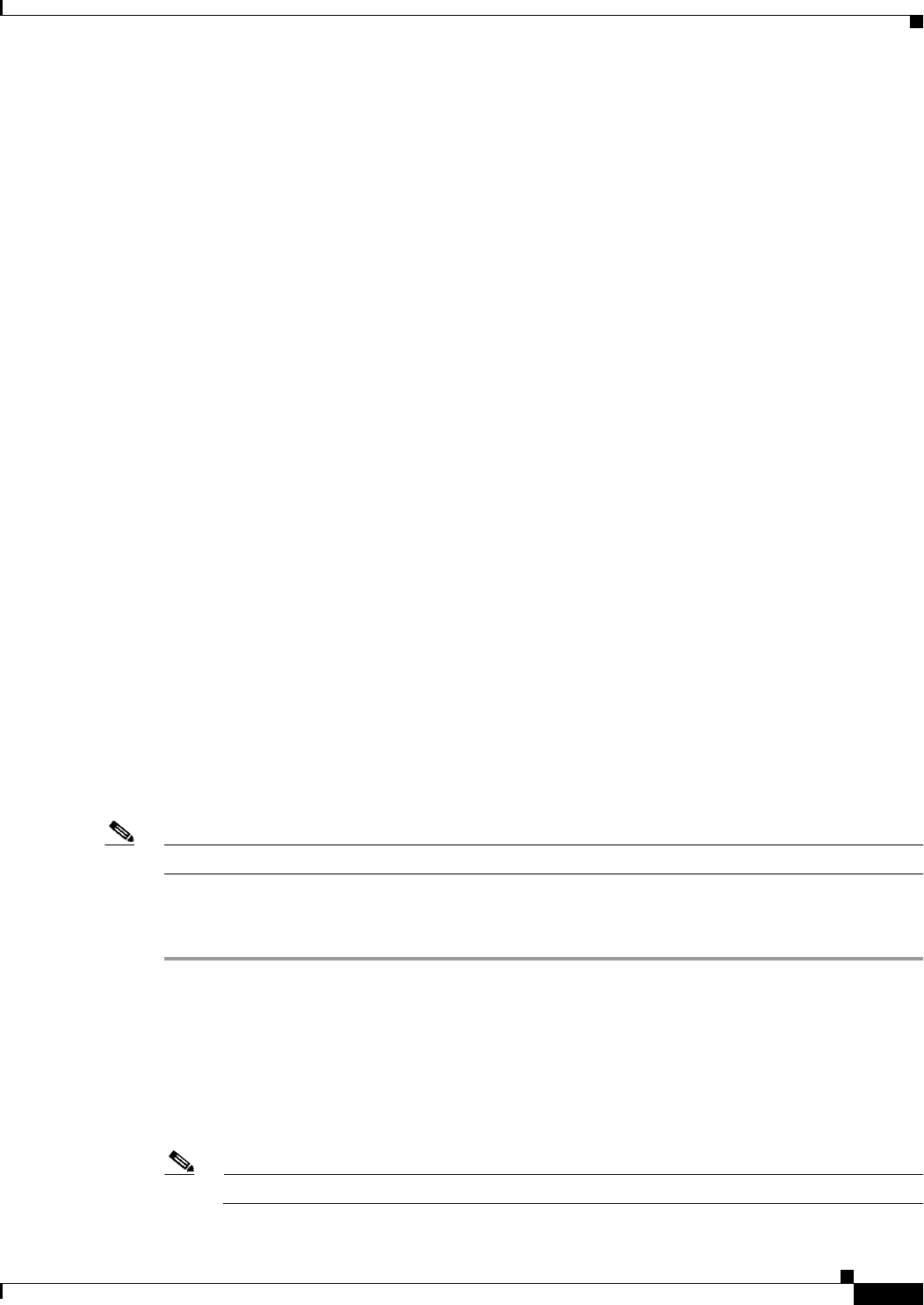
2-9
Cisco WAN Manager User’s Guide
Version 10.5, Part Number 78-12945-01 Rev. D0, August 2003
Chapter 2 Starting and Stopping Cisco WAN Manager
Starting Additional CWM GUIs
Security Manager
Select this application to provide individuals access privileges to perform specific tasks such as
viewing topology or establishing and managing connections. The Security Manager application is
described in detail in Chapter 6, “Security Manager”.
Summary Report
Select this application to view the Summary Report application window which provides basic
performance reports including historical statistics on connection traffic, connection traffic dropped,
trunk traffic, and network resource capacity.
Wingz Report
Select this application to open the Wingz spreadsheet to view statistics retrieved from the Informix
database.
Cisco View
Select this application in order to:
• Display a graphical representation of the network device
• Display configuration and performance information
• Perform minor configuration tasks
• Perform minor troubleshooting tasks
WAN Cisco View supports card, line, and port configuration on the MGX 8220, 8230, 8250, Release 1
and 2 of the MGX 8850, IGX 8400 series, BPX 8600 series, and BPX SES PNNI Controller.
Network Configurator
Select this application to add new nodes, or modify or delete existing nodes on your network. The
Network Configurator application is described in detail in Chapter 10, “Network Configurator”.
Starting Additional CWM GUIs
Note To run multiple Cisco WAN Manager GUIs, you must have a multi-user Wingz license.
More than one workstation can run the CWM GUI simultaneously. To run an additional CWM GUI,
complete the following steps:
Step 1 Log into a workstation other than the one running the CWM core processes.
Step 2 Enter the following command:
xhost +
This is not necessary if both workstations have the other in its /etc/xhost file as a “+.”
Step 3 Do a remote login to the CWM workstation.
rlogin -l login_id hostname
Note You can also use the telnet command to connect to the remote host.