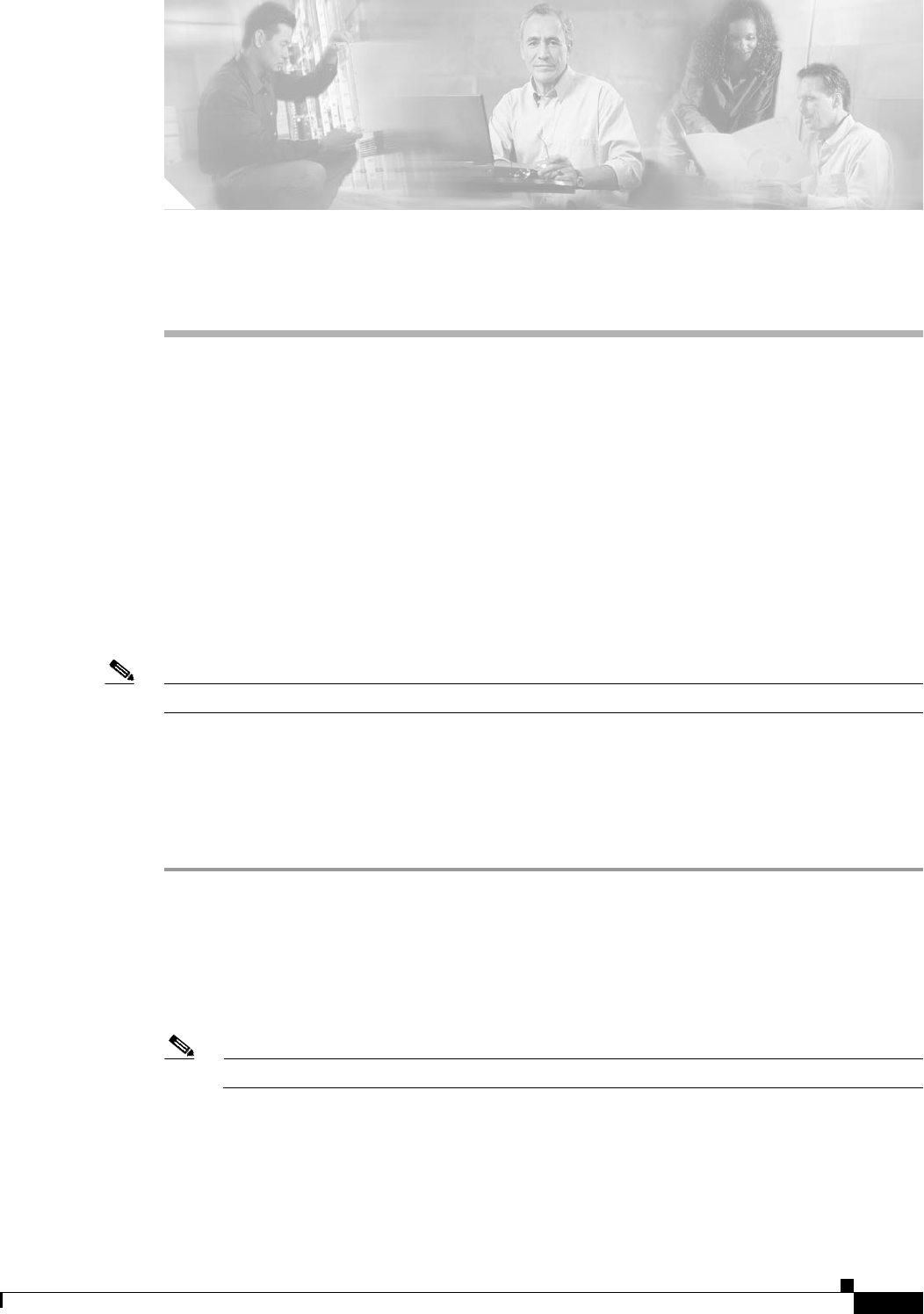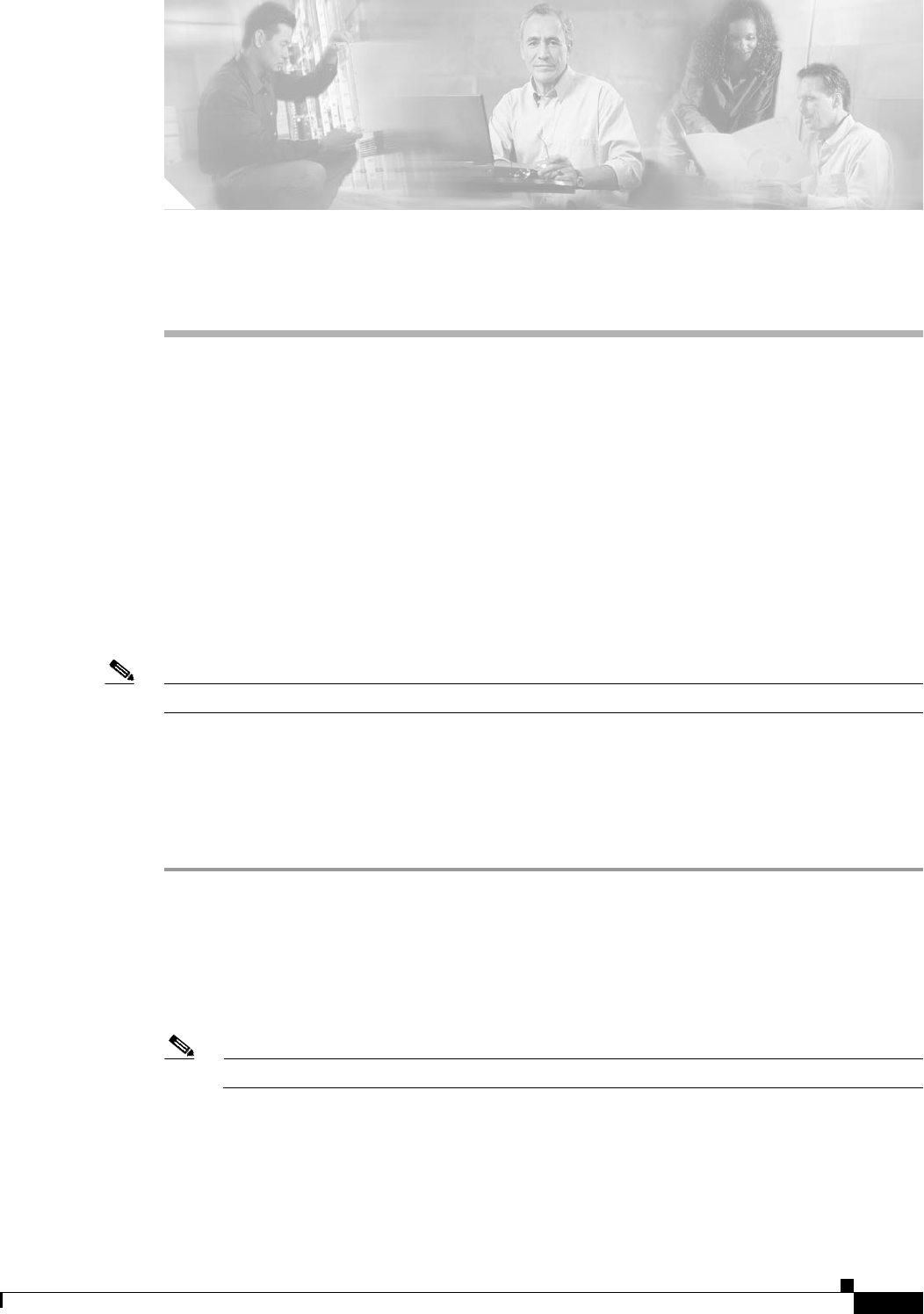
CHAPTER
2-1
Cisco WAN Manager User’s Guide
Version 10.5, Part Number 78-12945-01 Rev. D0, August 2003
2
Starting and Stopping Cisco WAN Manager
This chapter provides information about starting and stopping Cisco WAN Manager (CWM), using the
CWM main menu, CWM in restricted access mode, and starting HP OpenView.
Starting Cisco WAN Manager
This section provides information about starting CWM. This section includes the following procedures:
• Starting CWM from a workstation for the first time
• Performing a warm start of CWM
• Performing a cold start of CWM
Note These procedures describe CWM startup from a workstation running the Sun Solaris operating system.
Starting CWM for the First Time
This section describes how to start CWM for the first time. This procedure is also used to start CWM
from a workstation that has been powered off.
Step 1 Turn on power to any peripheral devices, such as external disk drives, tape drives, or monitors, then turn
power on to the workstation.
Observe the messages that are displayed on the workstation as it boots up, and wait for the login prompt.
While the Solaris OS is booting, the HPOV SNMP Agent, the HPOV background processes, and the
Informix database are also started.
Step 2 At the Solaris login window, click on Options > Session > CDE.
Note This step is necessary only on the first login. If asked during the login process, select CDE again.
Step 3 Login to the workstation as user svplus.
Step 4 Left click the TTT icon to launch the Style Manager and perform the following steps to save system
resources:
a. Click on Screen, Screen Saver, and Screen Lock Off.