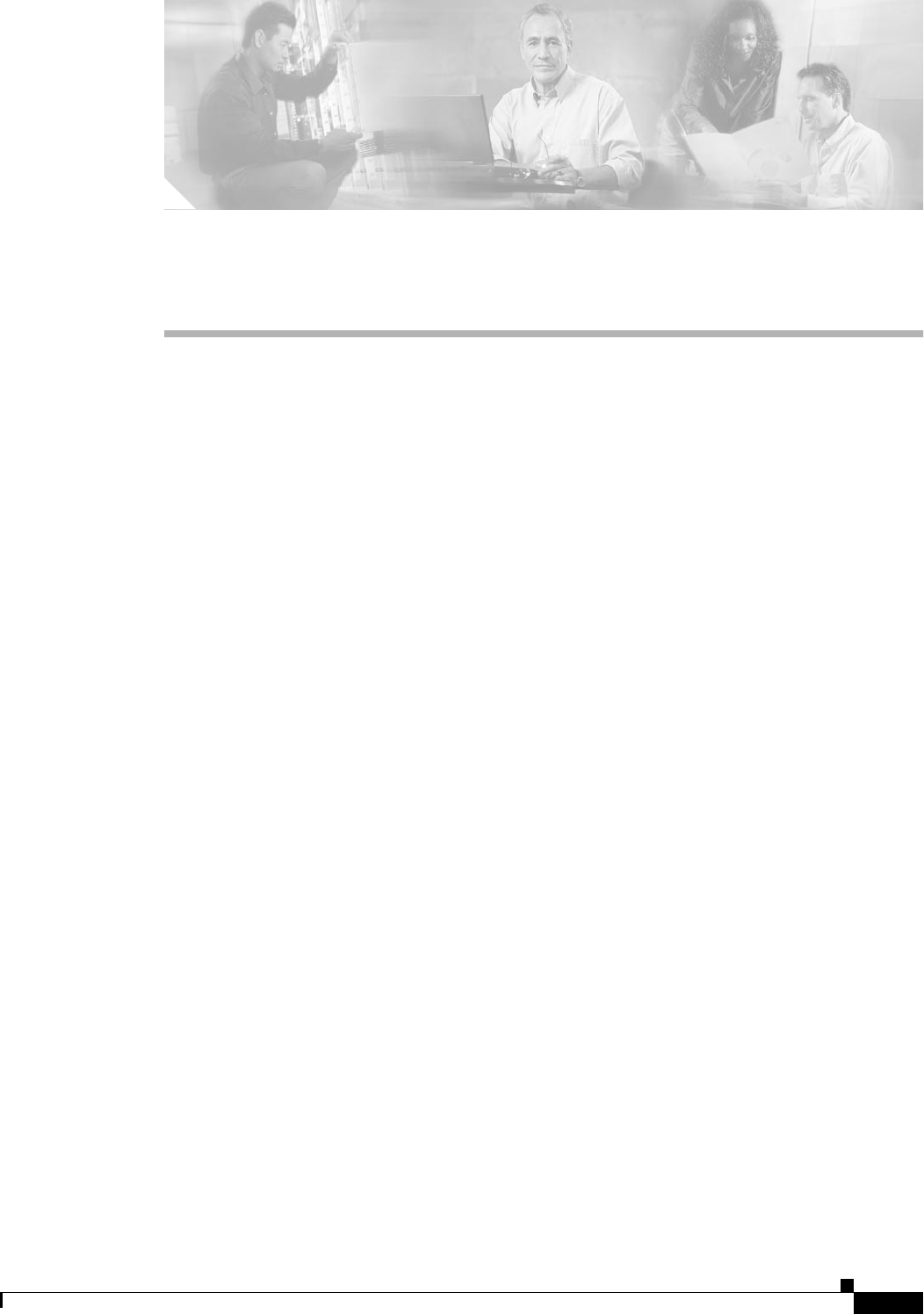
CHAPTER
1-1
Cisco WAN Manager User’s Guide
Version 10.5, Part Number 78-12945-01 Rev. D0, August 2003
1
Cisco WAN Manager Overview
Cisco WAN Manager (CWM), a suite of WAN multiservice management applications, provides powerful
fault, configuration, and performance management functionality for WAN multiservice switches. CWM
also provides robust statistics collection, storing the information in an Informix SQL database and
allowing simple integration of this data into existing network management and operations systems.
Element and network management functions are provided by the CWM system, which can manage Cisco
BPX® 8600 and Cisco IGX™ 8400 series wide-area switches, the Cisco BPX SES PNNI Controller, and
Cisco MGX™ 8220, Cisco MGX™ 8230, Cisco MGX™ 8250, and both Release 1 and Release 2 Cisco
MGX™ 8850 devices seamlessly. CWM provides open interfaces for higher level service management
systems.
The CWM desktop graphical user interface (GUI) provides the following applications that are found
under the Apps pull down menu of the CWM Topology Main Window:
• Connection Manager
• Network Browser
• Service Class Template Manager
• Statistics Collection Manager
• Security Manager
• Summary Report
• Wingz Report
• Cisco View
CWM provides these functions in an open management environment. CWM runs on Release 2.7 of
Solaris and integrates with Release 6.10 of HP OpenView.
CWM Release 10 Applications
Connection Manager
The Connection Manager provides the network manager the ability to add, modify, and delete end-to-end
connections. The Connection Manager provides a series of forms-based screens to add, modify, or delete
connections. You select the desired connection end-points and configure the connection type and class


















