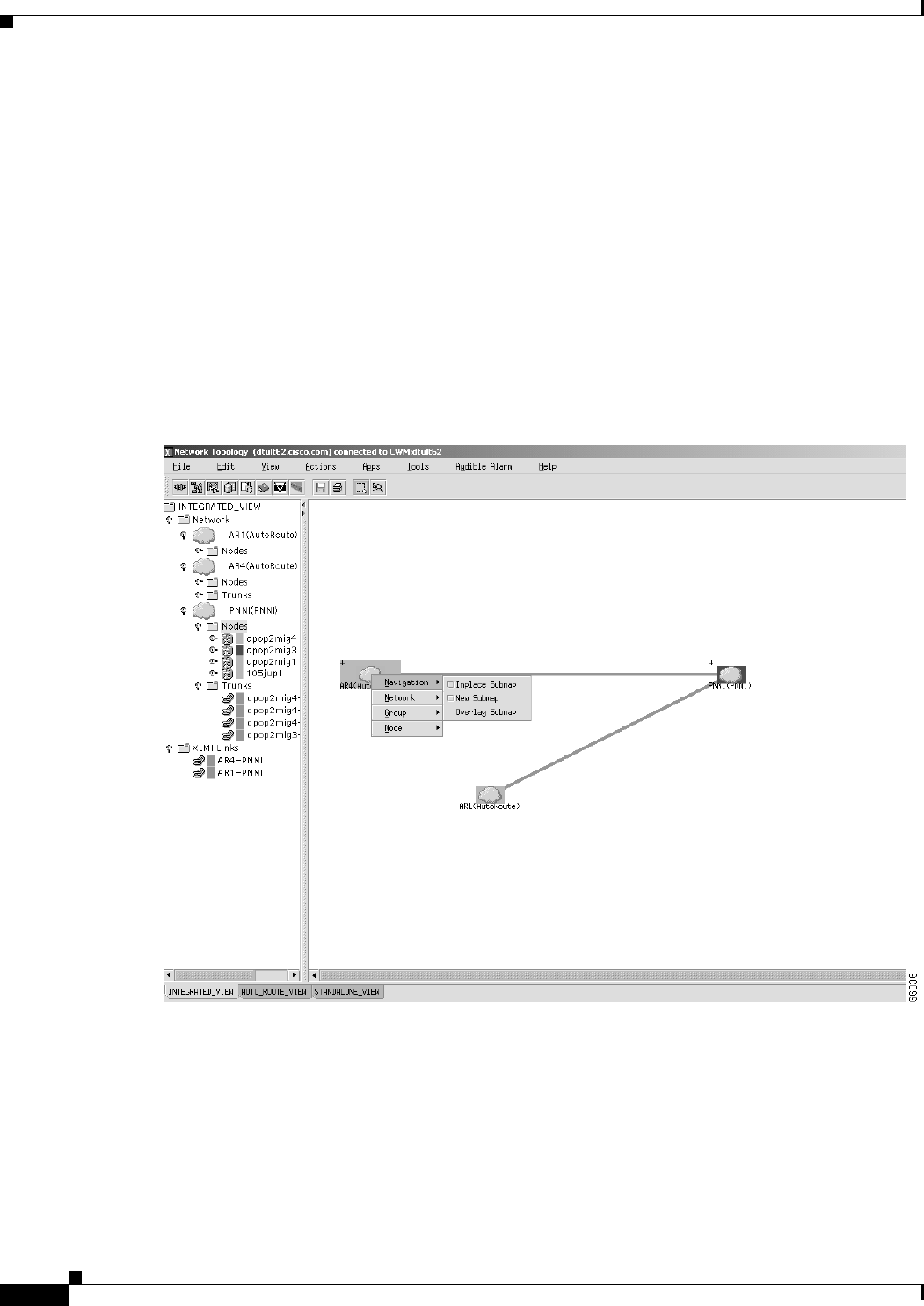
3-22
Cisco WAN Manager User’s Guide
Version 10.5, Part Number 78-12945-01 Rev. D0, August 2003
Chapter 3 Network Topology
Right Click Options
Navigation Submaps
Inplace Submap
The Inplace Submap option creates an encased submap of the selected node.
New Submap
The New Submap option creates a new submap within the current Topology.
Overlay Submap
The Overlay Submap option overlays the nodes on the current Topology.
Figure 3-16 Navigation Submaps
Network Submenu
The Network submenu, as shown in Figure 3-17, provides Display Link Status, VSI Consistency
Check, Expand Network in View, Expand Network in Submap, Collapse Network in View,
Collapse all Network, Display Nodes, and Display Trunks options. These options are also found under
the Actions menu, described earlier in this chapter.


















