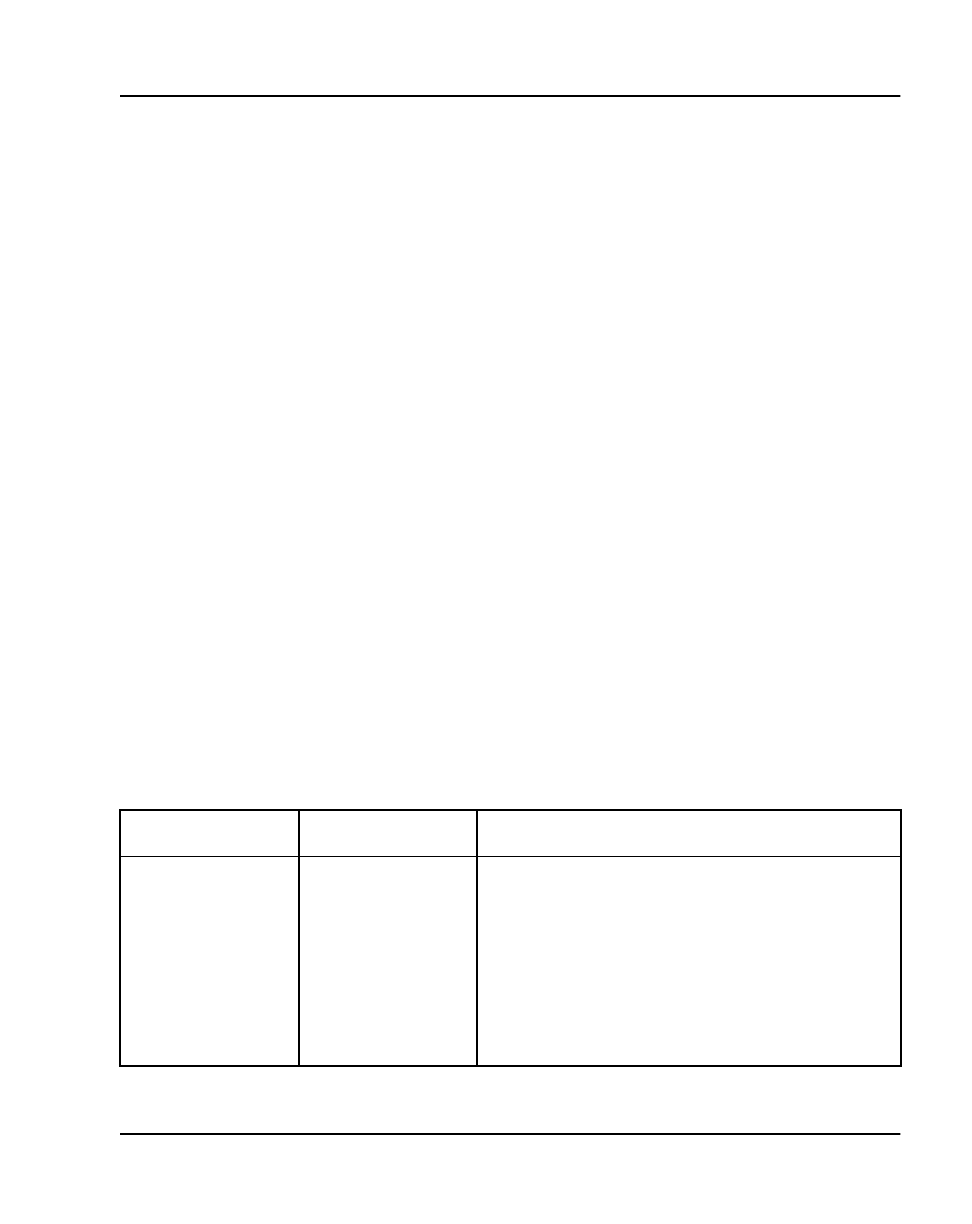
Install and configure ITG ISL Trunk node Page 187 of
378
ITG Trunk 2.0 ISDN Signaling Link (ISL) Description, Installation and Operation
Special dial 0 ESN translations
Special dial 0 ESN translations are not supported on ITG ISL Trunk because
they are not leftwise-unique.
Use ITG route as first choice for Group 3 fax
The ITG gateway supports Group 3 fax modems by means of T.38 protocol.
Use the traditional PSTN for
g
eneral modem traffic
General modem traffic (e.g., V.36, V.90) cannot be supported on ITG,
therefore the Meridian 1 routing controls must be configured to route modem
traffic over circuit-switched trunks instead of over ITG.
Use the ESN TGAR, NCOS, and facility restriction levels to keep general
modem traffic off of the ITG route. Use caution before setting TGAR=YES
in the ESN block in LD86 since this will impact all trunk access for ESN calls.
New Flexible Code Restriction (NFCR) can be used to block direct access to
trunk routes for stations with CLS=CTD.
Note: When adding ITG ISL Trunks to an existing Meridian 1 system,
changes to ESN translation should be made last, after the ITG dialing
plan and the entire ITG network is tested with calls dialed using the
Route Access Code. In LD16, for prompt CTYP, set to appropriate call
type for ITG Trunk node numbering plan in order to make test calls using
ACOD. After the correct operation of the entire ITG network has been
verified, ESN translations that are intended to be routed via ITG tie
trunks will then be changed so as to use the new RLI.
Table 36
LD 86 - Configure Electronic Switched Network (ESN) (Part 1 of 2)
Prompt Response Description
REQ NEW Add new data.
CUST xx Customer number associated with this function, as
defined in LD 15.
FEAT ESN Electronic Switched Network data block.
...
CDP YES Coordinary Dialing Plan


















