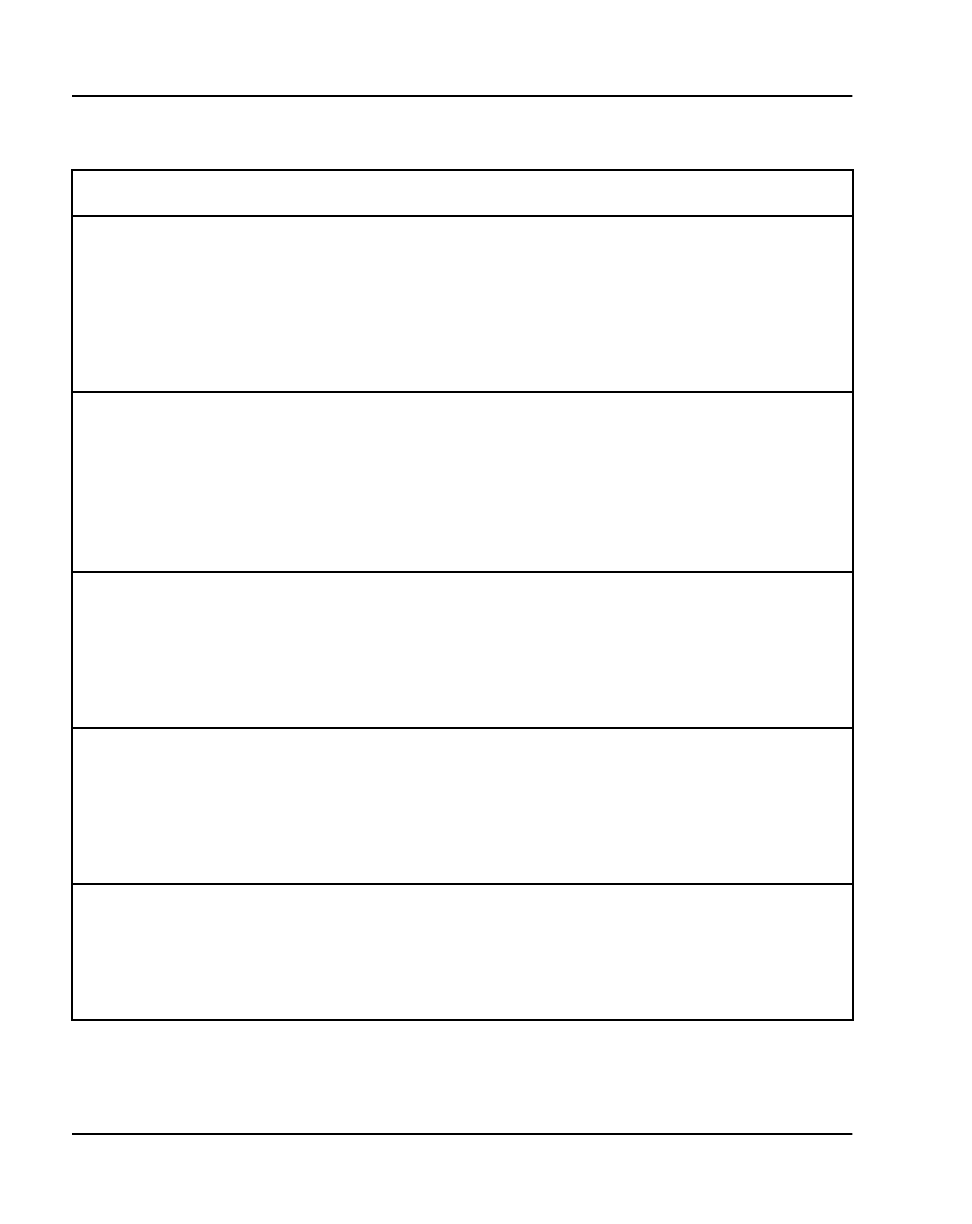
Page 312 of 378 Maintenance
553-3001-202 Standard 1.00 April 2000
SNMPConfFileGet
hostname, username,
password, directory path,
filename
Update the SNMP configuration file on the ITG card with the
SNMP configuration file on the indicated host, account and
path. The SNMPConfFileGet task on the ITG host starts an
FTP session with the given parameters and downloads the file
to flash file system.
Example:
ITG> SNMPConfFileGet “ngals042”, “anonymous”, “guest”,
“/snmpDir”, “agent.cnf”
hostFileGet
hostname,
username, password,
directory path, filename,
ITGFileName, listener
Get any file from the host and does a get via FTP to the ITG
card.
Note:
ITGFileName is the full path and filename of where the file is to
be placed. The listener parameter indicates which module to inform of
the successful file transfer. It can be set to -1 to be disabled.
Example:
ITG> hostFileGet “ngals042”, “anonymous”, “guest”,
“/hostfileDir”, “hostFile.txt”, “/C:ITGFILEDIR/ITGFILE.TXT”, -1
currOmFilePut
hostname,
username, password,
directory path, filename
The omFilePut task on the ITG host starts an FTP session with
the given parameters and downloads the ITG card’s current
Operational Measurements file to the indicated location on the
host.
Example:
ITG> currOmFilePut “ngals042”, “anonymous”, “guest”,
“/currDir”, “omFile”
prevOmFilePut
hostname,
username, password,
directory path, filename
The omFilePut task on the ITG host starts an FTP session with
the given parameters and downloads the ITG card’s previous
Operational Measurements file to the indicated location on the
host.
Example:
ITG> prevOmFilePut “ngals042”, “anonymous”, “guest”,
“/prevDir”, “omFile”
traceFilePut
hostname,
username, password,
directory path, filename
The traceFilePut task on the ITG host starts an FTP session
with the given parameters and downloads the ITG card’s call
trace file to the indicated location on the host.
Example:
ITG> traceFilePut “ngals042”, “anonymous”, “guest”, “/trcDir”,
“trcFile”
Table 51
File transfer commands (Part 2 of 3)
Command Description


















