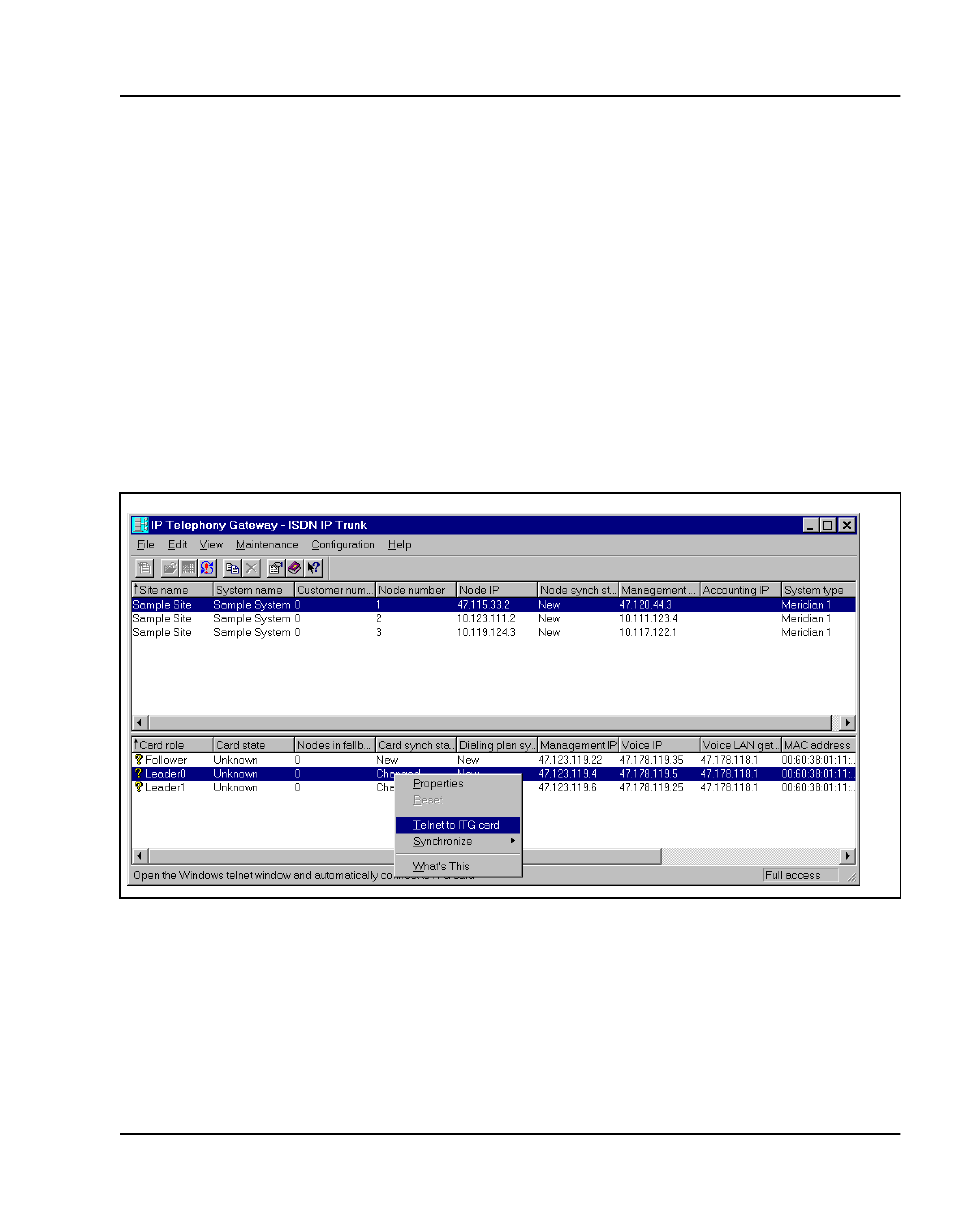
OA&M using the ITG shell CLI and overlays Page 277 of
378
ITG Trunk 2.0 ISDN Signaling Link (ISL) Description, Installation and Operation
Only one person can use the ITG shell at a time. Any session, local or Telnet,
can be overridden by a second session. The second user receives a warning
before the login and must confirm to complete the login. There is a 20-minute
Telnet shell activity time out limit.
Telnet to an ITG card through the MAT PC
1 In the “MAT Navigator” window select the IP Telephony Gateway icon
from the “Services” folder.
2 Select a card from the lower portion of the window. Click the right
mouse button. Select Telnet to ITG card (see Figure 57). The PC
opens a Telnet window and automatically connects to the ITG card by
using the card management IP address.
Figure 57
Select card and open Telnet session


















