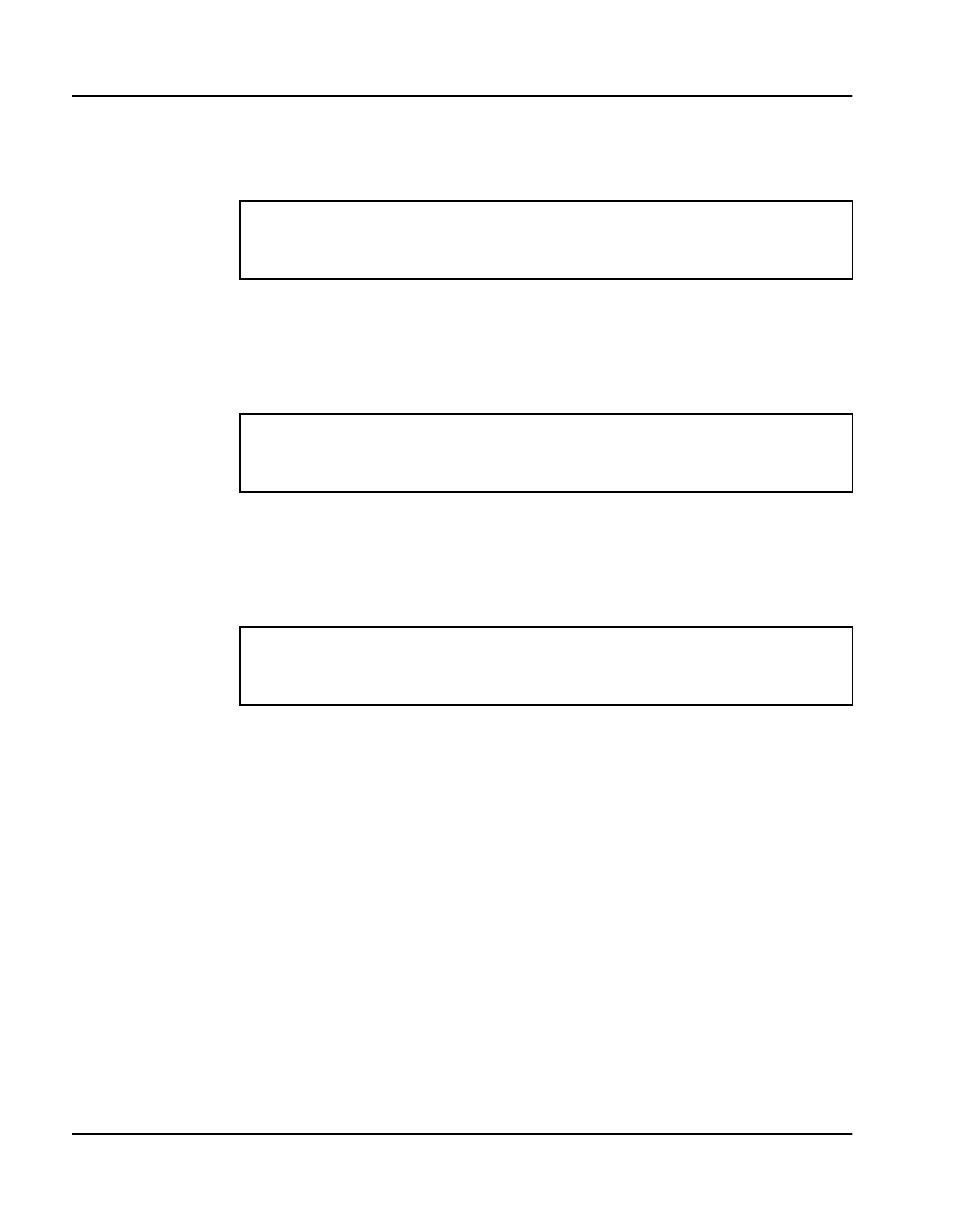
Page 274 of
378
OA&M using MAT applications
553-3001-202 Standard 1.00 April 2000
Display ITG card ID information
To display the ITG card ID in LD 32, use the following command:
Display ITG card status
To display the status of a indicated ITG card in LD 32, use the following
command:
Display ITG card port status
To display the status of a port on the ITG card in LD 32, use the following
command:
IDC l s c Display the card ID for the ITG
card, where: l = loop, s = shelf,
c = card
STAT l s c Display the status of the indicated
ITG card, where: l = loop, s = shelf,
c = card
STAT l s c u Display the status of the indicated
ITG port, where: l = loop, s = shelf,
c = card, u = unit.


















